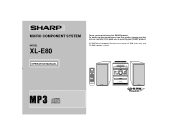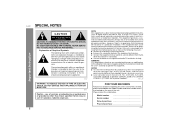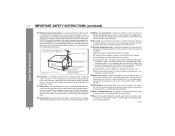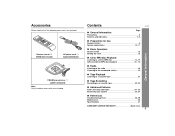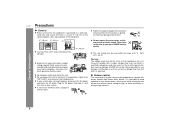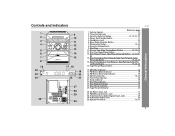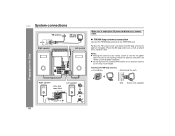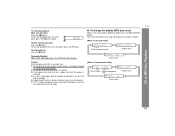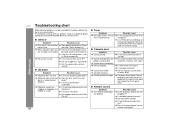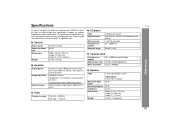Sharp XL-E80 Support Question
Find answers below for this question about Sharp XL-E80.Need a Sharp XL-E80 manual? We have 1 online manual for this item!
Question posted by 1967jayne on July 12th, 2018
Sharp Xl-e80e Aerial
Hi,I have a Sharp XL-E80E that I require an aerial for, does anyone know where I can get one?Many thanks
Current Answers
Answer #1: Posted by Odin on July 12th, 2018 9:48 AM
If you can't get what you seek from the manufacturer [use the contact information here--https://www.contacthelp.com/sharp/customer-service], request a part number. Then (with a part number if possible) try
- https://encompass.com/
- a search engine like Google's or Yahoo's
- http://www.searchtempest.com/, which displays global listings from eBay, Craigslist, and other sources
(For option 4, you may want to use a free tracking program like https://www.followthatpage.com/ to save you from having to repeat your search over time.)
Hope this is useful. Please don't forget to click the Accept This Answer button if you do accept it. My aim is to provide reliable helpful answers, not just a lot of them. See https://www.helpowl.com/profile/Odin.
Related Sharp XL-E80 Manual Pages
Similar Questions
I Had Power Surge Sharp Xl-dk255 Will Not Power Up.
I had power surge AND MY Sharp XL-DK255 will not power up. None of the mother /power borad have burn...
I had power surge AND MY Sharp XL-DK255 will not power up. None of the mother /power borad have burn...
(Posted by beneathhiswings 4 years ago)
Ipod Nano Play On A Sharp Xl-uh242
Can I Play My Nano Ipod On The Sharp Xl-uh242 Micro Component System
Can I Play My Nano Ipod On The Sharp Xl-uh242 Micro Component System
(Posted by don29566 9 years ago)
Sharp Hi-fi Component System Xl Hf200p
Why can't I get my hi-fi to shut off?
Why can't I get my hi-fi to shut off?
(Posted by djanstey 9 years ago)
Our Xl-dh259p Turns Off After 30 Min. I Checked The Timer And It Was Set At 00
Our xl-dh259p turns off after 30 min, I checked the timer and it was set at oo - any tricks to setti...
Our xl-dh259p turns off after 30 min, I checked the timer and it was set at oo - any tricks to setti...
(Posted by darrellwt 11 years ago)
Xl-mp131 Will Not Turn On
I have a SHARP XL-MP131 micro component system. The unit is plugged in but will not turn on. Instead...
I have a SHARP XL-MP131 micro component system. The unit is plugged in but will not turn on. Instead...
(Posted by hehlenusa 12 years ago)