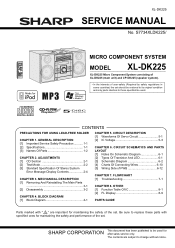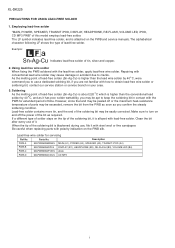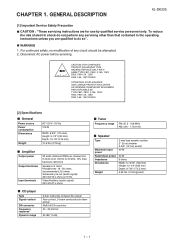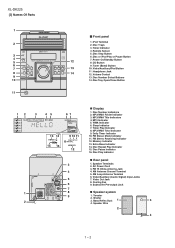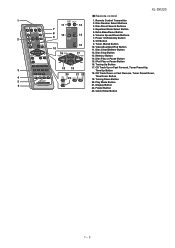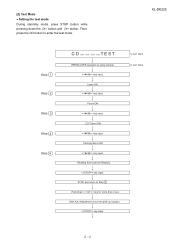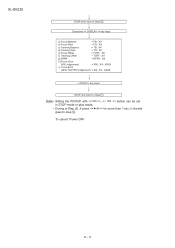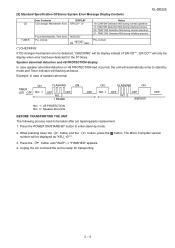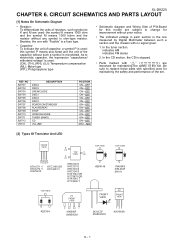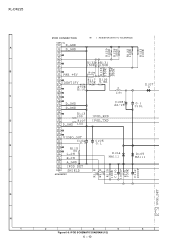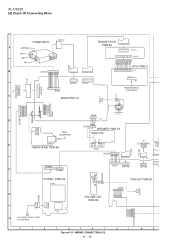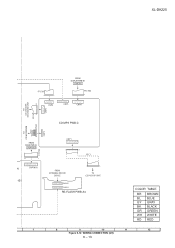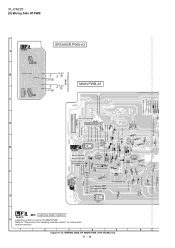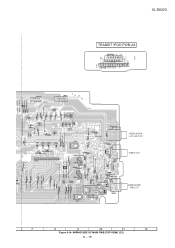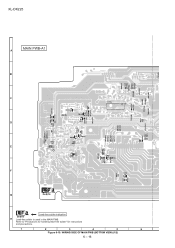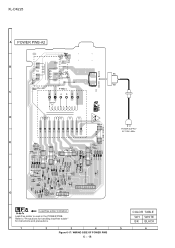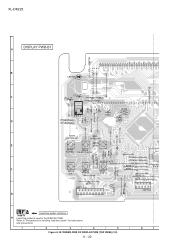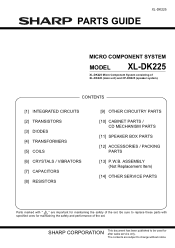Sharp XL-DK225 Support Question
Find answers below for this question about Sharp XL-DK225.Need a Sharp XL-DK225 manual? We have 1 online manual for this item!
Question posted by Anonymous-82375 on November 4th, 2012
How Do You Reset The Clock?
The person who posted this question about this Sharp product did not include a detailed explanation. Please use the "Request More Information" button to the right if more details would help you to answer this question.
Current Answers
Related Sharp XL-DK225 Manual Pages
Similar Questions
Error Code 21.
I have an error code of 21 and no disc plays nor do any open.
I have an error code of 21 and no disc plays nor do any open.
(Posted by tcgaffy 1 year ago)
How Do I Reset Speaker Abnormal R B Protection On A Xl-uh250.
I chek the fuses and they are good. I read page 2-4 about Speaker abnormal detection and +B protecti...
I chek the fuses and they are good. I read page 2-4 about Speaker abnormal detection and +B protecti...
(Posted by pkirouac 2 years ago)