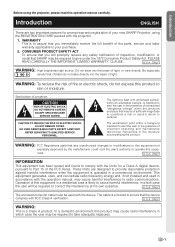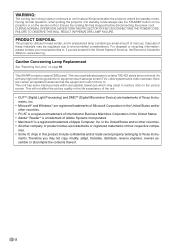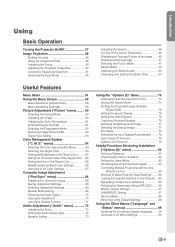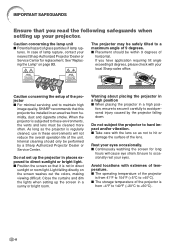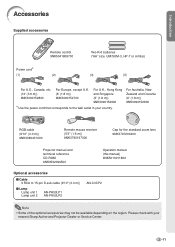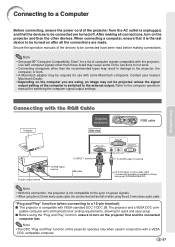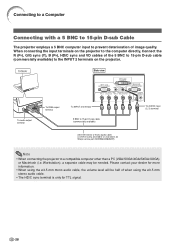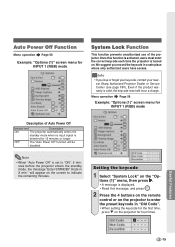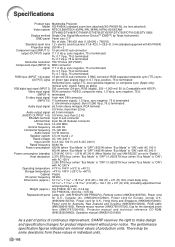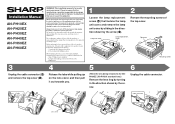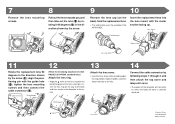Sharp XG-PH50X Support Question
Find answers below for this question about Sharp XG-PH50X - XGA DLP Projector.Need a Sharp XG-PH50X manual? We have 2 online manuals for this item!
Question posted by doronse on February 22nd, 2013
How To Reset The Key Cod For Sharp Xg-ph50x
The person who posted this question about this Sharp product did not include a detailed explanation. Please use the "Request More Information" button to the right if more details would help you to answer this question.
Current Answers
Related Sharp XG-PH50X Manual Pages
Similar Questions
Lamp Timer Reset For Sharp Xg-p560w-n
We are having trouble understanding the online manual for resetting the lamp timers. We installed ne...
We are having trouble understanding the online manual for resetting the lamp timers. We installed ne...
(Posted by Eelectronics 7 years ago)
Sharp Xr 10s - Notevision Svga Dlp Projector.
Main board needed. Where can I get? Used is fine. Budget $20
Main board needed. Where can I get? Used is fine. Budget $20
(Posted by sanoorvishwa 8 years ago)
Sharp Xg-ph50x Will Not Power On After Lamp Replacement
Changed the lamps in projector according to direction. The projector will not power on - red lights ...
Changed the lamps in projector according to direction. The projector will not power on - red lights ...
(Posted by khsouther22 11 years ago)
Keystone Adjustment Procedure
What is the step by step procedure for making keystone adjustments on Sharp xg-ph50x projector using...
What is the step by step procedure for making keystone adjustments on Sharp xg-ph50x projector using...
(Posted by steve92985 12 years ago)