Sharp XE-A507 Support Question
Find answers below for this question about Sharp XE-A507.Need a Sharp XE-A507 manual? We have 2 online manuals for this item!
Question posted by bahamadrama3 on September 6th, 2014
How To Void Entered Item Stored Under Department On Sharp Xe-a507
The person who posted this question about this Sharp product did not include a detailed explanation. Please use the "Request More Information" button to the right if more details would help you to answer this question.
Current Answers
There are currently no answers that have been posted for this question.
Be the first to post an answer! Remember that you can earn up to 1,100 points for every answer you submit. The better the quality of your answer, the better chance it has to be accepted.
Be the first to post an answer! Remember that you can earn up to 1,100 points for every answer you submit. The better the quality of your answer, the better chance it has to be accepted.
Related Sharp XE-A507 Manual Pages
XE-A507 Operation Manual in English - Page 1


ELECTRONIC CASH REGISTER
MODEL
XE-A507
INSTRUCTION MANUAL
XE-A507 Operation Manual in English - Page 3


... you do not plan to use solvents, such as the cutter mounted on the same electrical circuit could seep into the interior of the SHARP Electronic Cash Register, Model XE-A507.
Installation in order to discoloration or deterioration of functions and features. Please keep this manual carefully before operating your country. • For complete electrical...
XE-A507 Operation Manual in English - Page 13
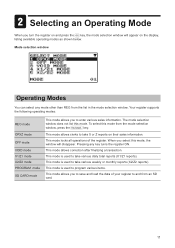
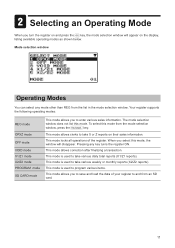
...all operations of your register to and from an SD card.
11 This mode allows correction after finalizing a transaction. This mode is used to program various items. This mode allows ...to enter various sales information. Mode selection window
Operating Modes
You can select any key turns the register ON. Your register supports the following operating modes:
REG mode
OPXZ mode OFF mode VOID mode ...
XE-A507 Operation Manual in English - Page 18


...d a programmed unit price, press the
key and press a department key. NOTE When those departments for department 1 to 20, enter a unit price and press a department key. of 99 departments. 4 Entries
Item Entries
■■ Single item entries
Department entries For a merchandise classification, the register provides a maximum of the department using a programmed unit price
Dept.
XE-A507 Operation Manual in English - Page 20
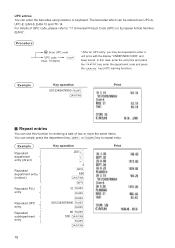
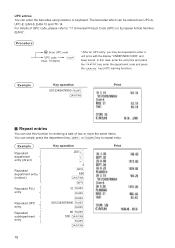
... European Article Number (EAN)". For details of two or more the same items.
d p You can use this case, enter the unit price and press
the A key, enter the department code and press the A key (UPC learning function).
Example
Repeated department entry (direct)
Repeated department entry (indirect)
Repeated PLU entry
Repeated UPC entry
Repeated subdepartment entry
Key...
XE-A507 Operation Manual in English - Page 21
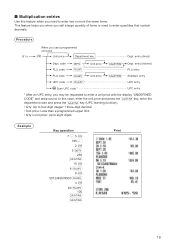
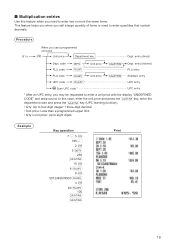
...
7 P 5 @ 165 2 2 @ 5 d
250
A 15 @
8 p 8 @
5012345678900 p 3 @
60 p
100
A A
Print
19 entry (direct)
Dept. In this feature when you need to enter two or more the same items. This feature helps you when you use a programmed unit price
@
Unit price
Department key
Dept. entry (indirect) PLU entry Subdept. Procedure
Q'ty
When you sell a large quantity of...
XE-A507 Operation Manual in English - Page 24
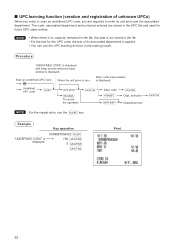
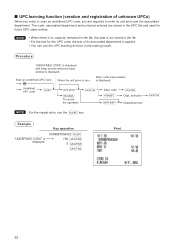
... mode.
Scan an undefined UPC code When the unit price is displayed. code input window is displayed.
The code, associated department and unit price entered are required to enter its associated department is not stored in the file. • For the text for future UPC sales entries. NOTE
• When there is no capacity remained...
XE-A507 Operation Manual in English - Page 26
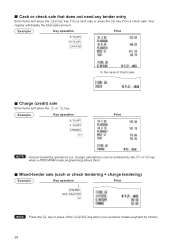
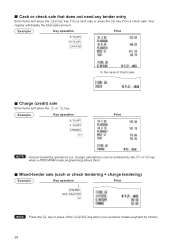
... does not need any tender entry
A x Enter items and press the
key if it is a cash sale or press the key if it is a check sale. Example
Key operation
6 p 10 p A
Print
In the case of the
key when your customer makes payment by checks.
24 Your
register will display the total sales amount. Example...
XE-A507 Operation Manual in English - Page 27
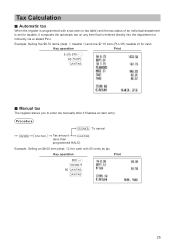
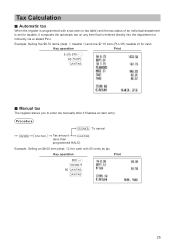
... a tax rate (or tax table) and the tax status of an individual department is set for cash
Key operation
Print
5 @ 670 1 85 p A
■■ Manual tax
The register allows you to enter tax manually after it computes the automatic tax on any item that is programmed with 50 cents as tax
Key operation
800 w F 6 50...
XE-A507 Operation Manual in English - Page 28
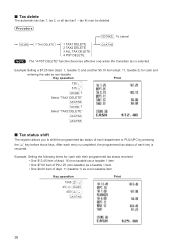
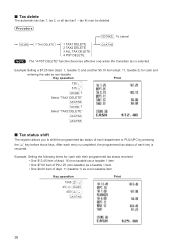
... PLU 25 (non-taxable) as a non-taxable item
Key operation
1345 w y 25 w p
400 w q A
Print
26 Example: Selling the following items for cash and
entering the sale as non-taxable Key operation
Print
725 1 515 q F 7
Select "TAX1 DELETE"
A
F 7
Select "TAX2 DELETE"
A
A
■■ Tax status shift
The register allows you to shift the programmed tax status...
XE-A507 Operation Manual in English - Page 30
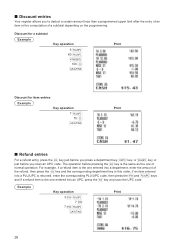
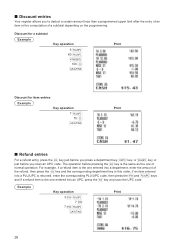
...; Discount entries
Your register allows you to deduct a certain amount less than a programmed upper limit after the entry of an item or the computation of
f the refund, then press the key and the corresponding department key in this order; For example, if a refund item is the same as the one entered into a department, enter the amount of...
XE-A507 Operation Manual in English - Page 36
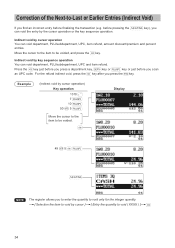
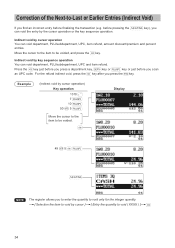
... the integer quantity.
t
Display
49 @ 5 t p
A
NOTE The register allows you press the key.
Correction of the Next-to void by cursor operation You can void department, PLU/subdepartment, UPC, item refund, amount discount/premium and percent entries. before finalizing the transaction (e.g. For the refund indirect void, press the key after you to enter the quantity to be...
XE-A507 Operation Manual in English - Page 37


... a Transaction
When you need to the void mode totalizer.)
Incorrect receipt
Cancellation receipt
NOTE Your register leaves the VOID mode whenever a transaction is canceled (i.e. To void additional transactions, repeat steps 1 and 2 above.
35 Subtotal Void
You can void an entire transaction. Select "3 VOID MODE" in the VOID mode).
Example
Key operation
1 p
2 p
10 p
Q
Subtotal...
XE-A507 Operation Manual in English - Page 63
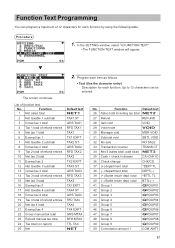
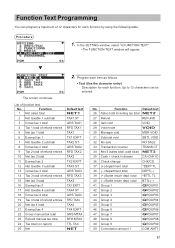
...
27 Refund
REFUND
28 Item void
VOID
29 Void mode
VOID
30 Manager void
MGR VOID
31 Subtotal void
SBTL VOID
32 No sale
NO SALE
33 Transaction counter
TRANS CT
34 Net 3 (sales total, paid total) NET3
35 Cash + check in drawer
CA+CHK ID
36 Check change
CHK/CG
37 (+) department total
*DEPT TL
38 (-) department total
DEPT(-)
39 (+) Bottle...
XE-A507 Operation Manual in English - Page 70


...; Function Prohibit
Your register allows you to select whether to enter the minus department
• COPY RCPT (Use the selective entry) ENABLE: Enable the receipt copy function DISABLE: Disable the receipt copy function
• VOID MODE (Use the selective entry) ENABLE: Enable the void mode DISABLE: Disable the void mode
• SUBTOTAL
Program each item as follows...
XE-A507 Operation Manual in English - Page 88


... in the PROGRAM mode, use the following procedure:
1. Reading of Stored Programs
You can read programs stored in the PROGRAM mode.
■■ Program reading sequence
To read those programs stored in the table shown later. A 2.
Item: 1 DEPARTMENT 2 PLU/UPC 3 FUNCTIONS 4 MEDIA 5 FUNCTION TEXT 6 CLERK 7 MANAGER 8 MODE PASS CODE 9 TRAINING CLK 10 OPTIONAL 11 REPORT...
XE-A507 Operation Manual in English - Page 98
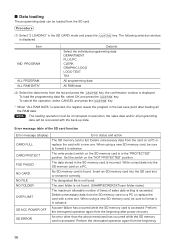
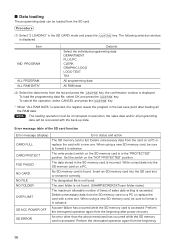
...The user folder is not found. (SHARP/ECRER3X7/user folder name)
The maximum allowable...*
Data list
Select the individual programming data: DEPARTMENT PLU/UPC CLERK GRAPHIC LOGO LOGO TEXT TAX
...the interrupted operation again from the beginning.
96 Item
IND. A To load the programming data ...stored in the SD memory card is selected, the register resets the program in the "PROTECTED" position.
XE-A507 Operation Manual in English - Page 110
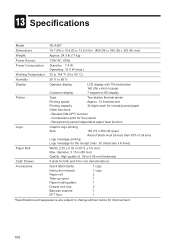
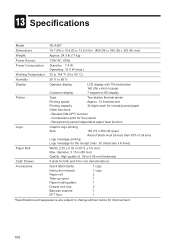
d Specifications
Model:
XE-A507
Dimensions:
16.7 (W) x 15.6 (D) x 12.6 (H) in (57.5 ± 0.5 mm) Max. Logo message printing:
Logo message...journal paper
Other functions:
- diameter: 3.15 in (80 mm) Quality: High quality (0. 06 to 0.08 mm thickness)
Cash Drawer:
5 slots for bills and 6 for coin denominations
Accessories:
Quick Start Guide: Instruction manual: Paper roll: Take-up ...
XE-A507 Operation Manual in English - Page 111


...Sharp be liable or in the United States. From a Sharp... performed by Sharp and shall ...Item(s) Excluded from Warranty Coverage (if any appearance items of the Product nor to the additional excluded item...Sharp Authorized Servicer.
Some states do to Obtain Service:
XE-A507 Cash Register...purchase
Any consumable items such as ...Sharp Authorized Servicer, call SHARP toll free at no event shall Sharp...
XE-A507 Operation Manual in Spanish - Page 111


...XE-A507 Cash Register (Be sure to the servicer.
From a Sharp Authorized Servicer located in certain transactions; To find the location of the nearest Sharp Authorized Servicer, call SHARP toll free at no event shall Sharp... be disclaimed or excluded, the duration of purchase
Any consumable items such as paper supplied with the Product.
ALL EXPRESS AND ...equipment at 1-800-BE-SHARP.
Similar Questions
How To Set Up Departments And Sub Departments On Sharp Cash Register Xe-a507
(Posted by Pieflg40 9 years ago)
Video Of How To Enter Items In A Sharp Xe-a507 Cash Register
(Posted by Domsnapd 10 years ago)
I Would Like To Customize My Department On My Cash Register Er-a 520 Sharp
I would like to customize my department cash registers by name like each product by his name like ci...
I would like to customize my department cash registers by name like each product by his name like ci...
(Posted by maherbazzar 10 years ago)

