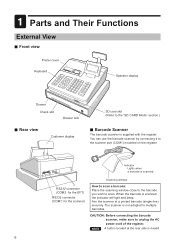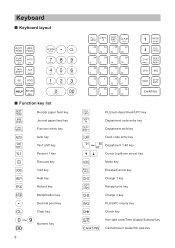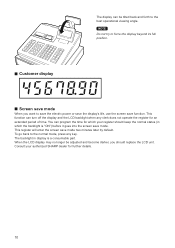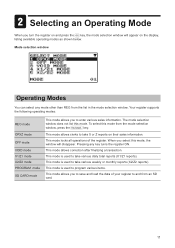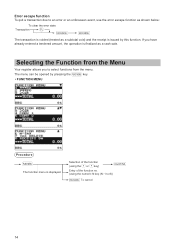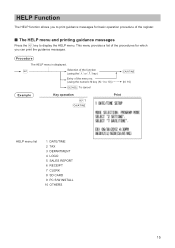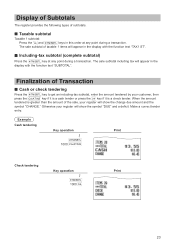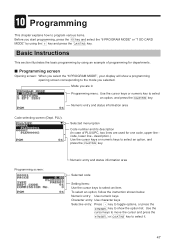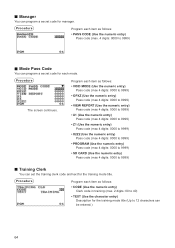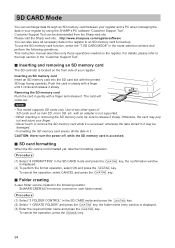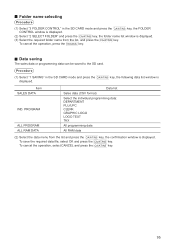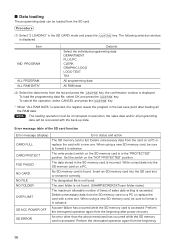Sharp XE-A507 Support Question
Find answers below for this question about Sharp XE-A507.Need a Sharp XE-A507 manual? We have 2 online manuals for this item!
Question posted by USapinnwe on February 20th, 2014
How Do You Clear Sd Card On Sharp Xea507
The person who posted this question about this Sharp product did not include a detailed explanation. Please use the "Request More Information" button to the right if more details would help you to answer this question.
Current Answers
Related Sharp XE-A507 Manual Pages
Similar Questions
My Cash Register Froze It Says Entry Overflow How Can I Erase It
My cash register froze it says entry overflow how can I erase it
My cash register froze it says entry overflow how can I erase it
(Posted by Hsa411 7 years ago)
What Are The Steps In Using A Sharp Xe-a507 Cash Register
(Posted by AWBSalex 10 years ago)
How To Format A Sd Card For Cash Register
(Posted by moifernan 10 years ago)
I Want To Download An X Or Z Report To The Sd Card. How Can I Do That?
(Posted by bsharp1157 11 years ago)
Using Sd Card To Collect Sales Data From Xe-a406.
The manual says that I should get a San Disk SD Card formatted with FAT 16. Nowhere can I find such ...
The manual says that I should get a San Disk SD Card formatted with FAT 16. Nowhere can I find such ...
(Posted by jc40574 11 years ago)