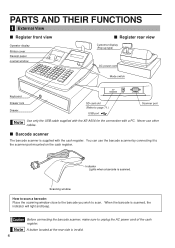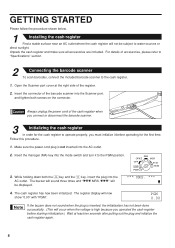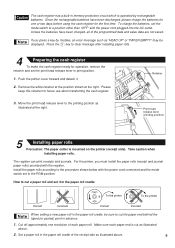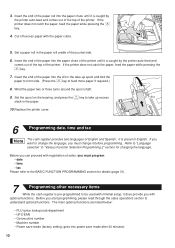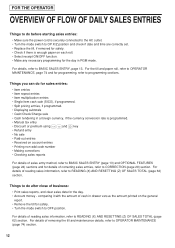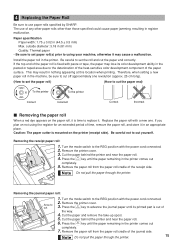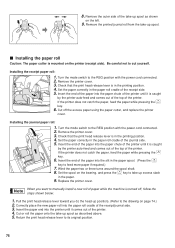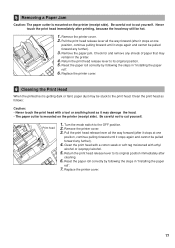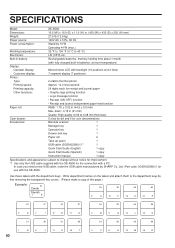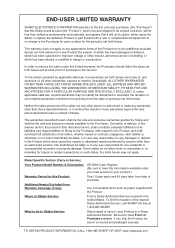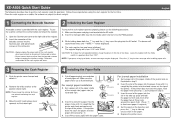Sharp XE-A506 Support Question
Find answers below for this question about Sharp XE-A506.Need a Sharp XE-A506 manual? We have 2 online manuals for this item!
Question posted by riverbendgolflinks on March 31st, 2016
Xe-a506 Battery Replacement Or Recharging After Having Been Unplugged For 2 Year
Current Answers
Answer #1: Posted by BusterDoogen on March 31st, 2016 9:17 AM
(with fully charged built-in batteries, at room temperature). This is the only reference to a battery in the manual. Since there's no replacement battery available online, the built-in tells me it isn't consumer replaceable. I suggest you contact the CS @
SHARP ELECTRONICS CORPORATION
Sharp Plaza, Mahwah, New Jersey 07495-1163
1-800-BE-SHARP
http://www.sharpusa.com for further assistance.
I hope this is helpful to you!
Please respond to my effort to provide you with the best possible solution by using the "Acceptable Solution" and/or the "Helpful" buttons when the answer has proven to be helpful. Please feel free to submit further info for your question, if a solution was not provided. I appreciate the opportunity to serve you!
Answer #2: Posted by TechSupport101 on March 31st, 2016 9:00 AM
Related Sharp XE-A506 Manual Pages
Similar Questions
I recently purchased a xe-a407 cash register and am trying to install a barcode scanner. Does this r...
cash register sharp xe a 23s wont let me ring up anything or open register draw
I have connect bar code reader to cash register but, the scanner does not read anything. Why or how ...
How can i fix sharp xe-a506 cash register is not storing a price of items?