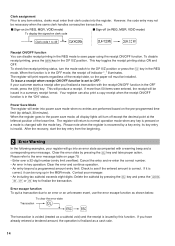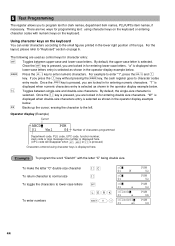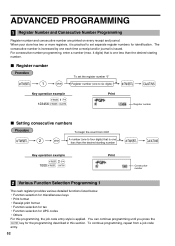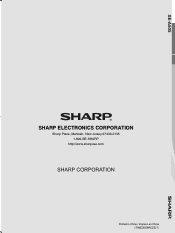Sharp XE-A505 Support Question
Find answers below for this question about Sharp XE-A505 - Cash Register, Thermal Printing.Need a Sharp XE-A505 manual? We have 1 online manual for this item!
Question posted by beverlyc2093 on March 29th, 2013
Logo Message
I really need help setting up a logo message. I go through the directions and after I hit the @/FOR button it tells me "ENTRY ERROR".
Current Answers
Related Sharp XE-A505 Manual Pages
Similar Questions
How Do I Replace The Batteries On Xe-a505 Cash Register?
We have been keeping our register on because when we turn it off we have to keep resetting the time ...
We have been keeping our register on because when we turn it off we have to keep resetting the time ...
(Posted by alcalapiedad01 2 years ago)
How To Open Sharp Electronic Cash Register Xe-a505
(Posted by dalehra 10 years ago)
I Am Looking For Drivers For Xe-a505 Sharpe Cash Register
(Posted by rudra15 11 years ago)
I Need Help Setting Up My My Cash Register For One Department Selling Many Items
Need help to set up cash register. I have a shop which sells various types of coffee and associated ...
Need help to set up cash register. I have a shop which sells various types of coffee and associated ...
(Posted by surmcneill 12 years ago)
Need Help With Programming Our Logo On Our Xe-a203
I need help programming our store logo on our XE-A203 cash register so that it prints on the receipt...
I need help programming our store logo on our XE-A203 cash register so that it prints on the receipt...
(Posted by bvvacshop 12 years ago)