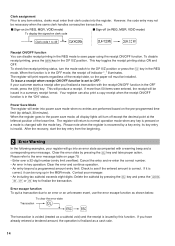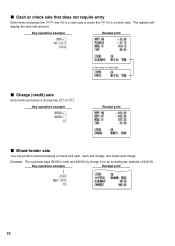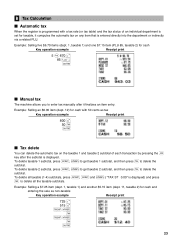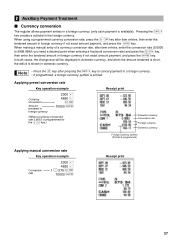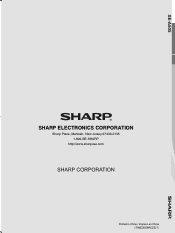Sharp XE-A505 Support Question
Find answers below for this question about Sharp XE-A505 - Cash Register, Thermal Printing.Need a Sharp XE-A505 manual? We have 1 online manual for this item!
Question posted by werawards on December 30th, 2017
Does Not Print
The Cash Register Works Fine...changed Paper And Now It Wont Print. Was Printing Fine Before This. Any Ideas On Why And Or How Tofix This?
Current Answers
Answer #1: Posted by Odin on December 30th, 2017 9:09 AM
1. If you've just installed a new roll of paper, you must press the CL (clear) key after installation. Then the register will function normally
2. If "HEADS UP" is displayed on the screen, the printer will not work. Push the print head back into the down and locked position, and then press the CL key.
3. If the problem persists, reset the machine: Expand the third entry at http://www.sharp-register.com/Default.aspx?tabid=1....
2. If "HEADS UP" is displayed on the screen, the printer will not work. Push the print head back into the down and locked position, and then press the CL key.
3. If the problem persists, reset the machine: Expand the third entry at http://www.sharp-register.com/Default.aspx?tabid=1....
Hope this is useful. Please don't forget to click the Accept This Answer button if you do accept it. My aim is to provide reliable helpful answers, not just a lot of them. See https://www.helpowl.com/profile/Odin.
Related Sharp XE-A505 Manual Pages
Similar Questions
How Do I Replace The Batteries On Xe-a505 Cash Register?
We have been keeping our register on because when we turn it off we have to keep resetting the time ...
We have been keeping our register on because when we turn it off we have to keep resetting the time ...
(Posted by alcalapiedad01 2 years ago)
Why Won't My Sharp Xe-a42s Electronic Cash Register Open After Changing Paper?
(Posted by blarodis 10 years ago)
How To Open Sharp Electronic Cash Register Xe-a505
(Posted by dalehra 10 years ago)
Register Working Fine Otherwise, But 'ch' And 'chk' Keys Don't Work (beep Error)
Not sure what is going on, but could use some help! Have tried manual and completing thorough search...
Not sure what is going on, but could use some help! Have tried manual and completing thorough search...
(Posted by allgoodbakers 11 years ago)
I Am Looking For Drivers For Xe-a505 Sharpe Cash Register
(Posted by rudra15 11 years ago)