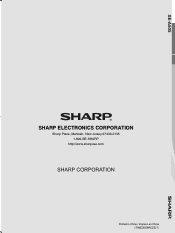Sharp XE-A505 Support Question
Find answers below for this question about Sharp XE-A505 - Cash Register, Thermal Printing.Need a Sharp XE-A505 manual? We have 1 online manual for this item!
Question posted by innkeeperoncanal on June 13th, 2011
I Have A Sharp Xe A 505 Cah Register And I Need A New Scanner. What Kind Of Sca
I have Sharp XE A 505 cash register and need a new scanner. What kind of scanner can I get? Can I get a Honeywell scanner?
Current Answers
There are currently no answers that have been posted for this question.
Be the first to post an answer! Remember that you can earn up to 1,100 points for every answer you submit. The better the quality of your answer, the better chance it has to be accepted.
Be the first to post an answer! Remember that you can earn up to 1,100 points for every answer you submit. The better the quality of your answer, the better chance it has to be accepted.
Related Sharp XE-A505 Manual Pages
XE-A505 Operation Manual in English and Spanish - Page 3


...yourself on the same electrical circuit could cause the register to initialize the cash register before operating your register or barcode scanner, use . The use solvents, such as benzine ...initial service calls. Otherwise, distorted memory contents and malfunction of the SHARP Electronic Cash Register, Model XE-A505. Installation in the protection circuit, and to prevent any standard wall...
XE-A505 Operation Manual in English and Spanish - Page 6


... window
Customer display (Pop-up type)
AC power cord
Mode switch
Keyboard
SCANNER
Drawer lock Drawer
SD card slot (Refer to page 71.)
USB port
Scanner port
Use only the USB cable supplied with the XE-A505 for the connection with the cash register. Scanning window
How to scan a barcode: Place the scanning window close to...
XE-A505 Operation Manual in English and Spanish - Page 7


...register data. If the paper becomes jammed and you need to move the head farther forward, you can be used to toggle receipt state "ON" and "OFF" by pressing
the R key.
Lift the rear of the two supplied mode keys - Caution: The paper cutter is a receipt/journal dual station type thermal...lifts up spool Paper roll cradle Paper chute Print head release lever
The printer is mounted on...
XE-A505 Operation Manual in English and Spanish - Page 10


... cord plug is high because you operated the cash register before operating for the cash register to operate properly, you connect or disconnect the barcode scanner.
3
Initializing the cash register
In order for the first time. Always unplug the power cord of the cash register when you must initialize it to the cash register.
1. MRS. ???"
The buzzer will now show "0.00...
XE-A505 Operation Manual in English and Spanish - Page 11


...cash register
To make the cash register ready for the first time. Push the printer cover forward and detach it in the paper roll cradle:
To the printer
To the printer
Correct
Incorrect
Correct
Incorrect
When setting a new...point in advance.
1. The register can print receipts and journals. Cut off approximately one or two days before using the cash register for operation, remove the
...
XE-A505 Operation Manual in English and Spanish - Page 18


... dept. 50 item ($15.00), a dept. 41 item (using the barcode scanner provided with the cash register or can read barcodes. You can scan barcodes using preset price), a PLU 2.... entry, $12.00) and barcode scanning (UPC code: 323456789108/item label: COFFEE/$3.60)
Key operation example
Receipt print
Department entry
1200 ∑ 500 D ¡
®
D ™
PLU entry
Sub-department entry
50 d...
XE-A505 Operation Manual in English and Spanish - Page 21


... To use this function when you want to register the unit price of the inquired PLU/UPC ...o q *2: Press the
or
key when you scan a barcode using the barcode scanner. I
Numeric entry
@ (Q'ty )
Scan a barcode
Ä o UPC code..."VIEW" is displayed.
Key operation example
Total sales amount is for cash.
I Ä o A
Receipt print
o o q For the repeat entry, press the
key when having...
XE-A505 Operation Manual in English and Spanish - Page 29
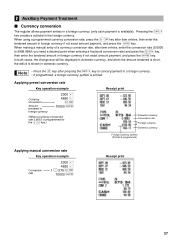
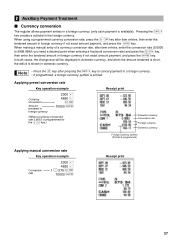
... payment, and press the
key. you need a decimal point when entering a fractional ... a foreign currency.
• If programmed, a foreign currency symbol is printed. l K • Press the key after item entries, enter the...tendered in a foreign currency (only cash payment is available). 2 Auxiliary Payment Treatment
Currency conversion
K The register allows payment entries in foreign currency...
XE-A505 Operation Manual in English and Spanish - Page 33


... 1" section (Job code 61).
31
To change the format, refer to print samples in the programming details, numbers such as "08262006" indicates the parameter which must first program necessary items so the cash register suits your sales needs.
Program necessary items into the cash register. VOID PGM
X2/Z2
• On the key operation example shown...
XE-A505 Operation Manual in English and Spanish - Page 34


The cash register comes with the laws of items ... Programming for the department. Time(max. 4 digits in 24-hour format)
s
Key operation example
1430 s
Print
Time
For display and print,12-hour format is zero
Tax rate (0.0000 to 100.0000)
@
Minimum taxable amount (0.01 to 999.... for a department, tax will only need to 4)
@
When the minimum taxable amount is applied by default.
XE-A505 Operation Manual in English and Spanish - Page 35
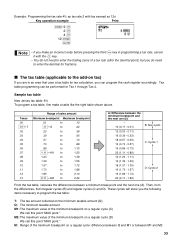
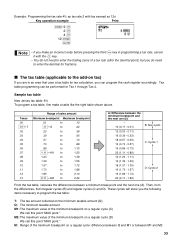
...one (A). Tax table programming can program the cash register accordingly. These cycles will show you the ... the differences between M1 and M2
33 Sample tax table
New Jersey tax table: 6% To program a tax table, ...rate (after the decimal point), but you do need to enter the trailing zeros of the minimum ... the l key.
• You do not need
to enter the decimal for fractions. M: Range of...
XE-A505 Operation Manual in English and Spanish - Page 40


... 125 £
Ä 360 ¡
A
Print
Associated dept. The sub-department is a kind of 4-digit numbers and leading zeros can handle PLU...of 7000 PLU or UPC codes settings are read by the barcode scanner. code (1 to a department and acquires the department's parameters (...
2 PLU/UPC Programming
The cash register can be applied to the PLU codes. When the associated department...
XE-A505 Operation Manual in English and Spanish - Page 56


...(Fixed position)
0
(Fixed position)
0
Disallow subtotal printing*
0
Allow it
1
Disallow merchandise subtotal printing* 0
Allow it
1
(Fixed position)
0
(Fixed position)
0
(Fixed position)
0
Allow printing of number of
merchandise subtotal key
E
Always enter 0.
C
Always enter 0. When you set to "compulsory price entry", the register requires a price entry when an ISBN...
XE-A505 Operation Manual in English and Spanish - Page 71


... can save all the sales data and programming data in the cash register to an SD memory card for any damage incurred by using SHARP's PC software "Customer Support Tool." Sharp is not responsible for backup.
You can manage the data on the cash register.
HOW TO USE AN SD MEMORY CARD
1 What You Can Do...
XE-A505 Operation Manual in English and Spanish - Page 76
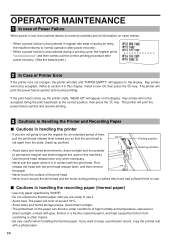
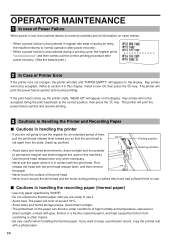
...register for an extended period of high humidity and temperature, exposure to use it. • Avoid heat. Refer to section 4 in handling the recording paper (thermal paper)
• Use only paper specified by SHARP. • Do not unpack the thermal...this chapter, install a new roll, then press the key. The paper will print the
power failure symbol and resume printing.
3 Cautions in ...
XE-A505 Operation Manual in English and Spanish - Page 77


...paper jamming, resulting in register malfunction. This may lose its printed part is time to replace...the paper roll.
} 6.
Therefore, when setting a new paper roll in the printer comes out
completely.
7. ... SHARP. outside diameter: 3.18 in the pasted or taped area due to using the register for...color development ability in (81 mm) Quality: Thermal paper
• Be sure to cut the paper...
XE-A505 Operation Manual in English and Spanish - Page 81


...?
• Is a clerk code assigned to "Solution" shown in the "OFF" status? • Is the print head release lever at the printing position? • Is the paper roll properly installed?
• Is the connector of the barcode scanner out or the screws of the connector loosened?
UNIT PR NOT NON-TEND BUFFER FULL...
XE-A505 Operation Manual in English and Spanish - Page 82


...E
6
J
11
O
16
T
3
C
8
H
13
M
18
R
In case you need a new USB cable, order the USB cable manufactured by 10 W
Operating 44 W (max.)
Working temperature:
32 °F to 104 °F (0 °C to 40 °C)
Electronics:
LSI (CPU) etc. Use these labels with the XE-A505. SPECIFICATIONS
Model:
XE-A505
Dimensions:
16.5 (W) x 16.9 (D) x 11.9 (H) in. (420 (W) x 430 (D) x 302...
XE-A505 Operation Manual in English and Spanish - Page 129
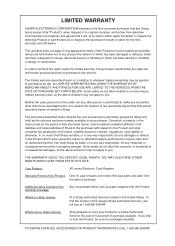
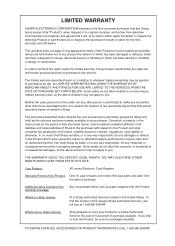
...TO OBTAIN SUPPLIES, ACCESSORIES OR PRODUCT INFORMATION, CALL 1-800-BE-SHARP. Your Product:
XE series Electronic Cash Register
Warranty Period of Sharp to the purchaser with the Product. What to do not allow... the defect or replace the defective Product or part thereof at 1-800-BE-SHARP.
Additional items excluded from warranty coverage:
Any consumable items such as paper supplied...
Similar Questions
How Do I Replace The Batteries On Xe-a505 Cash Register?
We have been keeping our register on because when we turn it off we have to keep resetting the time ...
We have been keeping our register on because when we turn it off we have to keep resetting the time ...
(Posted by alcalapiedad01 2 years ago)
Can I Use Usb Scanner In Sharp Xe-a505 Cash Register
(Posted by viripu 10 years ago)
I Need A New Scanner For Sharp Ecr Xe-a505
(Posted by murlimirpuri 11 years ago)