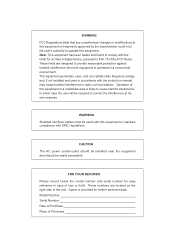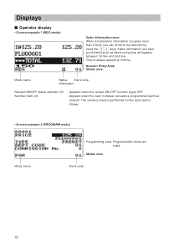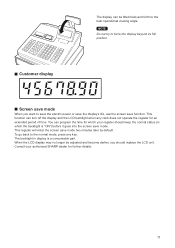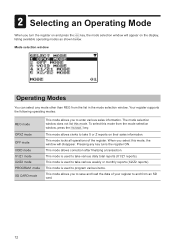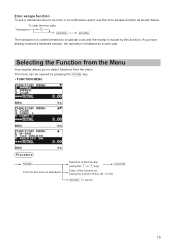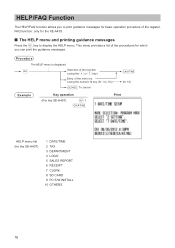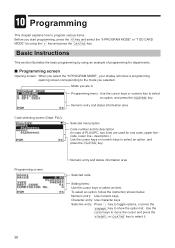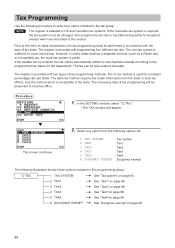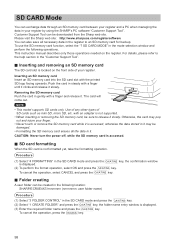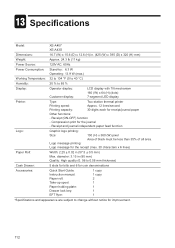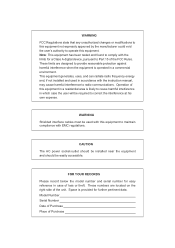Sharp XE-A43S Support Question
Find answers below for this question about Sharp XE-A43S.Need a Sharp XE-A43S manual? We have 2 online manuals for this item!
Question posted by ksgrnhse on April 17th, 2013
How Do You Work The Thing, Don't Tell To Use The Worthless Instruction Manual.
The person who posted this question about this Sharp product did not include a detailed explanation. Please use the "Request More Information" button to the right if more details would help you to answer this question.
Current Answers
Related Sharp XE-A43S Manual Pages
Similar Questions
'paper Empty' Message With Paper Installed Properly.
Bought a used xe a43s cash register and it doesn't recognize the paper. Both receipt and journal fee...
Bought a used xe a43s cash register and it doesn't recognize the paper. Both receipt and journal fee...
(Posted by Landk2230 6 years ago)
Having Pronlems Whith Middle Row Keys Not Working Just Beeps All Other Keys R Fi
the middle row of buttons and the 0 key is not working all the other keys are working just the 4 num...
the middle row of buttons and the 0 key is not working all the other keys are working just the 4 num...
(Posted by crystallycke24 9 years ago)
Instructions On How To Use The Sharp Electronic Cash Register Xe-a102
(Posted by sunsluisgo 10 years ago)
What Type Grease Should I Use On A Sharp Cash Register? Mod #er-a320.
I also am wondering if this model is especially noisy?
I also am wondering if this model is especially noisy?
(Posted by lowballlen 11 years ago)