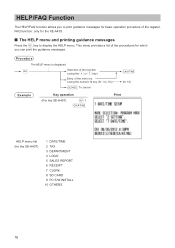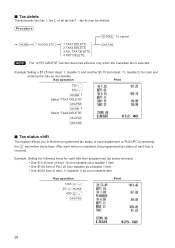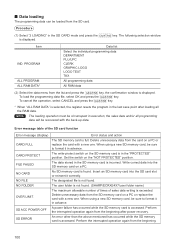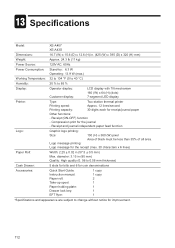Sharp XE-A43S Support Question
Find answers below for this question about Sharp XE-A43S.Need a Sharp XE-A43S manual? We have 2 online manuals for this item!
Question posted by Landk2230 on September 18th, 2017
'paper Empty' Message With Paper Installed Properly.
Bought a used xe a43s cash register and it doesn't recognize the paper. Both receipt and journal feed buttons don't work. I replaced paper several times. I reset it and could select language but it gets hung up on the paper empty screen. Is this common? Any ideas?
Current Answers
Answer #1: Posted by Odin on September 19th, 2017 6:19 AM
See "In Case of Printer Error" at https://www.manualslib.com/manual/325364/Sharp-Xe-A407.html?page=105&term=paper+empty&selected=1. If the problem persists (or if you require further explanation), you'll have to obtain a walk-through from Sharp: use the contact information here--https://www.contacthelp.com/sharp/customer-service.
Hope this is useful. Please don't forget to click the Accept This Answer button if you do accept it. My aim is to provide reliable helpful answers, not just a lot of them. See https://www.helpowl.com/profile/Odin.
Related Sharp XE-A43S Manual Pages
Similar Questions
My Reciepts Won't Print But The Paper Will Advance. How Do I Fix The Printing?
(Posted by Kimmy2u80 9 years ago)
Sharp Electronic Cash Register Xea106 How To Reprint Receipt
(Posted by Sclemoha 10 years ago)
Disable Paper Journal
Can I disable the paper Journal on this model
Can I disable the paper Journal on this model
(Posted by mdurrant58 11 years ago)