Sharp XE-A42S Support Question
Find answers below for this question about Sharp XE-A42S.Need a Sharp XE-A42S manual? We have 1 online manual for this item!
Question posted by josro on August 8th, 2014
Can I Disable The Second Receipt Print On Sharp Xe-a42s
The person who posted this question about this Sharp product did not include a detailed explanation. Please use the "Request More Information" button to the right if more details would help you to answer this question.
Current Answers
There are currently no answers that have been posted for this question.
Be the first to post an answer! Remember that you can earn up to 1,100 points for every answer you submit. The better the quality of your answer, the better chance it has to be accepted.
Be the first to post an answer! Remember that you can earn up to 1,100 points for every answer you submit. The better the quality of your answer, the better chance it has to be accepted.
Related Sharp XE-A42S Manual Pages
XE-A42S Operation Manual in English and Spanish - Page 3


... , in such locations could seep into any operational problems.
CAUTION! Please keep this manual for a period of the SHARP Electronic Cash Register, Model XE-A42S. For this manual carefully before you start operating the cash register. do not try to page 7.
La versión española (el resumen de la versión inglesa) sigue a la versi...
XE-A42S Operation Manual in English and Spanish - Page 5


... as RA key),
(When using as PO key) and 43
C X Y A Function parameters for , , and
(when using as CA key 43
5 Text Programming ...44
ADVANCED PROGRAMMING ...52
1 Register Number and Consecutive Number Programming 52
2 Various Function Selection Programming 1 52
Function selection for miscellaneous keys 53
Print format ...53
Receipt print format ...54
Function selection for tax...
XE-A42S Operation Manual in English and Spanish - Page 7


...Z2: To take the X/Z report for an
override entry.
For details, refer to register data.
MGR:
For manager's entries.
This key can be inserted or removed only in... square- It can use this manual.
• The small characters on account /AMT /Amount key
RCPT /PO
Receipt print/Paid-out key
• Decimal point key CL Clear key 00 0 ~ 9 Numeric keys
TAX1 TAX2 SHIFT...
XE-A42S Operation Manual in English and Spanish - Page 8
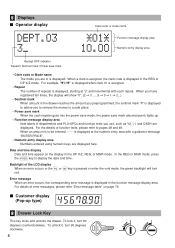
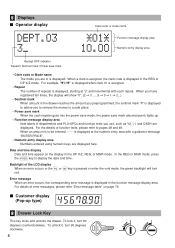
... occurs or the or key is to a safe place.
• Power save mark When the cash register goes into the power save mode, the power save mark
• Clerk code or Mode name ...01?"
5 Displays
Operator display
Clerk code or mode name Function message display area Numeric entry display area
Receipt OFF indicator Repeat / Sentinel mark / Power save mark (decimal point) lights up type)
6 ...
XE-A42S Operation Manual in English and Spanish - Page 10
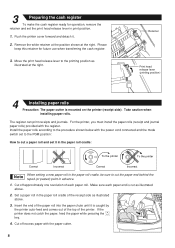
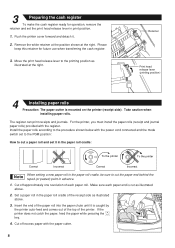
... is mounted on the printer (receipt side).
3
Preparing the cash register
To make the cash register ready for future use when transferring the cash register.
3.
Make sure each paper roll. Take caution when
installing paper rolls. Insert the end of the paper roll into the paper chute until it .
2. Retainer
Print head release lever (printing position)
4
Installing paper rolls...
XE-A42S Operation Manual in English and Spanish - Page 11
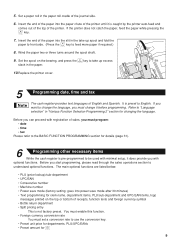
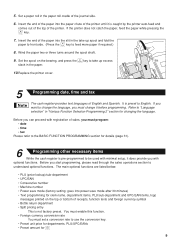
... logo
messages printed on the bearing, and press the key to take -up excess
Slit
slack in the paper.
10.Replace the printer cover.
5
Programming date, time and tax
The cash register provides text ....
7. It is caught by the printer auto-feed and
comes out of the top of receipts, function texts and foreign currency symbol • Bottle return department • Split pricing entry
...
XE-A42S Operation Manual in English and Spanish - Page 13


...&TEXT 4 SALES Z REPORT 5 LOGO SETTING 6 RECEIPT ISSUE 7 "NOT ASSIGNED" DISPLAY
8 SD CARD COMMAND 9 INSTALL PC SOFTWARE
Printing guidance messages
G By referencing the help function.
11...transaction. Printing the help menu
G Press the
key to print guidance messages for each operation. This menu provides the list of the cash register. Key operation example
1 G
Print
Sample print of DATE...
XE-A42S Operation Manual in English and Spanish - Page 15


...due. Finalizing the transaction
6. Tax status (T1: taxable 1)
Total quantity
Total amount
Cash tendering/amount received
Change
13 Close the drawer. For operation details, please refer to the...is set to 6.25%.)
Receipt print
Graphic logo
Date/Time/Clerk code Register number /Consecutive number/Clerk name Items
Price
Merchandise subtotal
Tax amount
Not printed when non-taxable items ...
XE-A42S Operation Manual in English and Spanish - Page 16


...
G
G
The transaction is voided (treated as a cash sale.
14 Please refer to the error message table on...Receipt ON/OFF function
You can be installed. To disable
R receipt printing, press the key in the "ON" status. When the function is changed with a warning beep and a
l corresponding error message. The register will produce a receipt. If more than 50 items were entered, the receipt...
XE-A42S Operation Manual in English and Spanish - Page 18


... during sales operations. entry, $12.00) and UPC code 323456789108 item (label: COFFEE/$3.60)
Key operation example
Receipt print
Department entry
PLU entry Sub-department entry UPC entry
1200 ∑ 500 D ¡
®
D ™...preset prices. If you are a manager, that is not preprogrammed, the cash register goes into UPC learning function status to guide you can display preset unit...
XE-A42S Operation Manual in English and Spanish - Page 21


...Receipt print
p p q For the repeat entry, press the
key when having pressed the
key ,or press the
q key when having pressed the
key.
19 d • The transaction is considered a price override entry).
p q *2: Press the
or
key when you want to register... or to their associated PLUs, sub-departments or UPCs. Single item cash sale (SICS) entry
• This function is useful when a sale...
XE-A42S Operation Manual in English and Spanish - Page 23


... is a cash tender or ...Cash tendering Key operation example
Receipt print
s 1000 A
Check tendering Key operation example
s 1000 C
Receipt print
21 The sale subtotal of subtotals:
Merchandise subtotal
m Press the
key at any point during a transaction. Including-tax subtotal (complete subtotal)
s Press the
key at any point during a transaction. 4 Displaying Subtotals
The register...
XE-A42S Operation Manual in English and Spanish - Page 24
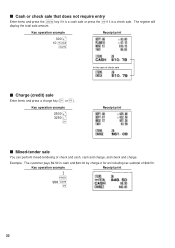
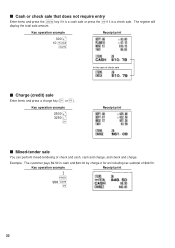
... a check sale. Key operation example
300 § 10 p
A
Receipt print
In the case of $49.50. Key operation example
Receipt print
s
950 A Y
22 The register will
display the total sale amount.
Key operation example
2500 § 3250 ¶
X
Receipt print
Mixed-tender sale
You can perform mixed-tendering of check and cash, cash and charge, and check and charge.
XE-A42S Operation Manual in English and Spanish - Page 25


... set for cash and
entering the sale as tax
Key operation example
Receipt print
800 ∑ 50 t A
Tax delete
t You can delete the automatic tax on any item that is entered directly into the department or indirectly via a related PLU.
T U s To delete all the taxable subtotals. 6 Tax Calculation
Automatic tax
When the register is...
XE-A42S Operation Manual in English and Spanish - Page 28
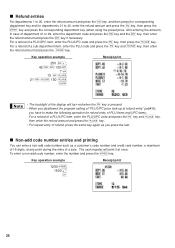
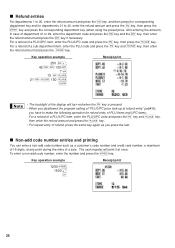
...d 100 d
7 @ 13 f p 21 f p 150 p
A
Receipt print
f • The backlight of the display will print it at once. Refund entries
f For departments 1 to 20, enter the ...cash register will turn red when the key is pressed.
• When you disallowed the program setting of "PLU/UPC price look-up at any point during the entry of a sale.
Key operation example
1230 s 1500 § X
Receipt print...
XE-A42S Operation Manual in English and Spanish - Page 29


...programmed, a foreign currency symbol is programmed for
the K key.)
Receipt print
Domestic currency Conversion rate Foreign currency Domestic currency
Foreign currency symbol (Printed if programmed)
Applying manual conversion rate
Key operation example
Conversion rate
... conversion
K The register allows payment entries in a foreign currency (only cash payment is shown in domestic currency.
XE-A42S Operation Manual in English and Spanish - Page 33


... your needs, and make the necessary programming changes.
If there is not enough paper
on receipts and journals. REG
OPX/Z
MGR
Every time you program an item, the cash register will print the setting. If necessary, issue programming reports for programming
1. Find the appropriate features for the replacement).
2. For the language selection, please refer...
XE-A42S Operation Manual in English and Spanish - Page 54


... than the desired starting number
sA
Key operation example
s2@ 1000 s A
Print
Consecutive number
2 Various Function Selection Programming 1
The cash register provides various detailed functions listed below. • Function selection for miscellaneous keys • Print format • Receipt print format • Function selection for tax • Function selection for the programming...
XE-A42S Operation Manual in English and Spanish - Page 70


....)
REG
OPX/Z
MGR
OFF
X1/Z1
VOID
X2/Z2
PGM
Incorrect receipt
Cancellation receipt
68 In this procedure:
1. The cash
register will enter the void mode and the backlight display will turn red.
2. Key operation example
REG-mode entries
1500 £ - 250 ...Error
l
Receipt print
Turn the mode switch
to allow
REG OPX/Z OFF
VOID PGM...
XE-A42S Operation Manual in English and Spanish - Page 131
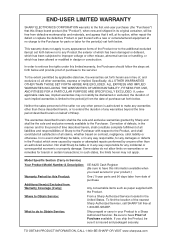
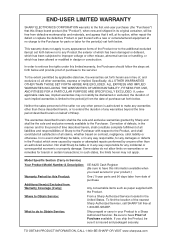
...a new or remanufactured equipment at 1-800-BE-SHARP.
ALL EXPRESS AND ...Sharp be the sole and exclusive warranties granted by anyone other person is limited to the period(s) from the date of purchase to enforce the rights under applicable state law, implied warranties may not apply.
Model Specific Section (Carry-in Service)
Your Product Model Number & Description: XE-A42S Cash Register...
Similar Questions
Xe-a42s Cash Register How To Correct Over Limit Error In U Tube
(Posted by joa9chipp 9 years ago)
How To Disable Receipt Printing On A Sharp Er-a450t Cash Register
(Posted by biplafar 10 years ago)
How To Disable Journal Receipt Sharp Electronic Cash Register Xe-a42s Model
(Posted by msesnawe 10 years ago)
I Dont Want The Receipt To Print On The Electronic Cash Register Xe-a42s
(Posted by czahller 11 years ago)

