Sharp ER-A530 Support Question
Find answers below for this question about Sharp ER-A530.Need a Sharp ER-A530 manual? We have 1 online manual for this item!
Question posted by flamingofoodspirits on September 28th, 2011
Disable Receipt Printing
disable receipt printing
Current Answers
There are currently no answers that have been posted for this question.
Be the first to post an answer! Remember that you can earn up to 1,100 points for every answer you submit. The better the quality of your answer, the better chance it has to be accepted.
Be the first to post an answer! Remember that you can earn up to 1,100 points for every answer you submit. The better the quality of your answer, the better chance it has to be accepted.
Related Sharp ER-A530 Manual Pages
ER-A520 | ER-A530 Operation Manual - Page 1


ELECTRONIC CASH REGISTER
MODEL
ER-A520 ER-A530
INSTRUCTION MANUAL
The above illustration shows the model ER-A520.
ER-A520 | ER-A530 Operation Manual - Page 3


... When cleaning your purchase of the SHARP Electronic Cash Register, Model ER-A520/A530.
INTRODUCTION
Thank you encounter operational problems.
IMPORTANT
...recharging precaution can prevent unnecessary equipment malfunctions or service calls.
1 Installation in such locations could cause the register to malfunction.
• If the register malfunctions, call your register in a location that is...
ER-A520 | ER-A530 Operation Manual - Page 4


... (ER-A530 16 KEYS AND SWITCHES 17 1 Mode switch and mode keys 17 2 Drawer lock key 17 3 Printer cover lock key 18 4 Cashier/Server code entry key 18 5 Receipt ON...Multiplication entries 24 Successive multiplication entries 25 Split-pricing entries 26 Single item cash sale (SICS)/single item finalize (SIF) entries 27 Scale entries 28 ... and printing subtotals 40 Merchandise subtotal 40
2
ER-A520 | ER-A530 Operation Manual - Page 5


...63 Currency conversion 64 Received on account entries 65 Paid out entries 65 No sale (exchange 65 Cashing a check 66 Bottle return 66 9 Automatic sequencing key entries 66 10 WASTE mode 67 CORRECTION... CORRECTION AFTER FINALIZING A TRANSACTION (AFTER GENERATING A RECEIPT 70 OVERRIDE ENTRIES 71 OVERLAPPED CASHIER/SERVER ENTRY 72 SPECIAL PRINTING FUNCTIONS 73 1 Copy receipt printing 73
3
ER-A520 | ER-A530 Operation Manual - Page 14
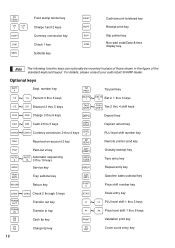
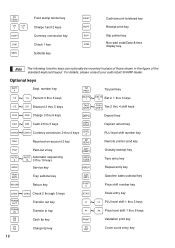
... CH
1
2
CONV
CHK
SBTL
Food stamp tender key Charge 1and 2 keys Currency conversion key Check 1 key Subtotal key
CA/AT RCPT SLIP #/TM
Cash/amount tendered key
Receipt print key
Slip printer key Non-add code/Date & time display key
Note The following function keys can optionally be mounted in place of those...
ER-A520 | ER-A530 Operation Manual - Page 15
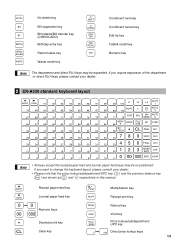
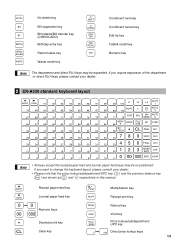
...Receipt print key
09
Numeric keys
00 000
RFND VOID
Refund key Void key
•
Decimal point key
CL
Clear key
PLU/
Price lookup/subdepartment/
SUB
UPC key
1
100 Direct price lookup keys
13
If you want to change the keyboard layout, please consult your dealer.
2 ER-A530... standard keyboard layout
RECEIPT JOURNAL
91
92
93
94
95
96...
ER-A520 | ER-A530 Operation Manual - Page 20


....
4 Cashier/Server code entry key
The ER-A520 provides a cashier system and the ER-A530 provides a server system. When the function is "OFF" when taking reports.
18 Note Your register will print reports regardless of these settings, please consult your authorized SHARP dealer.
5 Receipt ON/OFF function
You can disable receipt printing in the REG mode to the OP...
ER-A520 | ER-A530 Operation Manual - Page 21


.../ function text
Cashier/server code or mode name
Function message display area Numeric entry display area
Receipt OFF indicator ("_") / Stock alarm indicator ("•") Repeat / Sentinel mark / Power save mark...advice you to remove the money to a safe place.
• Power save mark When the cash register goes into the power save mode, the power save mark
• Cashier/server code or mode ...
ER-A520 | ER-A530 Operation Manual - Page 22
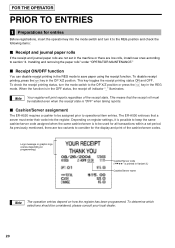
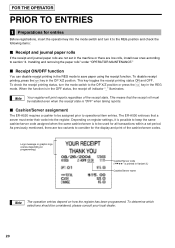
....
20
Logo message or graphic logo (varies depending on how the register has been programmed. Cashier/Server assignment
The ER-A520 requires a cashier to be installed even when the receipt state is in the OP X/Z position. As previously mentioned, there are not set period. To disable receipt
q printing, press the key in the OFF status, the...
ER-A520 | ER-A530 Operation Manual - Page 75
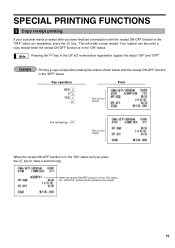
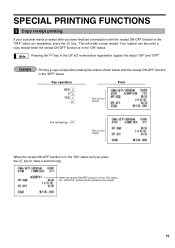
... will make a copy receipt. This will be printed on the receipt.
73 q Note Pressing the key in the "ON" status.
Your register can also print a
copy receipt when the receipt ON-OFF function is in the OP X/Z mode before registration toggles the status "ON" and "OFF".
SPECIAL PRINTING FUNCTIONS
1 Copy receipt printing
If your customer wants a receipt after making the entries...
ER-A520 | ER-A530 Operation Manual - Page 82


...
Print
Date
80 To set it to the PGM1 or PGM2 position. Installing and removing the paper
roll" under "OPERATOR MAINTENANCE".
4. Plug your machine into your cash register....
Ç
Preparations for programming
1. Check to see whether both journal and receipt rolls are missing, install
journal and receipt paper rolls correctly referring to the PGM1 position, use the direct programming....
ER-A520 | ER-A530 Operation Manual - Page 93
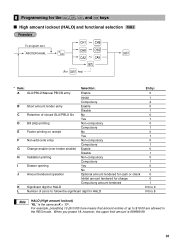
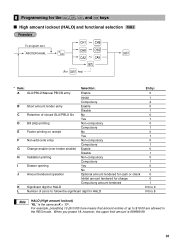
...Non-compulsory
Compulsory
E Footer printing on receipt
No
Yes
F Non-add code entry
Non-compulsory
Compulsory
G Change enable (over tender enable) Enable Disable
H Validation printing
Non-compulsory
Compulsory
I
Drawer opening
Yes
J
Amount tendered operation
No Optional amount tendered for cash or check
Inhibit amount tendered for charge
Compulsory amount tendered
K Significant...
ER-A520 | ER-A530 Operation Manual - Page 104


...receipt of gas x reduced unit price for departments
Your machine is equipped... with scale entry (0 thru 9, 0: not used to the grand total except tax amounts. • Bottle Return (BR) • Gas department The gas department enables you need them.
cash...register has not been set each department for:
Item validation printing... with 20 (ER-A520)/10 (ER-A530) standard departments ...
ER-A520 | ER-A530 Operation Manual - Page 112


... file.
Indirect PLU registration:
Accomplished by using job numbers. For UPC codes, the cash register has a UPC master file as a standard and a dynamic UPC file as a ...8226; Item validation print compulsory/non-compulsory
Unit price (max. When your register is stored in the dynamic UPC file if your register has (if not, the register stores the data in this register, please refer to ...
ER-A520 | ER-A530 Operation Manual - Page 143
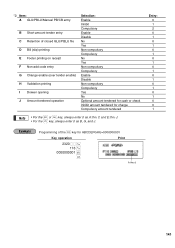
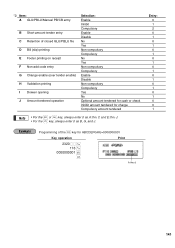
... file D Bill (slip) printing E Footer printing on receipt F Non-add code entry G Change enable (over tender enable) H Validation printing I Drawer opening J Amount tendered operation
Selection: Enable Inhibit Compulsory Enable Disable No Yes Non-compulsory Compulsory No Yes Non-compulsory Compulsory Enable Disable Non-compulsory Compulsory Yes No Optional amount tendered for cash or check Inhibit...
ER-A520 | ER-A530 Operation Manual - Page 147


Example
* Programming of CAT authorization receipt Even when 0 is set, 1 receipt is issued.
I Tip and total amount printing on
authorization receipt J Receipt and authorization receipt
printing when the CAT entry is made at receipt OFF status K Number of CAT authorization receipt
Selection:
Entry:
Non-compulsory
0
Compulsory
1
POST-AUTH
0
DIAL
1
Authorization only
2
CREDIT
0
...
ER-A520 | ER-A530 Operation Manual - Page 151


...receipt title
B. CHNG
270 Tip amount for tip edit
TIP AMT
271 Final balance (for trans. report) RA2 CASH
276 RA check total (for closed GLU report) FIN. report) RA CHK
277 RA2 check total (for trans. report) PO2 CHK
286 PO...S.
238
Final (used only for PGM mode) FINAL
239 Balance
BALANCE
240 Slip print message on journal SLIP PR.
241 Slip next page
NEXT P.
242 Balance forward
...
ER-A520 | ER-A530 Operation Manual - Page 155
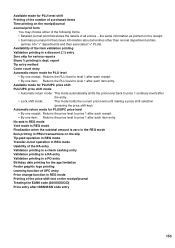
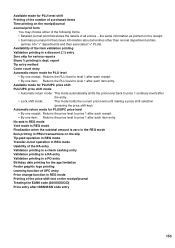
.../out operation in REG mode
Usability of the RA entry
Validation printing in a check cashing entry
Validation printing in a RA entry
Validation printing in a PO entry
Birthday date printing for PLU level shift
Printing of the number of purchased items
Time printing on the receipt.
• Summary journal print that shows the details of the following forms.
• Detailed journal...
ER-A520 | ER-A530 Operation Manual - Page 162
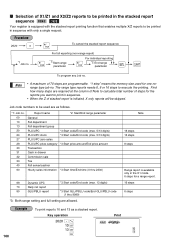
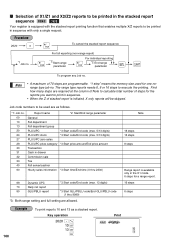
... be printed in the stacked report sequence PGM 2 2620
Your register is equipped with the stacked report printing function that enables multiple X/Z reports to print in ...print reports 10 and 13 as follows.
*1: Job no. 00 10 13 20 24 27 29 30 31 32 33 40 60
Report name General Full department Full department group PLU/UPC PLU/UPC stock PLU/UPC zero sales PLU/UPC price category Transaction Cash...
ER-A520 | ER-A530 Operation Manual - Page 168
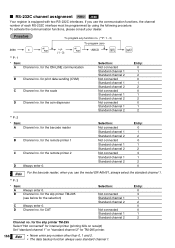
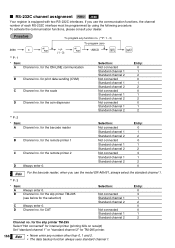
... Item:
A Channel no . D Channel no . RS-232C channel assignment PGM 2 2690
Your register is equipped with two RS-232C interfaces. Procedure
To program any number other than 0, 1 and 2. •...model ER-A6HS1, always select the standard channel 1.
** P: 3
* Item: A Always enter 0. B Channel no . for the slip printer TM-295 Select "Not connected" for internal printer (printing bills on receipt)...
Similar Questions
How To Fix The Problem Of Over Limit Sign Of Sharp Cash Register Model No. Er-a5
how to fix a problem of over limit sign on cash register of sharp of model no.ER-A520
how to fix a problem of over limit sign on cash register of sharp of model no.ER-A520
(Posted by parinpatel0033 5 years ago)
Sharp Cash Registers Pos Er-a750
two cash registers the master reads ram error the second register blank screan key boards do nothing...
two cash registers the master reads ram error the second register blank screan key boards do nothing...
(Posted by Dearl001 8 years ago)
Urgent Help Cash Register Er-a530 Error Code
Hi, I have a Sharp ER-A530 cash registar. Today is suddenly started showing "Not Assigned" on the L...
Hi, I have a Sharp ER-A530 cash registar. Today is suddenly started showing "Not Assigned" on the L...
(Posted by indianvip60 10 years ago)
Makeing New Keyboard Layout
looking to make a newkeyboard layout for cash register ER-A530. Needed software that would allow me ...
looking to make a newkeyboard layout for cash register ER-A530. Needed software that would allow me ...
(Posted by Anonymous-106969 11 years ago)

