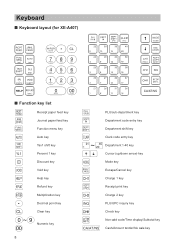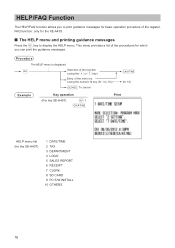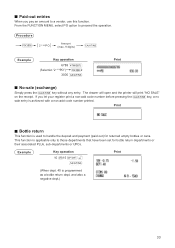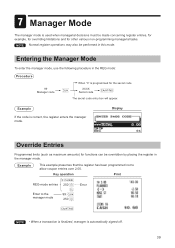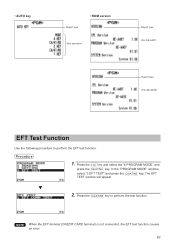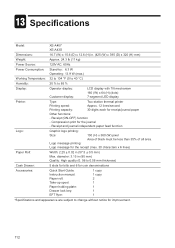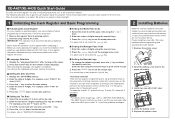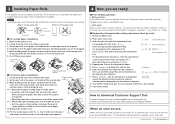Sharp XE-A407 Support Question
Find answers below for this question about Sharp XE-A407.Need a Sharp XE-A407 manual? We have 3 online manuals for this item!
Question posted by andiross on March 16th, 2021
Sharp Xe-a407 No Power/functionality
Register is plugged in but with the exception of the paper feed it does nothing else. I know the power is good. This was a machine I bought second hand so it was already programed.
Current Answers
Answer #1: Posted by techyagent on March 17th, 2021 11:20 AM
Check If the power cord plug out or loosely connected to the AC outlet.
Either the power supply is defected or not properly plugged.
Either the power supply is defected or not properly plugged.
Please check this video tutorial
Thanks
Techygirl
Related Sharp XE-A407 Manual Pages
Similar Questions
Xe-a407 Cash Register / Scanner
I recently purchased a xe-a407 cash register and am trying to install a barcode scanner. Does this r...
I recently purchased a xe-a407 cash register and am trying to install a barcode scanner. Does this r...
(Posted by lynnplace75 2 months ago)
How Do You Do The Master Reset On The Xe A407 Cash Register?
(Posted by wayner59 8 years ago)
Sharp Cash Register Receipt Won't Feed
(Posted by meistr 9 years ago)
How Can I Continue Using A Sharp Cash Register Xe-a407 When I Hit Mode It Just S
What to do when cash register xe-a407 just shows off mode?
What to do when cash register xe-a407 just shows off mode?
(Posted by tatianaflores95 10 years ago)
Sharp Electronic Cash Register Xea106 Receipt Paper How To
(Posted by blh11VNi 10 years ago)