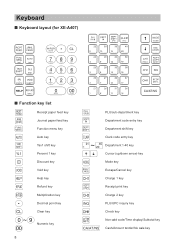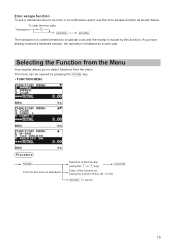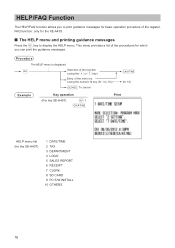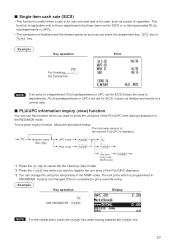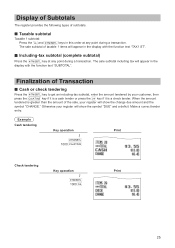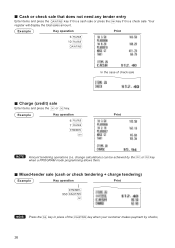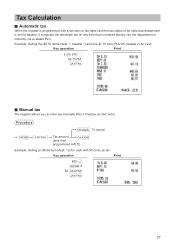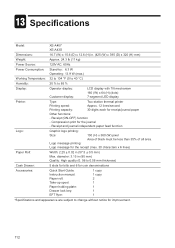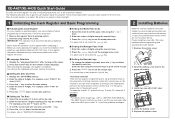Sharp XE-A407 Support Question
Find answers below for this question about Sharp XE-A407.Need a Sharp XE-A407 manual? We have 3 online manuals for this item!
Question posted by robcarroll1776 on November 22nd, 2022
Scanner Help
Can I use a Netumscan scanner for my Sharp XE-A407 register?
Current Answers
Answer #1: Posted by SonuKumar on November 22nd, 2022 7:53 PM
https://www.youtube.com/watch?v=rhhqTUydfeM
ideally it should support
Please respond to my effort to provide you with the best possible solution by using the "Acceptable Solution" and/or the "Helpful" buttons when the answer has proven to be helpful.
Regards,
Sonu
Your search handyman for all e-support needs!!
Related Sharp XE-A407 Manual Pages
Similar Questions
Xe-a407 Cash Register / Scanner
I recently purchased a xe-a407 cash register and am trying to install a barcode scanner. Does this r...
I recently purchased a xe-a407 cash register and am trying to install a barcode scanner. Does this r...
(Posted by lynnplace75 2 months ago)
Sharp Cash Register Help
Can a barcode scanner be connected to a Sharp XE-A407 cash register?
Can a barcode scanner be connected to a Sharp XE-A407 cash register?
(Posted by shuniahvariety 3 years ago)
How Do I Unlock Cash Register Sharp Xe A23s States Locked Can Ring Up Anything
cash register sharp xe a 23s wont let me ring up anything or open register draw
cash register sharp xe a 23s wont let me ring up anything or open register draw
(Posted by pwamsley 5 years ago)
How Can I Continue Using A Sharp Cash Register Xe-a407 When I Hit Mode It Just S
What to do when cash register xe-a407 just shows off mode?
What to do when cash register xe-a407 just shows off mode?
(Posted by tatianaflores95 10 years ago)
Urgent Help Cash Register Er-a530 Error Code
Hi, I have a Sharp ER-A530 cash registar. Today is suddenly started showing "Not Assigned" on the L...
Hi, I have a Sharp ER-A530 cash registar. Today is suddenly started showing "Not Assigned" on the L...
(Posted by indianvip60 10 years ago)