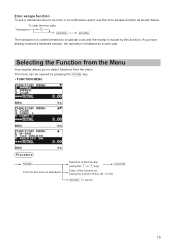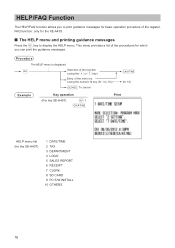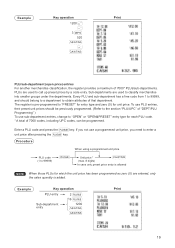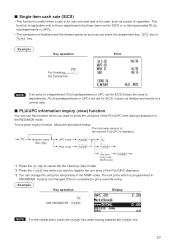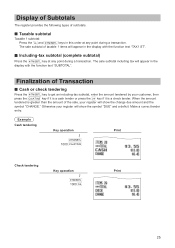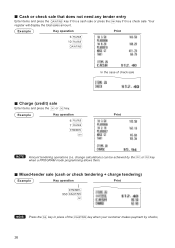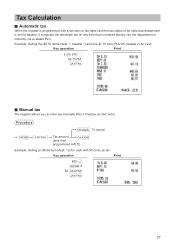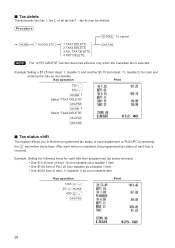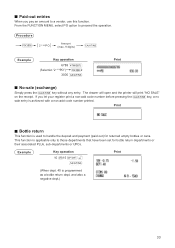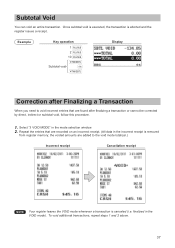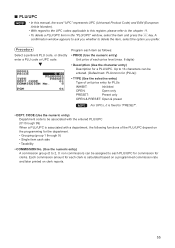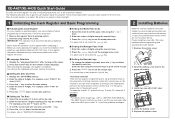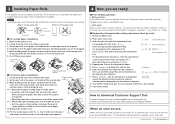Sharp XE-A407 Support Question
Find answers below for this question about Sharp XE-A407.Need a Sharp XE-A407 manual? We have 3 online manuals for this item!
Question posted by Anonymous-67735 on July 22nd, 2012
Can't Open Register
my register is displaying clerk code everytime i hit a button and i never had a clerk code. how do i get it to open and out of off mode when i hit the mode button
Current Answers
Related Sharp XE-A407 Manual Pages
Similar Questions
Xe-a407 Cash Register / Scanner
I recently purchased a xe-a407 cash register and am trying to install a barcode scanner. Does this r...
I recently purchased a xe-a407 cash register and am trying to install a barcode scanner. Does this r...
(Posted by lynnplace75 2 months ago)
How Can I Continue Using A Sharp Cash Register Xe-a407 When I Hit Mode It Just S
What to do when cash register xe-a407 just shows off mode?
What to do when cash register xe-a407 just shows off mode?
(Posted by tatianaflores95 10 years ago)
My Cash Register Display The Number # And Will Do Nothing Else. How Do I Fix It
My cash register displays the number 3 and will do nothing else. How do I fix it?
My cash register displays the number 3 and will do nothing else. How do I fix it?
(Posted by JSnyder 10 years ago)
Error On Cash Register Display Display Shows All Pppppppp.unit Is Xe-a22s
(Posted by Intercomman 12 years ago)