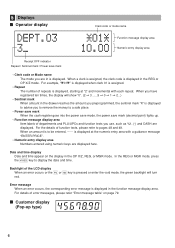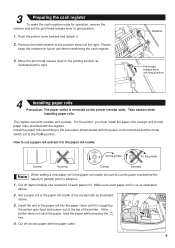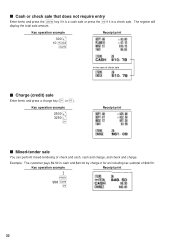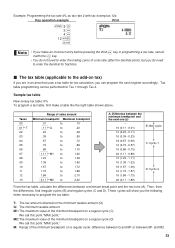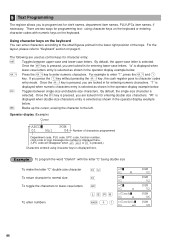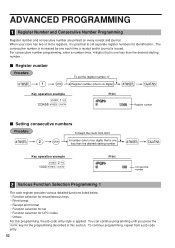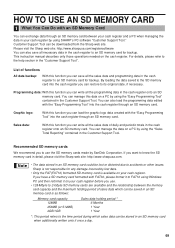Sharp XE-A406 Support Question
Find answers below for this question about Sharp XE-A406.Need a Sharp XE-A406 manual? We have 2 online manuals for this item!
Question posted by Anonymous-50833 on February 10th, 2012
How To Unlock A Sharp Cash Register
Current Answers
Answer #1: Posted by grifssupply on February 10th, 2012 7:34 PM
The first reset procedure sholdnt erase any memory
Unplug the register turn the key to pgm Hold down the journal feed and reciept feed keys and plug it back in. Turn the key back to reg and see if it works. If that doesnt work then a master reset will be needed this will earse everything on the unit including any programming/sales data
Master resets are a last resort and all memory will be erased
to perform a master reset unplug the unit then put the key in the pgm position. Plug unit in while holding the journal feed key and the CL button It should beep 3 times indicating the reset was sompleted successfully.
Related Sharp XE-A406 Manual Pages
Similar Questions
Starting yesterday, our above named cash regisister started printing single digits on top of each ot...