Sharp XE-A406 Support Question
Find answers below for this question about Sharp XE-A406.Need a Sharp XE-A406 manual? We have 2 online manuals for this item!
Question posted by tammybroacolombi on January 22nd, 2014
How To Program Sharp Electronic Cash Register Model Xe-406
The person who posted this question about this Sharp product did not include a detailed explanation. Please use the "Request More Information" button to the right if more details would help you to answer this question.
Current Answers
There are currently no answers that have been posted for this question.
Be the first to post an answer! Remember that you can earn up to 1,100 points for every answer you submit. The better the quality of your answer, the better chance it has to be accepted.
Be the first to post an answer! Remember that you can earn up to 1,100 points for every answer you submit. The better the quality of your answer, the better chance it has to be accepted.
Related Sharp XE-A406 Manual Pages
XE-A406 Operation Manual in English and Spanish - Page 3


...
Thank you very much for your purchase of the cash register will occur. Otherwise, distorted memory contents and malfunction of the SHARP Electronic Cash Register, Model XE-A406. Be careful not to cut yourself on the same electrical circuit could cause damage to malfunction. • If the register malfunctions, call 1-800-BE-SHARP for future reference. do not try to page...
XE-A406 Operation Manual in English and Spanish - Page 10


..., please charge the batteries for one or two days before using the cash register for the cash register to operate properly, you press a key by rechargeable batteries. For details of the programmed data and sales data are included. will sound three times and "??? The cash register has a built-in memory protection circuit which is not inserted into...
XE-A406 Operation Manual in English and Spanish - Page 12


... while pressing the
} key.
7. Before you want to "Language selection" in the paper.
10.Replace the printer cover.
5
Programming date, time and tax
The cash register provides text languages of the printer. If you start programming, please read through the sales operations section to English. Set a paper roll in the take up spool and...
XE-A406 Operation Manual in English and Spanish - Page 13


... 9 groups (0 to limit the amount. • Sentinel -
Please refer to the department programming section for programming details.
7
Starting sales entries
Now you program commission rate (up to two) and classify departments (For PLU/sub-department/ UPC/EANs, their associated departments.) into a maximum of clerk to be trained
Department programming: The cash register is assigned).
XE-A406 Operation Manual in English and Spanish - Page 14
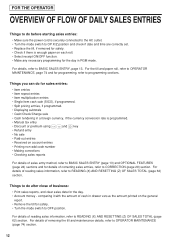
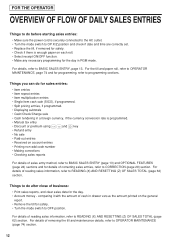
... for sales entries:
• Item entries • Item repeat entries • Item multiplication entries • Single item cash sale (SICS), if programmed. • Split pricing entries, if programmed. • Displaying subtotals • Cash/Check/Charge sale • Cash tendering in a foreign currency, if the currency conversion rate is enough paper on each roll. • Select...
XE-A406 Operation Manual in English and Spanish - Page 17


... are used to 7000)
p
15 To use PLU entries, their preset unit prices should be programmed.
• PLU entries
PLU code (1 to classify merchandise into smaller groups under the departments....codes, including UPC codes, can
press the q key instead of that department. The cash register is preset, the cash register will act as taxable status are applied to items when they are used to 40,...
XE-A406 Operation Manual in English and Spanish - Page 18


...(max. 7 digits)
p*2
*1 Less than the programmed upper limit amounts When zero is entered, only the sales quantity is not preprogrammed, the cash register goes into UPC learning function status to guide you to... change preset prices. If you can also keyboard add-on page 19.
• The cash register refers to preset prices, not referring to "PLU/UPC price inquiry (view) function" on...
XE-A406 Operation Manual in English and Spanish - Page 28
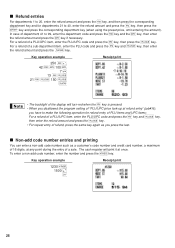
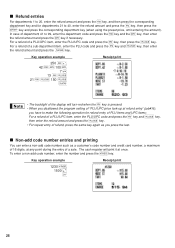
...the
D key and press the corresponding department key (when using the preset price, omit entering the amount).
The cash register will turn red when the key is pressed.
• When you press the last. f p For a refund...
• For repeat entry of refund, press the same key again as you disallowed the program setting of "PLU/UPC price look-up at any point during the entry of a PLU/...
XE-A406 Operation Manual in English and Spanish - Page 35
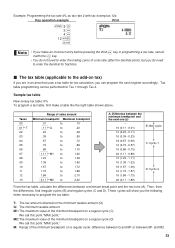
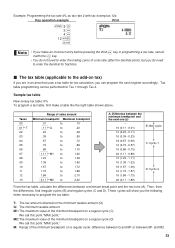
... cycles (B) and regular cycles (C and D). M: Range of the minimum breakpoint on a regular cycle (D)
We call this point "MAX point." Tax table programming can program the cash register accordingly. The tax table (applicable to program the tax table:
T: The tax amount collected on the minimum taxable amount (Q) Q: The minimum taxable amount M1: The maximum value of...
XE-A406 Operation Manual in English and Spanish - Page 40


... so PLU1 through 40, press the department shift key. Unit prices for clerks. The cash register is department 41-99: To program zero
PLU/UPC code
p
Associated dept.
A commission group (0 to 2, 0: No commission is contained in a code, the register does not refer to the PLU codes. This means that even if price information is...
XE-A406 Operation Manual in English and Spanish - Page 42


...K
Currency conversion rate (0.0000), currency conversion rate entry method - 4 Miscellaneous Key Programming
The cash register provides miscellaneous keys such as %, &, -, f, q (when using as RA key), R
(when using as PO key), K (when using as CONV key), t, C, X, Y and A (when using as CA
key). While the cash register is applied to subtotals.
% & K Rate for , and
(when using as CONV...
XE-A406 Operation Manual in English and Spanish - Page 46
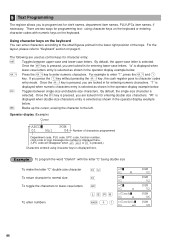
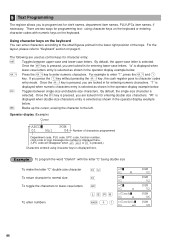
...to normal size To toggle the characters to "Keyboard" section on page 6. If you to program text for entering lower-case letters. By default, the single-size character is selected.
N
...control keys for entering double size characters.
5 Text Programming
The register allows you press the key without pressing the
key, the cash register goes to character codes
N entry mode. The following ...
XE-A406 Operation Manual in English and Spanish - Page 47


...253 : 065
Cursor
01 W
PGM 065
Characters: Indicating double size character of "A"
Press of characters programmed
To program the word "SHARP" in the operator display example below.
• All three digits of the character code MUST be ...on the key tops. By doing this, you
s start programming with the
key, the cash register will disappear when H, N or W is displayed on the next page.
XE-A406 Operation Manual in English and Spanish - Page 54
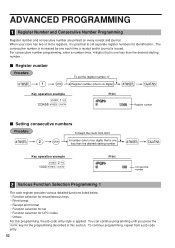
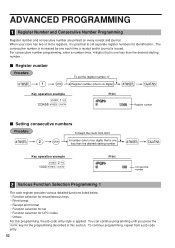
... is applied. The consecutive number is one less than the desired starting number
sA
Key operation example
s2@ 1000 s A
Print
Consecutive number
2 Various Function Selection Programming 1
The cash register provides various detailed functions listed below. • Function selection for miscellaneous keys • Print format • Receipt print format • Function selection for tax...
XE-A406 Operation Manual in English and Spanish - Page 58
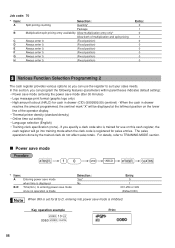
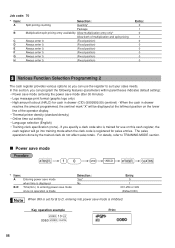
...(Fixed position)
Always enter 0.
(Fixed position)
Always enter 0.
(Fixed position)
Always enter 0.
(Fixed position)
Always enter 0.
(Fixed position)
Entry: 0 1 0 1 0 0 0 0 0 0
3 Various Function Selection Programming 2
The cash register provides various options so you can use on the lower line of the operator display. • Thermal printer density (standard density) • Online...
XE-A406 Operation Manual in English and Spanish - Page 71
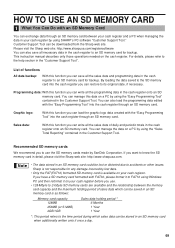
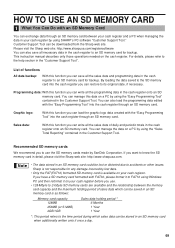
... or distorted due to its original state, if necessary. Programming data: With this data on your cash register. HOW TO USE AN SD MEMORY CARD
1 What You Can Do with the "Easy Programming Tool" into the cash register through an SD memory card. Sharp is available on the cash register.
Customer Support Tool can exchange data through an SD...
XE-A406 Operation Manual in English and Spanish - Page 82
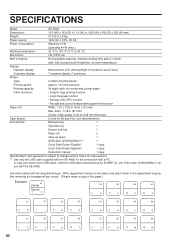
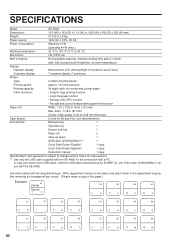
...XE-A406. Ltd. (Part code: 0GS5422580///) for use with the department keys.
Built-in battery:
Rechargeable batteries, memory holding time about 1 month
(with fully charged built-in batteries, at room temperature)
Display:
Operator display:
Monochrome LCD with a PC. diam.: 3.18 in (81 mm)
Quality: High quality (0.06 to 0.08 mm thickness)
Cash...XE-A406...
Model:
XE-A406
Dimensions...SHARP...
XE-A406 Operation Manual in English and Spanish - Page 131


...SHARP ELECTRONICS CORPORATION warrants to the first end-user purchaser (the "Purchaser") that it is insured and packaged securely.
Nor shall Sharp...Service)
Your Product Model Number & Description: XE-A406 Cash Register (Be sure to have Proof of Sharp. Model Specific Section (Carry...the Purchaser with a new or remanufactured equipment at 1-800-BE-SHARP. To the extent permitted by anyone...
XE-A406 Operation Manual in English and Spanish - Page 132
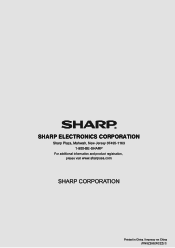
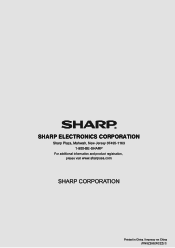
SHARP ELECTRONICS CORPORATION
Sharp Plaza, Mahwah, New Jersey 07495-1163 1-800-BE-SHARP
For additional information and product registration, please visit www.sharpusa.com
Printed in China / Impreso en China
(TINSZ2602RCZZ) ➀
Quick Start Guide - Page 2


...(Once the clerk code is the same as the subtotal.) Amount tendered
7. Please visit the Sharp web site: http://www.sharpusa.com/registersoftware
When an error occurs: l E When an error... used with tax exempt as 0¢
s 9@ 1@ 4 s A
Tax 1 Tax rate (4%)
Other Programming
The cash register is pre-programmed so it to clear the error. Price and dept. 1
For department 21 to 99: Non-taxable
5...
Similar Questions
Sharp Electronic Cash Register Model Xe-a203 How To Program Store Name
(Posted by zeyadSay 10 years ago)
Sharp Electronic Cash Register Model Xe-a106 Prints Single Digits.
Starting yesterday, our above named cash regisister started printing single digits on top of each ot...
Starting yesterday, our above named cash regisister started printing single digits on top of each ot...
(Posted by matxgram 10 years ago)

