Sharp XE-A406 Support Question
Find answers below for this question about Sharp XE-A406.Need a Sharp XE-A406 manual? We have 2 online manuals for this item!
Question posted by WeddedSasita on March 22nd, 2014
What Does Tax Number Mean On Sharp Cash Register Xe-a406
The person who posted this question about this Sharp product did not include a detailed explanation. Please use the "Request More Information" button to the right if more details would help you to answer this question.
Current Answers
There are currently no answers that have been posted for this question.
Be the first to post an answer! Remember that you can earn up to 1,100 points for every answer you submit. The better the quality of your answer, the better chance it has to be accepted.
Be the first to post an answer! Remember that you can earn up to 1,100 points for every answer you submit. The better the quality of your answer, the better chance it has to be accepted.
Related Sharp XE-A406 Manual Pages
XE-A406 Operation Manual in English and Spanish - Page 3


... to insure an adequate initial charge in such locations could cause damage to discoloration or deterioration of the cabinet. • The register plugs into the interior of the SHARP Electronic Cash Register, Model XE-A406. The Spanish version (summary of the SD Card Association. 1
IMPORTANT
• On the printer, a paper cutter is after the English version...
XE-A406 Operation Manual in English and Spanish - Page 8
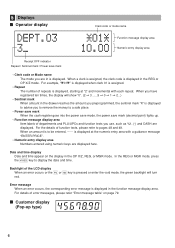
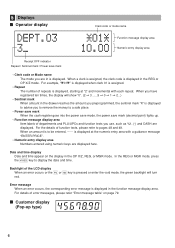
...advise you to remove the money to a safe place.
• Power save mark When the cash register goes into the power save mode, the power save mark
• Clerk code or Mode name The mode...of the LCD display
f v When an error occurs or the or key is assigned.
• Repeat The number of error messages, please refer "Error message table" on the display in the drawer reaches the amount you ...
XE-A406 Operation Manual in English and Spanish - Page 12


...:
• PLU (price lookup)/sub-department • UPC/EAN • Consecutive number • Machine number • Power save mode (factory setting: goes into power save mode after 30 ...roll in the paper.
10.Replace the printer cover.
5
Programming date, time and tax
The cash register provides text languages of sales, you start programming, please read through the sales operations section...
XE-A406 Operation Manual in English and Spanish - Page 13


... have to program these preset prices/amount/rates since they can be trained
Department programming: The cash register is assigned). Sales in normal department (group: 0, commission group: 0), taxable status- taxable ... Commission If you apply taxable status other than taxable 1 for PO amount, RA amount, Manual tax amount The factory setting makes the maximum amount you must change department...
XE-A406 Operation Manual in English and Spanish - Page 18


...preset prices. For operation details, please refer to "PLU/UPC price inquiry (view) function" on page 19.
• The cash register refers to preset prices, not referring to "UPC learning function" on codes (2 digits or 5 digits) added to enter unit price...to allow price entry for ISBN and ISSN codes (job code #16), you are UPC-A (number system character: 0,2,3,4,5), UPC-E, EAN-8 and EAN-13.
XE-A406 Operation Manual in English and Spanish - Page 28
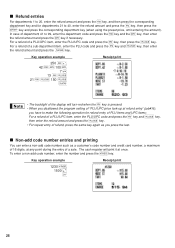
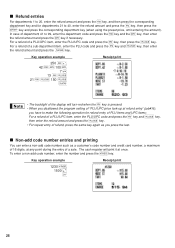
... refund amount and press the
key.
• For repeat entry of refund, press the same key again as a customer's code number and credit card number, a maximum
of 16 digits, at once.
The cash register will turn red when the key is pressed.
• When you disallowed the program setting of "PLU/UPC price look...
XE-A406 Operation Manual in English and Spanish - Page 33


...the corresponding numeric keys.
• Asterisks in the tables shown in the programming details, numbers such as "01262010" indicates the parameter which must be entered using the month-day-year...the date format of keys on receipts and journals. Program necessary items into the cash register.
If necessary, issue programming reports for your needs, and make the necessary programming ...
XE-A406 Operation Manual in English and Spanish - Page 34


.... For example, when the time is set to "Various Function Selection Programming 1" section (Job code 61).
2 Tax Programming for Automatic Tax Calculation Function
Before you can obtain necessary data for tax programming from your local tax office. The cash register comes with the laws of items assigned to the department according to 2:30 AM, enter 230...
XE-A406 Operation Manual in English and Spanish - Page 35
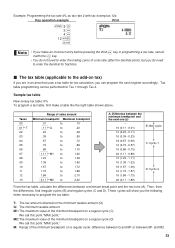
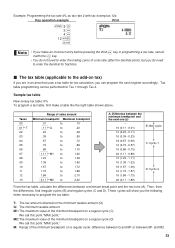
...cash register accordingly.
Then, from the differences, find irregular cycles (B) and regular cycles (C and D). The tax table (applicable to the add-on a regular cycle (C)
We call this point "MAX point." These cycles will show you the following items necessary to program the tax table:
T: The tax...
2.11 M2 to enter the decimal for Tax 1 through Tax 4.
M2: The maximum value of the ...
XE-A406 Operation Manual in English and Spanish - Page 40


...
Associated dept. The cash register allows you to it for clerks. A commission group (0 to 2, 0: No commission is applied) can be assigned to the PLU codes.
When the associated department is entered.
The sub-department is a kind of 4-digit numbers and leading zeros can handle PLU codes and UPC codes. This means that even if...
XE-A406 Operation Manual in English and Spanish - Page 42


...conversion rate entry method - 4 Miscellaneous Key Programming
The cash register provides miscellaneous keys such as %, &, -, f, q (when using as RA key), R
(when using as PO key), K (when using as CONV key), t,... rate (0.00%), tax status (non-taxable), sign (minus), item % and subtotal %
entry* (both are allowed), percent rate limitation (100%)
-
_ _ Amount (0.00), tax status (non-taxable...
XE-A406 Operation Manual in English and Spanish - Page 46
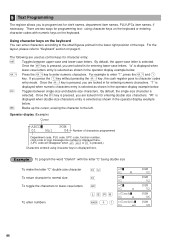
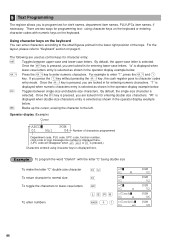
...the letter "C" double size character To return character to normal size To toggle the characters to lower-case letters
To enter numbers
W g W H h i j k N 0 1
=C 01 W
=C 01
=C
01
a
=Clerk
01
... for entering lower-case letters.
5 Text Programming
The register allows you press the key without pressing the
key, the cash register goes to character codes
N entry mode. There are locked...
XE-A406 Operation Manual in English and Spanish - Page 47


... programming with the
key, the cash register will disappear when H, N or W is pressed.)
Characters entered are programmable by entering the character code 253 or pressing the key. W • Double-size characters can program characters
other than those on the next page. Number of characters programmed
To program the word "SHARP" in the operator display...
XE-A406 Operation Manual in English and Spanish - Page 54
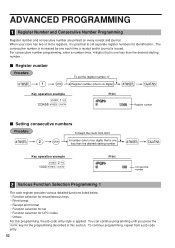
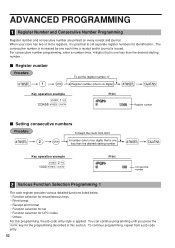
...2 Various Function Selection Programming 1
The cash register provides various detailed functions listed below. • Function selection for miscellaneous keys • Print format • Receipt print format • Function selection for tax • Function selection for identification. Register number
s1
@
To set separate register numbers for UPC codes • Others For this section...
XE-A406 Operation Manual in English and Spanish - Page 71
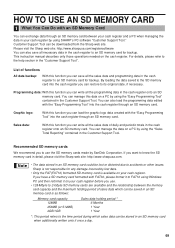
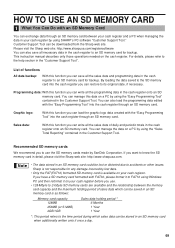
...you can write all the sales data and programming data in the cash register onto an SD memory card. Please visit the Sharp web site: http://www.sharpusa.com/registersoftware You can write all ...those operations needed on a PC by SanDisk Corporation.
You can manage the data on the cash register. Sharp is as follows:
Memory card capacity 128MB 256MB (or 512MB) 2GB/1GB
Sales data holding...
XE-A406 Operation Manual in English and Spanish - Page 72


...
The SD memory card is exceeded. Replace it in the SD memory card is incorrect. The maximum allowable number of times of SD Error
If an error occurs while data is transferred from your cash register to the inserted SD memory card and vice
l versa, it correctly. Perform the same operation again from...
XE-A406 Operation Manual in English and Spanish - Page 82
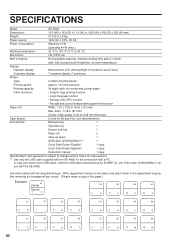
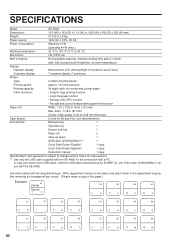
...18 in (81 mm)
Quality: High quality (0.06 to 0.08 mm thickness)
Cash drawer:
5 slots for bill and 6 for coin denominations
Accessories:
Manager key
1...:
32 °F to 104 °F (0 °C to the department keys by SHARP Co. Ltd. (Part code: 0GS5422580///) for use with the department keys. SPECIFICATIONS
Model:
XE-A406
Dimensions:
16.5 (W) x 16.9 (D) x 11.9 (H) in batteries, at room ...
XE-A406 Operation Manual in English and Spanish - Page 131


The warranties described herein shall be the sole and exclusive warranties granted by Sharp and shall be the sole and exclusive remedy available to have Proof of Purchase available. Model Specific Section (Carry-in Service)
Your Product Model Number & Description: XE-A406 Cash Register (Be sure to the Purchaser. If you need service for your Product to...
Quick Start Guide - Page 1


.... Move the print head release lever upwards as illustrated right. XE-A406 Quick Start Guide
The following procedure: 1. MA
REG
OPX/Z
MGR
OFF
X1/Z1
VOID
X2/Z2
PGM
3 Installing the Paper Rolls
1. Set the spool on the bearing, and press the } key to clear message after installing paper rolls.
2 Preparing the Cash Register
1.
Quick Start Guide - Page 2


...amount ($0.12)
Example2: Set state tax 4% with tax exempt as 0¢
s 9@ 1@ 4 s A
Tax 1 Tax rate (4%)
Other Programming
The cash register is pre-programmed so it to ...number
using the month-day-year format. Press s to the REG position. How to the customer with minimal set-up. Price and dept. 1
For department 21 to the instruction manual.
Enter the amount received from the Sharp...
Similar Questions
How Can I Set Date And Time For Sharp Cash Register Xe-a406
adjust date and time for sharp cash register xe-a406 thank you ...
adjust date and time for sharp cash register xe-a406 thank you ...
(Posted by Nasrhadi65 1 year ago)
How To Set The Department Key For Non Sales Tax Item On Cash Register Xe-a22s
non sales tax key
non sales tax key
(Posted by ammarhann 9 years ago)
How To Apply A Tax Rate On Cash Register Xe-a202
(Posted by jeevXpoi 10 years ago)
How To Program Preset Prices To Department Prices For Cash Register Xe-a406
(Posted by siacien 10 years ago)

