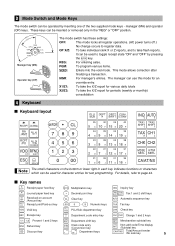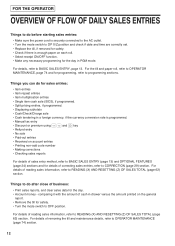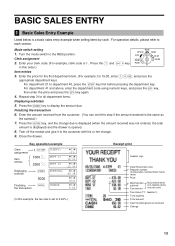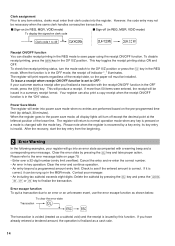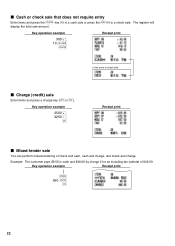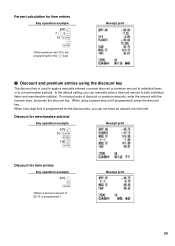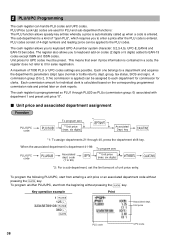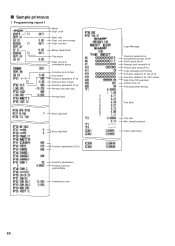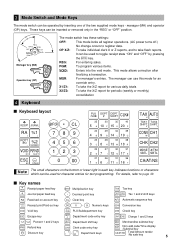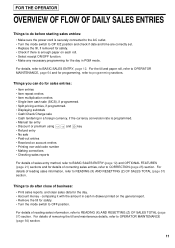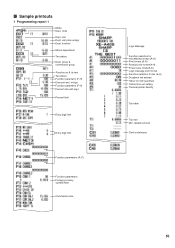Sharp XE-A404 Support Question
Find answers below for this question about Sharp XE-A404 - Alpha Numeric Thermal Printing Cash Register.Need a Sharp XE-A404 manual? We have 2 online manuals for this item!
Question posted by Joeyjintu on September 16th, 2011
Charge Tax Regardless Of The Discount.
How do I charge the sales tax on a sale when I offer a discount on the food but Still want to collect the sales tax on the product.
Current Answers
Related Sharp XE-A404 Manual Pages
Similar Questions
Sharp Xe-a404 No Longer Printing A Detailed Journal.
Sharp XE-A404 - it will no longer print a detailed journal. It used to print every transaction but n...
Sharp XE-A404 - it will no longer print a detailed journal. It used to print every transaction but n...
(Posted by 528whiterose 8 years ago)
How To Add Tax On A Sharp Xe-a404
(Posted by abnashtoor 10 years ago)
How To Put Tax On A Cash Register Xe- A404 Sharp
(Posted by jimhuWally 10 years ago)
Wont Print On Register Tape
We just changed the register tape & now nothing in printing on the receipts!
We just changed the register tape & now nothing in printing on the receipts!
(Posted by coopersoakclub 11 years ago)