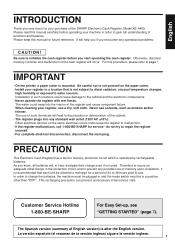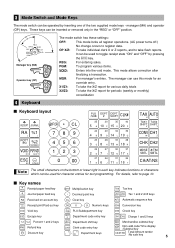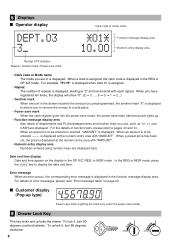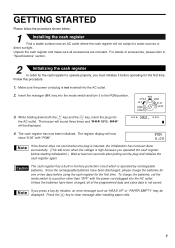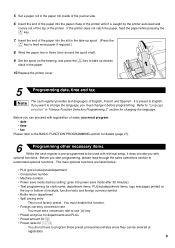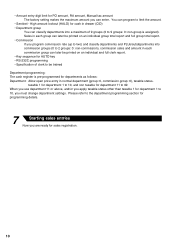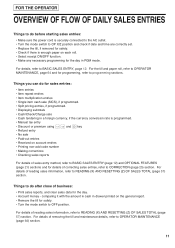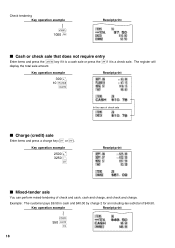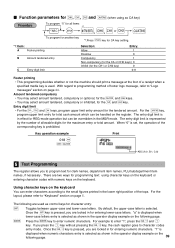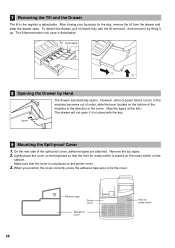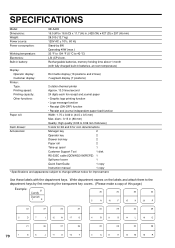Sharp XE-A403 Support Question
Find answers below for this question about Sharp XE-A403 - Cash Register.Need a Sharp XE-A403 manual? We have 1 online manual for this item!
Question posted by zacariam1 on June 20th, 2013
We Hit A Wrong Key And It Locked The Machine, Up Screen Says ' No Sale'
The person who posted this question about this Sharp product did not include a detailed explanation. Please use the "Request More Information" button to the right if more details would help you to answer this question.
Current Answers
Answer #1: Posted by sabrie on June 20th, 2013 2:01 PM
Hi. These error warnings (including 'no sale') are discussed in the register's User Guide available for free download in pdf below (in page 26 of it for example):
http://www.helpowl.com/manuals/Sharp/XEA403/16053
www.techboss.co.za
Related Sharp XE-A403 Manual Pages
Similar Questions
Cash Register Xe-a403 Stays In Not Assigned Mode
after a power failure overnight the XE-A403 cash register has not assigned and about 10 zeros in the...
after a power failure overnight the XE-A403 cash register has not assigned and about 10 zeros in the...
(Posted by redskins099 4 years ago)
When The Screen Says E02 000000 How To Fix It?
(Posted by Anonymous-117940 10 years ago)
How Do We Change Sales Tax Information Into Sharp Xe-a403 & Xe-a505
(Posted by bhaupenpatel 11 years ago)
My Cash Registers Has A Dashed Line On The Display When I Hit Any Key It Beeps
(Posted by deewagner 11 years ago)
We Hit A Wrong Key It Locked The Machine Up Screen Says Misoperation Nothing Cle
(Posted by tracezipper1 13 years ago)