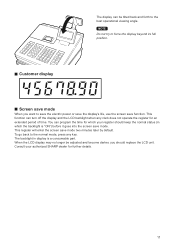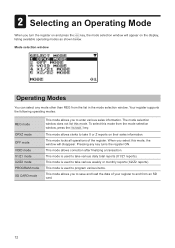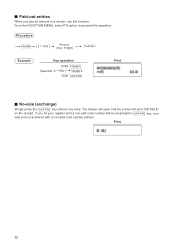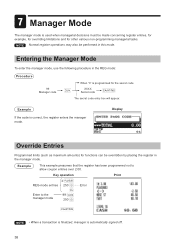Sharp XE-A23S Support Question
Find answers below for this question about Sharp XE-A23S.Need a Sharp XE-A23S manual? We have 2 online manuals for this item!
Question posted by shawnalowe on December 18th, 2018
My Register Says Clerk Not Signed In Help Me Get Out Of That Please.
I need help with My register it says clerk not signed..what do I do?
Current Answers
Answer #1: Posted by Odin on December 18th, 2018 7:42 PM
Press the [CL] key to clear the error, press your clerk number, and press the [CLK #] key. You can see the clerk number at the bottom of the display.
The default clerk number is 1, so if only you use the cash register, press [1] and [CLK #.
The default clerk number is 1, so if only you use the cash register, press [1] and [CLK #.
Hope this is useful. Please don't forget to click the Accept This Answer button if you do accept it. My aim is to provide reliable helpful answers, not just a lot of them. See https://www.helpowl.com/profile/Odin.
Related Sharp XE-A23S Manual Pages
Similar Questions
How Do I Unlock Cash Register Sharp Xe A23s States Locked Can Ring Up Anything
cash register sharp xe a 23s wont let me ring up anything or open register draw
cash register sharp xe a 23s wont let me ring up anything or open register draw
(Posted by pwamsley 5 years ago)
How Do I Set Cash Tender On Sharp Xe-a404 Register
(Posted by gadhaman 10 years ago)
Using A First Data Credit Card Terminal With The Cash Register
We are needing to get a cable to use our first data cc terminal with this cash register. Please help...
We are needing to get a cable to use our first data cc terminal with this cash register. Please help...
(Posted by denise28304 10 years ago)