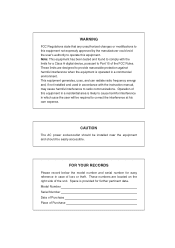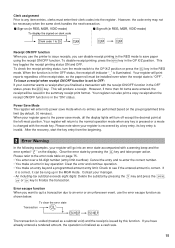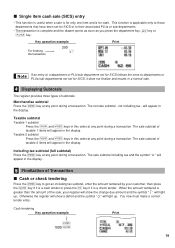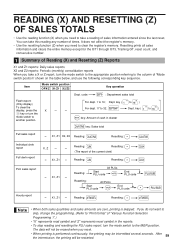Sharp XE-A22S Support Question
Find answers below for this question about Sharp XE-A22S.Need a Sharp XE-A22S manual? We have 2 online manuals for this item!
Question posted by tieahatch21 on February 26th, 2016
Programming Plus
I have a Sharp electroni cash register model number XE-A22S I've look up online and read and read the manual and I've emailed Sharp USA and they have yet to get back to me and i need to have my cash register at my restaurant today so we can begin to you it and i cant figure out how to programming the PLUs ive got everything else but i cant get the PLUS programmed i've followed the manual step by step over and over it will let me program the price to $0.00 but not to a price.. If you could help me it would be greatly appreciated.. Thank- you Tiea.
Current Answers
Answer #1: Posted by TechSupport101 on February 26th, 2016 7:28 AM
Hi. Unfortunately, the Sharp Tech reps are the ones who should be able to best assist on this. I would suggest you try calling as opposed to an email. I do not think Justanswer.com can be of much help if the manual fails as said - more so because this may be due to a factory faulty unit (the cash register).
Related Sharp XE-A22S Manual Pages
Similar Questions
How To Program Prices For A Sharp Cash Register Xe A22s
(Posted by rickatieh 10 years ago)
How Do You Program Prices On A Sharp Xe-a406 Cash Register
(Posted by mublo 10 years ago)
How To Program Price Entry Sharp Xe-a106 Cash Register
(Posted by AndrSmoke 10 years ago)
Xe-a22s Cash Register, How Do I Change A Programmed Price?
(Posted by jaywsher 10 years ago)
How Do You Reset And Program Prices?
How do you reset and program prices?
How do you reset and program prices?
(Posted by peachespablo 11 years ago)