Sharp XEA21S Support Question
Find answers below for this question about Sharp XEA21S - Thermal Fax Machine.Need a Sharp XEA21S manual? We have 1 online manual for this item!
Question posted by mikemag on February 25th, 2013
Problem With Xe-a21s
when trying to ring money items into register met with E82 message then unable to complete
Current Answers
There are currently no answers that have been posted for this question.
Be the first to post an answer! Remember that you can earn up to 1,100 points for every answer you submit. The better the quality of your answer, the better chance it has to be accepted.
Be the first to post an answer! Remember that you can earn up to 1,100 points for every answer you submit. The better the quality of your answer, the better chance it has to be accepted.
Related Sharp XEA21S Manual Pages
Instruction Manual - Page 3
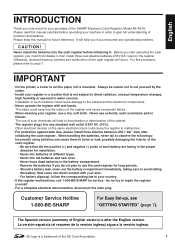
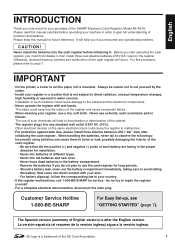
...register to repair the register yourself.
• For a complete electrical disconnection, disconnect the main plug. The use a dry, soft cloth.
For this manual for your machine in the battery compartment. • Remove the batteries if you do not try...use the cash register for installation. • Never mix batteries of the SHARP Electronic Cash Register, Model XE-A21S. Please read ...
Instruction Manual - Page 5


... - Tax programming using as CA key 40
4 Text programming...41
ADVANCED PROGRAMMING ...46
1 Register Number and Consecutive Number Programming 46
2 Electronic Journal (EJ) Programming ...47
3 Various Function Selection... 2 53
Power save mode ...53
Logo message print format ...53
Online time out setting ...54
Thermal printer density ...54
Language selection...55
Training clerk...
Instruction Manual - Page 6
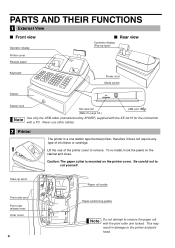
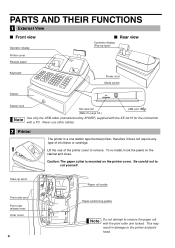
...the pawls on the printer cover. Caution: The paper cutter is a one station type thermal printer, therefore it does not require any type of the printer cover to remove.
Lift ... (Refer to page 66.)
USB port
Use only the USB cable (manufactured by SHARP) supplied with the XE-A21S for the connection with the print roller arm locked.
This may result in damage to cut yourself.
PARTS ...
Instruction Manual - Page 8


...repeats for details.
: Appears when the batteries are not installed, or the installed batteries are dead. When you have registered ten times, the display will show "0."(2 → 3 ..... 9 → 0 → 1 → ...journal (EJ) memory is negative, the minus symbol "-"
appears before the amount. Machine state symbols
: Appears during programming.
: Appears when an error is detected.
: ...
Instruction Manual - Page 11
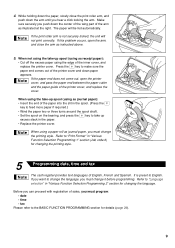
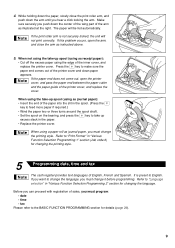
... required.) • Wind the paper two or three turns around the spool shaft. If this problem occurs, open the printer cover, and pass the paper end between the paper cutter and the paper...section (Job code 6) for changing the printing style.
5
Programming date, time and tax
The cash register provides text languages of the printer cover, and replace the cover.
If the print roller arm is ...
Instruction Manual - Page 12
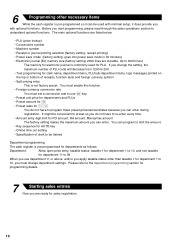
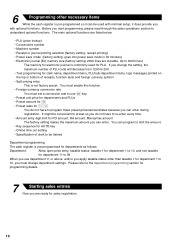
...• PLU (price lookup) • Consecutive number • Machine number • Receipt or journal printing selection (factory setting: receipt ...Text programming for clerk name, department items, PLU/sub-department items, logo messages printed on the top or bottom of... you can be trained
Department programming:
The cash register is commonly used with optional functions. Please refer ...
Instruction Manual - Page 23
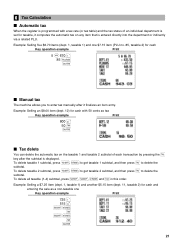
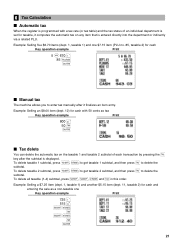
... after it computes the automatic tax on any item that is displayed. 6 Tax Calculation
Automatic tax
When the register is programmed with 50 cents as a non-taxable one $7.15 item (PLU no. 85, taxable 2) for cash
Key operation example
Print
5 @ 670 ! 85 p A
Manual tax
The machine allows you to enter tax manually after the...
Instruction Manual - Page 24
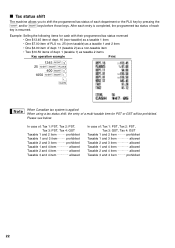
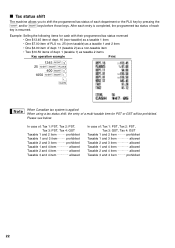
...; Two $10.50 items of ;
A
When Canadian tax system is applied: When using a tax status shift, the entry of ; After each entry is completed, the programmed tax status of each department or the PLU key by pressing the
T U and/or
keys before those keys. Tax status shift
The machine allows you to shift...
Instruction Manual - Page 28


... you pay an amount to use
the r key or the R key respectively.
Key operation example
12345 s 4800 r
Print
No sale (exchange)
A When you let the machine print a non-add code number before pressing
A the
key, a no sale, just press the
key.
r For the received-on the receipt or journal. If you...
Instruction Manual - Page 31


...
PRIOR TO PROGRAMMING
Before starting sales entries, you program an item, the cash register will print the setting. In this section.
Procedure for your needs, and make the necessary programming changes.
REG
OPX/Z
MGR
OFF
X1/Z1
VOID
X2/Z2
PGM
• On the procedures and key operation examples shown in the machine.
Instruction Manual - Page 42


...logo message, refer to "Logo messages" section on the register. ... printing
• This option decides whether or not the machine should print a message at the bottom of allowable digits for the
and keys....as CA key)
To program "0" for all items
*2
@ s C c *1ABC
,
or
A
To program for another key
*2:Press s key for CA key setting.
*1:Item:
A
Footer printing
B
Amount tendered entry
C...
Instruction Manual - Page 58
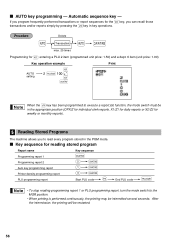
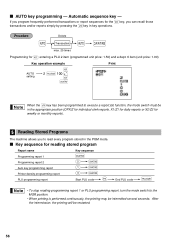
...programming report, turn the mode switch to read every program stored in key operations. entering a PLU 2 item (programmed unit price: 1.50) and a dept. 6 item (unit price: 1.00)
Key operation example
AUTO setting
a 2 p 100 +
a A
Print
... or monthly reports).
5 Reading Stored Programs
The machine allows you can recall those a transactions and/or reports simply by pressing the key in the PGM...
Instruction Manual - Page 60
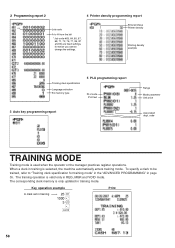
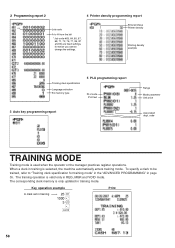
code
TRAINING MODE
Training mode is selected, the machine automatically enters training mode. The training operation is only updated in REG, MGR and VOID mode. To specify a clerk to ... change the settings.
Key operation example
A clerk set in training is used when the operator or the manager practices register operations. When a clerk in training
25 L 1000 >
3 @ #
A
Print
58
Instruction Manual - Page 72


...; Be very careful when handling the thermal paper. OPERATOR MAINTENANCE
1 In case of a Power Failure
When power is lost, the machine retains its memory contents and all information on sales entries.
• When a power failure is encountered in register idle state or during an entry, the machine returns to normal operation after power recovery...
Instruction Manual - Page 73
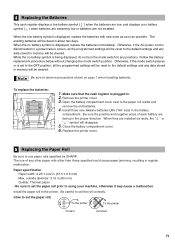
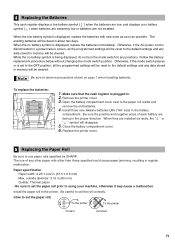
...batteries. Be sure the positive and negative poles of any positions.
4 Replacing the Batteries
This cash register displays a low battery symbol ( ) when the batteries are low, and displays a no battery ... When the low battery symbol is plugged in (80 mm) Quality: Thermal paper
• Be sure to using your machine, otherwise it may cause a malfunction. Be careful to set the roll...
Instruction Manual - Page 75
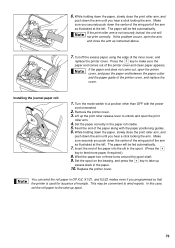
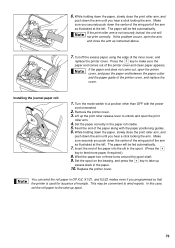
... paper, slowly close the print roller arm, and
push down the arm until you hear a click locking the arm. F 9. Replace the printer cover. In this problem occurs, open the printer cover, and pass the paper end between the paper cutter and the paper guide of the printer cover and clean paper...
Instruction Manual - Page 76


...steps in
"Installing the paper roll".
8 Removing the Drawer
Coin case
The drawer in the register is getting dark or faint, paper dust may still be stuck to unlock and open if ... roller arm.
4. However, when a power failure occurs or the machine becomes out of order, slide the lever located on the bottom of the machine in "Installing the paper roll".
7 Cleaning the Printer (Print Head...
Instruction Manual - Page 77
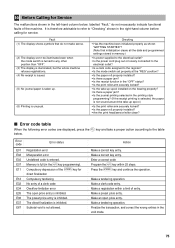
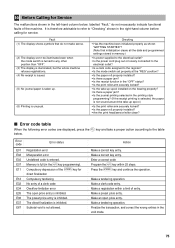
...the key and take -up .
(6) Printing is not wound around the take a proper action according to the register? • Is the mode switch set properly at the "REG" position?
• Is the paper roll ...to refer to any other position than "OFF".
(3) The display is illuminated, but the whole machine refuses registrations.
(4) No receipt is issued.
(5) No journal paper is not allowed. Finalize the...
Instruction Manual - Page 78
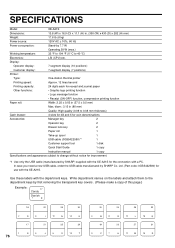
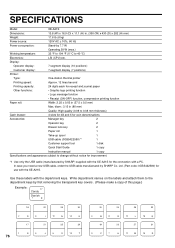
...thermal printer
Printing speed:
Approx. 12 lines/second
Printing capacity:
24 digits each for receipt and journal paper
Other functions:
• Graphic logo printing function
• Logo message...connection with a PC.
SPECIFICATIONS
Model:
XE-A21S
Dimensions:
13.8 (W) x 16.9 (D) x 11.1 (H) in (57.5 ± 0.5 mm)
Max. Use these labels with the XE-A21S. In case you need a new USB...
Instruction Manual - Page 118
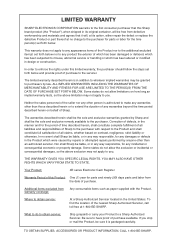
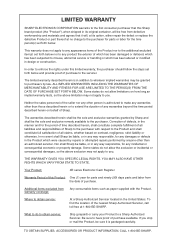
...Your Product:
XE series Electronic Cash Register
Warranty Period of this Product: One (1) year for the period of time described herein, shall constitute complete fulfillment of purchase. Additional items excluded from ...apply to a Sharp Authorized Servicer. This warranty does not apply to any appearance items of which has been damaged or defaced, which has been subjected to misuse, abnormal...
Similar Questions
Sharp Xe-a21s Software Tool Or Usb Driver
I would be very happy if anyone can send me a SHARP XE-A21S software tool or USB Driver. I bought th...
I would be very happy if anyone can send me a SHARP XE-A21S software tool or USB Driver. I bought th...
(Posted by danirdouri 8 years ago)
How To Change Logo Message On My Xe-a21s
(Posted by chasjo 10 years ago)
Free Video On How To Reset A Sharp Electronic Cash Register Xe-a21s
(Posted by peKe 10 years ago)
How To Delete Clerk Name On A Sharp Xe-a21s Cash Register
(Posted by dynz2 10 years ago)

