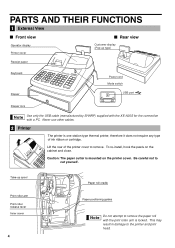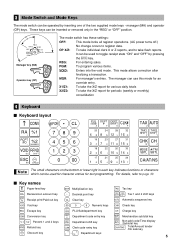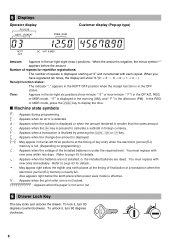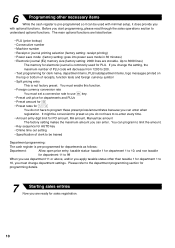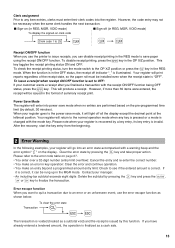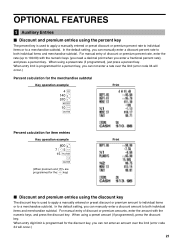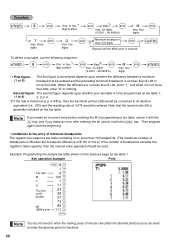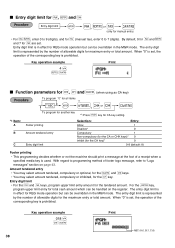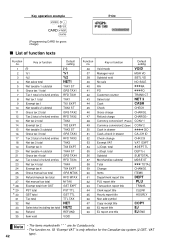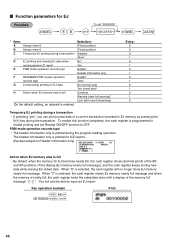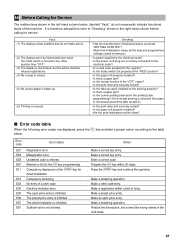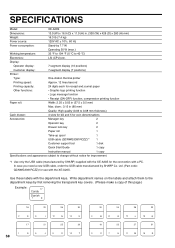Sharp XE-A20S Support Question
Find answers below for this question about Sharp XE-A20S.Need a Sharp XE-A20S manual? We have 1 online manual for this item!
Question posted by ababsehfamily on October 19th, 2014
How Do U Fix An E34 Error Message On Sharp Ce A 20s
cash register rings but it wont open it dusplays e34
Current Answers
Related Sharp XE-A20S Manual Pages
Similar Questions
How Do I Fix The Error Code 34?
when trying to cashout under register mode it won't allow it reads error code 34. When on manager mo...
when trying to cashout under register mode it won't allow it reads error code 34. When on manager mo...
(Posted by sbfoods 8 years ago)
How To Fix The Error E01 On Sharp Cash Register Xe-a206
(Posted by CR125joyaw 9 years ago)
I Have The E32 Error On A Sharp Xe-a20s. I Believe I May Need To Reset The Clk#
I don't know if the register needs to be reprogrammed and I have no idea how to do it. Thank You!
I don't know if the register needs to be reprogrammed and I have no idea how to do it. Thank You!
(Posted by rhmotel 9 years ago)
Sharp Post Terminal Er-750 Error Message 'r' Appears And Register Wont Open
How do we get rid of this message? Need help asap - bar is open and customers are waiting
How do we get rid of this message? Need help asap - bar is open and customers are waiting
(Posted by mdebuf 12 years ago)