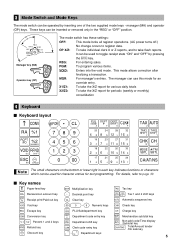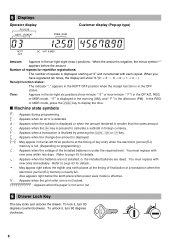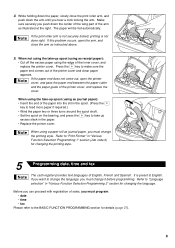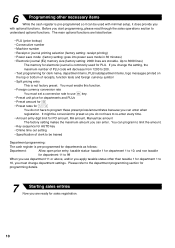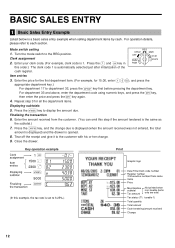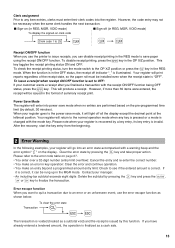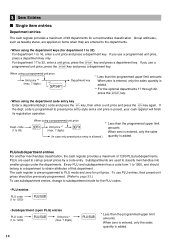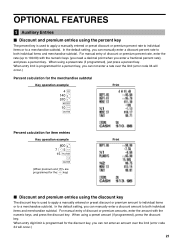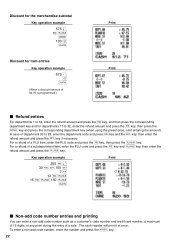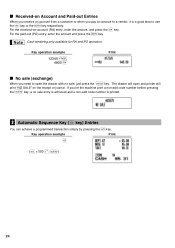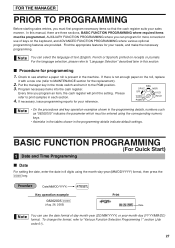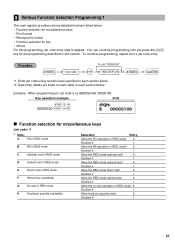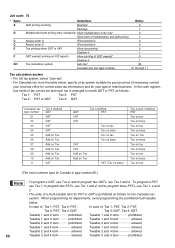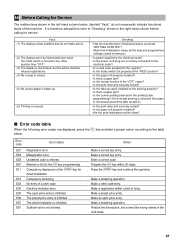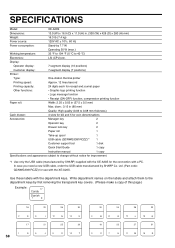Sharp XE-A20S Support Question
Find answers below for this question about Sharp XE-A20S.Need a Sharp XE-A20S manual? We have 1 online manual for this item!
Question posted by sbfoods on July 29th, 2015
How Do I Fix The Error Code 34?
when trying to cashout under register mode it won't allow it reads error code 34. When on manager mode it will allow me to cash out. So how do I fix this problem so each clerk can be on their own instead if running under manager mode.error code reads overflow limitation error. What exactly is that?
Current Answers
Answer #1: Posted by TommyKervz on July 29th, 2015 1:50 PM
Please follow the instructions on the video: https://www.youtube.com/watch?v=NIAY-NFb-Ko
Related Sharp XE-A20S Manual Pages
Similar Questions
Cash Register Xe-a403 Stays In Not Assigned Mode
after a power failure overnight the XE-A403 cash register has not assigned and about 10 zeros in the...
after a power failure overnight the XE-A403 cash register has not assigned and about 10 zeros in the...
(Posted by redskins099 4 years ago)
I Have The E32 Error On A Sharp Xe-a20s. I Believe I May Need To Reset The Clk#
I don't know if the register needs to be reprogrammed and I have no idea how to do it. Thank You!
I don't know if the register needs to be reprogrammed and I have no idea how to do it. Thank You!
(Posted by rhmotel 9 years ago)
How To Input Clerk Code For Sharp Xe-a20s
how to input clerk code for sharp xe-20s
how to input clerk code for sharp xe-20s
(Posted by ginabanzagale 11 years ago)