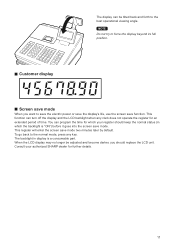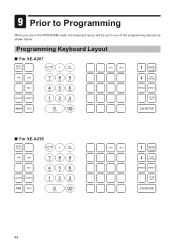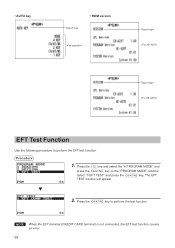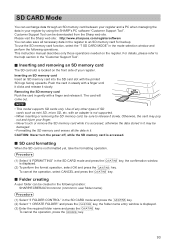Sharp XE-A207 Support Question
Find answers below for this question about Sharp XE-A207.Need a Sharp XE-A207 manual? We have 3 online manuals for this item!
Question posted by jgsdgfilo on June 21st, 2014
How Do I Turn Off The Screen Saver On My Sharp Xe-a207 Register
The person who posted this question about this Sharp product did not include a detailed explanation. Please use the "Request More Information" button to the right if more details would help you to answer this question.
Current Answers
Related Sharp XE-A207 Manual Pages
Similar Questions
Xe-a207 Register Will Not Print Out An Itemized Receipt!
Our brand new registers stopped printing out itemized receipts. It just lists the total quantity of ...
Our brand new registers stopped printing out itemized receipts. It just lists the total quantity of ...
(Posted by ainsleessaltwatertaffy 4 years ago)
Sharp Xe-a207 Register Seems To Have No Power! No Modes Are To Displayed.
Sharp XE-A207 register seems to have no power! No modes are to displayed. No keys are functional. Ho...
Sharp XE-A207 register seems to have no power! No modes are to displayed. No keys are functional. Ho...
(Posted by regencypark 7 years ago)
Screen Saver
can the screen saver or hibernation mode be switched off? prices are not entered correctly because o...
can the screen saver or hibernation mode be switched off? prices are not entered correctly because o...
(Posted by jcwj52759 11 years ago)