Sharp XE-A207 Support Question
Find answers below for this question about Sharp XE-A207.Need a Sharp XE-A207 manual? We have 3 online manuals for this item!
Question posted by wwabobb on May 19th, 2014
How To Set Up A No Tax Button On My Sharp Xe-a407 Cash Register
The person who posted this question about this Sharp product did not include a detailed explanation. Please use the "Request More Information" button to the right if more details would help you to answer this question.
Current Answers
There are currently no answers that have been posted for this question.
Be the first to post an answer! Remember that you can earn up to 1,100 points for every answer you submit. The better the quality of your answer, the better chance it has to be accepted.
Be the first to post an answer! Remember that you can earn up to 1,100 points for every answer you submit. The better the quality of your answer, the better chance it has to be accepted.
Related Sharp XE-A207 Manual Pages
XE-A207 | XE-A23S Operation Manual in English - Page 1


ELECTRONIC CASH REGISTER
MODEL
XE-A207 XE-A23S
INSTRUCTION MANUAL
XE-A207 | XE-A23S Operation Manual in English - Page 3


... alkaline batteries LR6 ("AA" size) after initializing the register. Other electrical devices on it is a trademark of the SHARP Electronic Cash Register, Model XE-A207/XE-A23S. Installation in such locations could cause the register to the sea). Installing the register in such locations could seep into the interior of the register.
• RISK OF EXPLOSION IF BATTERY IS REPLACED...
XE-A207 | XE-A23S Operation Manual in English - Page 4


... (for XE-A207)...8 Function key list...8 Keyboard layout (for XE-A23S)...9 ...tax subtotal (complete subtotal 23 Finalization of Transaction...24 Cash or check tendering...24 Cash or check sale that does not need any tender entry 25 Charge (credit) sale...25 Mixed-tender sale (cash or check tendering + charge tendering 25 Tax Calculation...26 Automatic tax...26 Manual tax...26 Tax delete...27 Tax...
XE-A207 | XE-A23S Operation Manual in English - Page 6


...Cash key (Cash)...58 Check key (Check)...59 Charge key (Charge)...59 Currency conversion (CONV1, CONV2 60 Function Text Programming...61 Personnel Programming...62 Clerk...62 Manager...63 Mode Pass Code...63 Training Clerk...63 Terminal Programming...64 Date/Time Setting...77 Display...78 Printer...78 EFT...78 Tax Programming...79 Tax system...80 Tax 1 through 4...81 Doughnut exempt...83 Automatic...
XE-A207 | XE-A23S Operation Manual in English - Page 16


...up in the MGR mode.
To sign on the display. For XE-A207
F A Press the
key. Select "OFF" to disable receipt
A printing and press the
key. For XE-A23S
y A Press the key. This means that the receipt...Preparations for Entries
■■ Receipt paper roll
If the receipt paper roll is not set in the register or it is getting low, install a new one according to section "Replacing the ...
XE-A207 | XE-A23S Operation Manual in English - Page 18


...
H Press the key to print guidance messages for the XE-A207)
1 DATE/TIME 2 TAX 3 DEPARTMENT 4 LOGO 5 SALES REPORT 6 RECEIPT 7 ...CLERK 8 SD CARD 9 PC S/W INSTALL 10 OTHERS
16 HELP/FAQ Function
The HELP/FAQ function allows you can print the guidance messages.
Procedure
The HELP menu is displayed. This menu provides a list of the register...
XE-A207 | XE-A23S Operation Manual in English - Page 25


...set for cash; such as you press the department key,
key or
p key.
The sale subtotal including tax will appear in the display with the function text "SUBTOTAL".
23 ■■ Single item cash...is applicable only to their associated PLUs or
subdepartments.
Display of Subtotals
The register provides the following types of cigarettes. This
function is finalized and the ...
XE-A207 | XE-A23S Operation Manual in English - Page 26


... check tendering
Q Press the
key to get an including-tax subtotal, enter the amount tendered by your customer, then
A x press the
key if it is a cash tender or press the key if it is greater than the amount of the sale, your register will show the symbol "DUE" and a deficit. Make a correct tender...
XE-A207 | XE-A23S Operation Manual in English - Page 28


... indirectly via a related PLU. Example: Selling five $6.70 items (dept. 1, taxable 1) and one $7.15 item (PLU 85, taxable 2) for taxable, it computes the automatic tax on any item that is set for cash
Key operation
Print
5 @ 670 ! 85 p A
■■ Manual tax
The register allows you to enter tax manually after it finalizes an item entry.
XE-A207 | XE-A23S Operation Manual in English - Page 29


...
w The register allows you to shift the programmed tax status of each department or PLU by pressing the
key before those keys. Example: Selling the following items for cash and
entering the sale as a non-taxable item
Key operation
1345 w Y 25 w p
400 w Q A
Print
27 After each entry is completed, the programmed tax status of...
XE-A207 | XE-A23S Operation Manual in English - Page 52


...window appears to ask you press the I Press the key twice to move to the cursor to "TAX 1", then program the register to set "non-taxable 1" as follows: P • Press the key to save
the data; To return...as follows:
NOlYESlNOl....
On the first page of the following sections describe how to clear setting, press the key before you whether to select "NO."
You will appear. The ...
XE-A207 | XE-A23S Operation Manual in English - Page 54


...
• SICS (Use the selective entry) Department type for SICS (Single Item Cash Sale) YES: SICS department NO: Normal department other than SICS department
• ...preset
• TAX 1 through 4 (Use the selective entry) Taxability for each item as follows:
Select a pertinent dept.
Up to program for a department. ■■ Department
The register can be equipped with maximum of...
XE-A207 | XE-A23S Operation Manual in English - Page 66
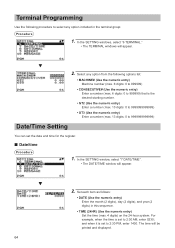
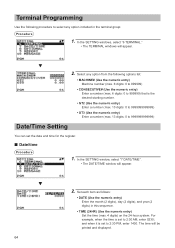
...Procedure
1. Select any option included in this sequence.
• TIME (24HR) (Use the numeric entry) Set the time (max. 4 digits) on the 24-hour system. and when it is the desired starting ...
Date/Time Setting
You can set the date and time for the register.
■■ Date/time
Procedure
1. For example, when the time is set to 2:30 AM, enter 0230; In the SETTING windows, select...
XE-A207 | XE-A23S Operation Manual in English - Page 97
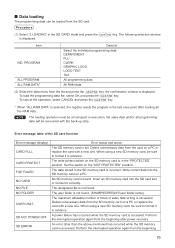
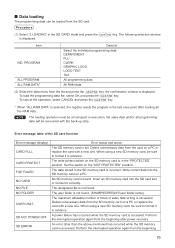
...programming data: DEPARTMENT PLU CLERK GRAPHIC LOGO LOGO TEXT TAX
All programming data
All RAM data
A (2) Select ... is exceeded. The designated file is not found. (SHARP/ECRER2X7/user folder name)
The maximum allowable number of...
OVER LIMIT. The user folder is not found .
Set the switch on a PC. Insert an SD memory card...the register resets the program in the SD CARD mode ...
XE-A207 | XE-A23S Operation Manual in English - Page 107


...excluded item(s) set forth below and provide proof of purchase
Any consumable items such as paper supplied with a new or remanufactured equipment at 1-800-BE-SHARP. Neither the ... PURPOSE ARE SPECIFICALLY EXCLUDED.
Some states do to Obtain Service:
XE-A207/XE-A23S Cash Register (Be sure to have Proof of Sharp.
If you need service for this Product: Additional Item(s) Excluded...
XE-A207 | XE-A23S Operation Manual in Spanish - Page 107


...(s) set forth below and provide proof of purchase
Any consumable items such as paper supplied with the Product. Some states do to Obtain Service:
XE-A207/XE-A23S Cash Register (Be...equipment at 1-800-BE-SHARP. To find the location of the nearest Sharp Authorized Servicer, call SHARP toll free at no event shall Sharp be free from the date of Sharp. To the extent permitted by Sharp...
Basic User Manual - Page 1


... Cash Register, Model XEA207W/XE-A207B, XE-A217W/XE-A217B. The water could cause damage to direct sunlight, unusual temperature changes, high humidity or splashing water. OFF mode: This mode locks all operations of Ireland: www.sharp-pos.co.uk -
D : Deletes a character or figure in your register to take X or Z reports on the same electrical circuit could cause...
Basic User Manual - Page 2


...change the default logo text, press the D key to "FULL DETAILED INSTRUCTION MANUAL".
For XE-A207W/XE-A207B A) For the department 1 to 32, enter the unit price, press the d key... department keys.
Once subtotal void is executed, the transaction is set the manager pass code. The cash register allows you how to set the tax rate. 2. Contact your customer, and enter the amount by ...
Basic User Manual - Page 3


...report *
○○
GLU report by SHARP. For details, refer to empty the drawer ...take a flash report of cash in drawer, or "SALES TOTAL" to the default settings and any extended period ...register is installed, you need any tender entry Credit sale Mixed sales and tender entries
Computation of VAT (Value Added Tax)/Tax VAT/tax system VAT surcharge system VAT shift entries (For XE-A217W/XE...
Basic User Manual - Page 4


...XE-A217W/XEA217B only Paper roll: 1 roll Drawer lock key: 2 Fixing angle bracket: 1 Battery caution label: 1
FOR CUSTOMERS IN U.K. Representante autorizado responsable para el Mercado Común de la Unión Europea. CAUTION: The cash register...for the European Union Community Market.
IMPORTANT
The wires in this equipment to maintain compliance with tilt mechanism
160(W) × 64(H) dots...
Similar Questions
How Do I Get My Final Daily Sales Receipt? I Have The Sharp Xe A207 Cash Regist
(Posted by whitefilly66 8 months ago)
How To Set Tax On Xe-a202 Cash Register
(Posted by nevthjosers 10 years ago)
Is There An Easy Way To Set Tax Rate On Sharp Cash Register Xe-a106
(Posted by sophe 10 years ago)
How Do I Setup An 'in House Charge Acct.' Button On My Sharp/xe-a207 Cash Regist
I'm trying to setup an in house charge acct key on my Sharp/XE-A207 cash register and can't find any...
I'm trying to setup an in house charge acct key on my Sharp/XE-A207 cash register and can't find any...
(Posted by dusstirahman 11 years ago)

