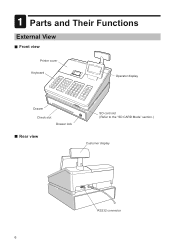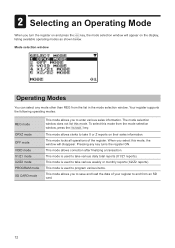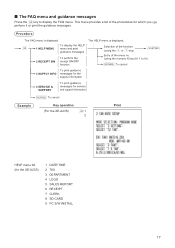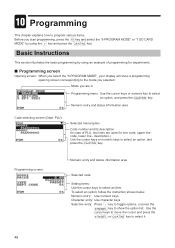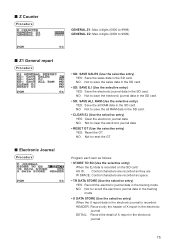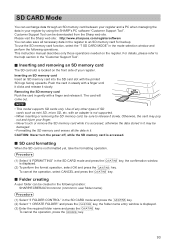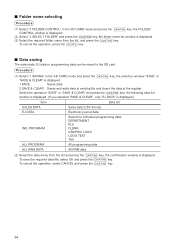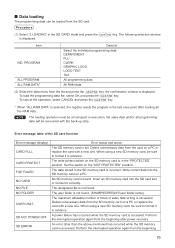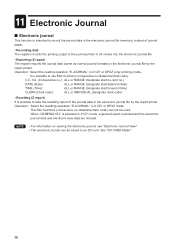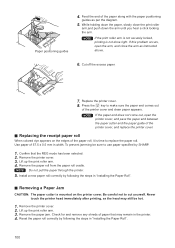Sharp XE-A207 Support Question
Find answers below for this question about Sharp XE-A207.Need a Sharp XE-A207 manual? We have 3 online manuals for this item!
Question posted by sctsub on May 21st, 2014
How To Make Report Using Sd Card Mode Sharp Xe-a207 Cash Register
The person who posted this question about this Sharp product did not include a detailed explanation. Please use the "Request More Information" button to the right if more details would help you to answer this question.
Current Answers
Related Sharp XE-A207 Manual Pages
Similar Questions
How Do I Get My Final Daily Sales Receipt? I Have The Sharp Xe A207 Cash Regist
(Posted by whitefilly66 8 months ago)
How To Take Sharp Xe-a207 Cash Register Off The Off Mode
(Posted by Hhesred 9 years ago)
Can U Check Daily And Monthly Reports On Sharp Xe-a207 Cash Register
(Posted by pingpthe 10 years ago)
How Can I Print The Receipt And Reports From My New Xe-a207 Cash Register?
It is brand neww but when I complete the entry it prints a blank receipt and open the drswer door.
It is brand neww but when I complete the entry it prints a blank receipt and open the drswer door.
(Posted by samransf 10 years ago)
How Do I Setup An 'in House Charge Acct.' Button On My Sharp/xe-a207 Cash Regist
I'm trying to setup an in house charge acct key on my Sharp/XE-A207 cash register and can't find any...
I'm trying to setup an in house charge acct key on my Sharp/XE-A207 cash register and can't find any...
(Posted by dusstirahman 11 years ago)