Sharp XE-A207 Support Question
Find answers below for this question about Sharp XE-A207.Need a Sharp XE-A207 manual? We have 3 online manuals for this item!
Question posted by XANSutt on September 10th, 2013
How To Fix My Sharp Xea207 Cash Register Power Down
The person who posted this question about this Sharp product did not include a detailed explanation. Please use the "Request More Information" button to the right if more details would help you to answer this question.
Current Answers
There are currently no answers that have been posted for this question.
Be the first to post an answer! Remember that you can earn up to 1,100 points for every answer you submit. The better the quality of your answer, the better chance it has to be accepted.
Be the first to post an answer! Remember that you can earn up to 1,100 points for every answer you submit. The better the quality of your answer, the better chance it has to be accepted.
Related Sharp XE-A207 Manual Pages
XE-A207 | XE-A23S Operation Manual in English - Page 1


ELECTRONIC CASH REGISTER
MODEL
XE-A207 XE-A23S
INSTRUCTION MANUAL
XE-A207 | XE-A23S Operation Manual in English - Page 3


... or splashing water. Please keep this manual carefully before operating your purchase of the SHARP Electronic Cash Register, Model XE-A207/XE-A23S. Installing the register in such locations could cause damage to the cabinet and the electronic components. • Never install the register in saline areas (e.g.: close to the sea). The use a dry, soft cloth. Other electrical...
XE-A207 | XE-A23S Operation Manual in English - Page 13
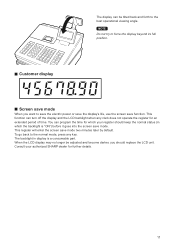
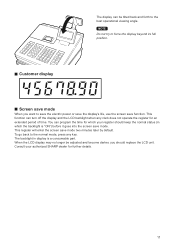
...longer be tilted back and forth to save the electric power or save the display's life, use the screen save function. Consult your register should replace the LCD unit. The display can turn ...the display and the LCD backlight when any key.
This register will enter the screen save mode. The backlight in which your authorized SHARP dealer for an extended period of time. This function ...
XE-A207 | XE-A23S Operation Manual in English - Page 17


... menu. Selecting the Function from the Menu
Your register allows you have already entered a tendered amount, the operation is finalized as a subtotal void) and the receipt is issued by pressing the
key.
• FUNCTION MENU
Procedure
F
The function menu is voided (treated as a cash sale.
F The menu can be opened by this...
XE-A207 | XE-A23S Operation Manual in English - Page 25


... subtotal including tax will appear in the display with the function text "SUBTOTAL".
23 This
function is for cash;
■■ Single item cash sale (SICS)
• This function is useful when a sale is for only one item and is ... transaction. such as you press the department key,
key or
p key.
Display of Subtotals
The register provides the following types of cigarettes.
XE-A207 | XE-A23S Operation Manual in English - Page 26


... key if it is greater than the amount of Transaction
■■ Cash or check tendering
Q Press the
key to get an including-tax subtotal, enter the amount tendered by your register will show the symbol "DUE" and a deficit. Example Cash tendering
Key operation
Print
Q 1000 A
Check tendering
Key operation
Q 1000 x
Print
24...
XE-A207 | XE-A23S Operation Manual in English - Page 27


...achieved by the key when a
PROGRAM mode programming allows them.
■■ Mixed-tender sale (cash or check tendering + charge tendering)
Example
Key operation
Print
Q
950 A z
x A NOTE Press...is a cash sale or press the key if it is a check sale. Example
Key operation
6 p 10 p A
Print
In the case of the
key when your customer makes payment by checks.
25 Your
register will display...
XE-A207 | XE-A23S Operation Manual in English - Page 28


... a tax rate (or tax table) and the tax status of an individual department is set for cash
Key operation
Print
5 @ 670 ! 85 p A
■■ Manual tax
The register allows you to enter tax manually after it computes the automatic tax on any item that is entered directly into the department or indirectly...
XE-A207 | XE-A23S Operation Manual in English - Page 29


...Select "TAX1 DELETE"
A F 7
Select "TAX2 DELETE"
A
A
■■ Tax status shift
w The register allows you to shift the programmed tax status of each department or PLU by pressing the
key before those keys.
Procedure... 2, or all tax (tax1 - Example: Selling the following items for cash and
entering the sale as a non-taxable item
Key operation
1345 w Y 25 w p
400 w Q...
XE-A207 | XE-A23S Operation Manual in English - Page 41


...3. I A 2. Resetting prints all
sales information and clears the entire memory except for department sales, cash in drawer, or "3 SALES TOTAL" to take a Z1 or Z2 report:]
1. Select the appropriate ...X1 and Z1 reports show periodic (monthly) consolidation information. a • If you need to clear the register's memory. I A 2. Select the "4 X1/Z1 MODE" or "5 X2/Z2 MODE" by using ...
XE-A207 | XE-A23S Operation Manual in English - Page 54


...each department YES: Taxable NO: Non-taxable
• SICS (Use the selective entry) Department type for SICS (Single Item Cash Sale) YES: SICS department NO: Normal department other than SICS department
• SIGN (Use the selective entry) Selection of... 999999.99
52 Up to program for a department. ■■ Department
The register can be equipped with maximum of 99 departments.
XE-A207 | XE-A23S Operation Manual in English - Page 60


... following procedure to select any option included in this programming group.
3 MEDIA
1 CASH 2 CHECK 3 CHARGE 4 CONVERSION
l See "Cash key (Cash)" this page. Up to 999999.99
• FOOTER PRINT (Use the selective entry) This item decides whether or not your register should print a message at the foot of accidentally entered unreasonably amounts. COMPULSORY: Compulsory...
XE-A207 | XE-A23S Operation Manual in English - Page 95
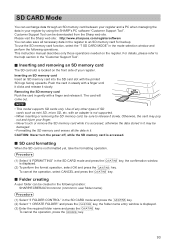
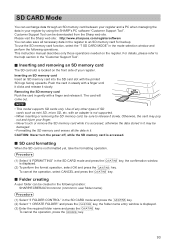
... "3 FOLDER CONTROL" in the SD CARD mode and press the
key. Use of any other types of your register by using the SHARP's PC software "Customer Support Tool".
A (2) Select "1 CREATE FOLDER" and press the
key, the folder name...in gently with the printed SD logo facing upwards. CAUTION: Never turn the power off, while the SD memory card is accessed.
■■ SD card formatting
When the SD ...
XE-A207 | XE-A23S Operation Manual in English - Page 97
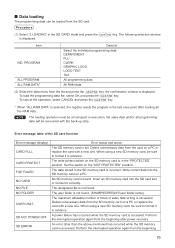
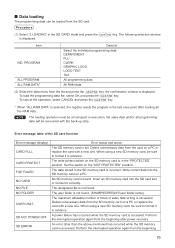
...beginning.
95 The following selection window
is accessed.
SD ACC POWER OFF SD ERROR
Error status and action
The SD memory card... switch on the SD memory card is not found . (SHARP/ECRER2X7/user folder name)
The maximum allowable number of times of...press the
key.
* When "ALL RAM DATA" is selected, the register resets the program in advance. Delete unnecessary data from the list and press...
XE-A207 | XE-A23S Operation Manual in English - Page 107


... the Purchaser for parts or labor for your Product to a Sharp Authorized Servicer. Some states do to Obtain Service:
XE-A207/XE-A23S Cash Register (Be sure to have Proof of purchase set forth below .... items such as paper supplied with a new or remanufactured equipment at 1-800-BE-SHARP. TO OBTAIN PRODUCT INFORMATION, CALL 1-800-BE-SHARP OR VISIT www.sharpusa.com
To the extent permitted by...
XE-A207 | XE-A23S Operation Manual in Spanish - Page 107


...thereof with a new or remanufactured equipment at 1-800-BE-SHARP.
In order to enforce the ...SHARP OR VISIT www.sharpusa.com The warranties described herein shall be the sole and exclusive warranties granted by applicable state law, the warranties set forth herein are in lieu of, and exclusive of purchase set forth below . Some states do to Obtain Service:
XE-A207/XE-A23S Cash Register...
Basic User Manual - Page 1


... on the same electrical circuit could cause damage to discoloration or deterioration of the cabinet.
• The register plugs into the interior of the SHARP Electronic Cash Register, Model XEA207W/XE-A207B, XE-A217W/XE-A217B.
OFF mode: This mode locks all operations of Ireland: www.sharp-pos.co.uk - VOID mode: This mode allows correction after initializing the...
Basic User Manual - Page 2


...PLU Entry (For XE-A217W/XE-A217B only) Enter the assigned PLU code using the numeric keys.
3. Here you can be assigned as instructed above.
6. Insert the plug into the cash register before initializing it... status, are applied to items when they are the numerical keys (1-70) arranged on the power.
2. Press the A key.
If you use the programmed unit
price, press the department ...
Basic User Manual - Page 3


...○
Flash report
○
*: For XE-A217W/XE-A217B only
D
• When both sales quantities and sales amounts are zero, printing is disconnected or a power failure occurs when the batteries are dead or...register from moving when the drawer opens, the fixing angle bracket is out of order, locate the lever at the end of the register and pull the register towards you. Use paper of cash...
Basic User Manual - Page 4


...mode? CAUTION: The socket-outlet shall be installed near the equipment and shall be easily accessible. AVISO: El tomacorriente debe ...cash register should be securely fitted to the supporting platforms to avoid instability when the drawer is marked with the letter L or coloured red. Logo message printing: Logo message for XE-A217W/XEA217B only Paper roll: 1 roll Drawer lock key: 2 Fixing...
Similar Questions
Thermal Cash Register Paper Rolls
were do you buy paper rolls for a cash register size 1 3/4 thermal paper?
were do you buy paper rolls for a cash register size 1 3/4 thermal paper?
(Posted by nena9003 10 years ago)
Lost Power And Now My Sharp Xe-a207 Electronic Cash Register Will Not Do
anything
anything
(Posted by sulghb 10 years ago)
How To Fix Sharp Cash Register
(Posted by queenchunk 10 years ago)

