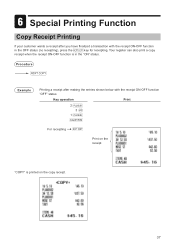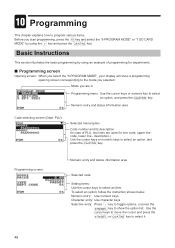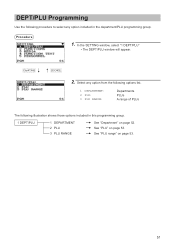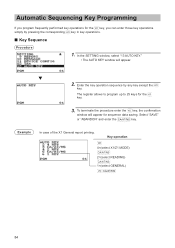Sharp XE-A207 Support Question
Find answers below for this question about Sharp XE-A207.Need a Sharp XE-A207 manual? We have 3 online manuals for this item!
Question posted by cindylazear on July 22nd, 2016
Can Department Keys Be Used As Item Keys?
We run a small operation with only three items that need to be processed. I want these items to show on the receipt and would like a quick way to log the sales. Can the department keys be programmed for this or would there be a better solution?
Current Answers
Related Sharp XE-A207 Manual Pages
Similar Questions
Cash Register Freezes Up
My cash register starts normally after being plugged in . Within 20 or so minutes it starts to beep ...
My cash register starts normally after being plugged in . Within 20 or so minutes it starts to beep ...
(Posted by godsoncain24 6 years ago)
Sharp Cash Registers Pos Er-a750
two cash registers the master reads ram error the second register blank screan key boards do nothing...
two cash registers the master reads ram error the second register blank screan key boards do nothing...
(Posted by Dearl001 8 years ago)
Thermal Cash Register Paper Rolls
were do you buy paper rolls for a cash register size 1 3/4 thermal paper?
were do you buy paper rolls for a cash register size 1 3/4 thermal paper?
(Posted by nena9003 10 years ago)
How Can I Continue Using A Sharp Cash Register Xe-a407 When I Hit Mode It Just S
What to do when cash register xe-a407 just shows off mode?
What to do when cash register xe-a407 just shows off mode?
(Posted by tatianaflores95 10 years ago)
How To Use Sharp Electronic Cash Register Xe-a207 Xe-a23s
(Posted by manuspdlDan 10 years ago)