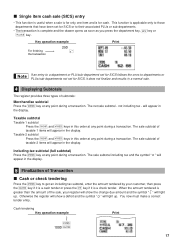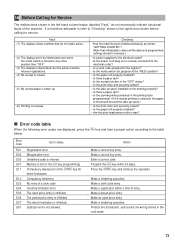Sharp XE-A206 Support Question
Find answers below for this question about Sharp XE-A206.Need a Sharp XE-A206 manual? We have 2 online manuals for this item!
Question posted by parvasi on September 18th, 2011
No Sle
How do i set a code so that only my salesclerks can enter a no sale to get the cash drawer to open
Current Answers
Answer #1: Posted by cashregisterguy on September 21st, 2011 3:36 PM
Most models will allow you to set functions to manager mode, then you use the manager key to access them. Just remember, the staff can flip the lever on the bottom of the drawer if they want to open it.
***********************************
If anyone needs more information, the Sharp XE-A206 manual is here:
http://the-checkout-tech.com/manuals/cashregisters/Sharp_XE-A206_operation_manual.html
Related Sharp XE-A206 Manual Pages
Similar Questions
How To Get Cash Drawer Open On Sharp Xe A207 Cash Register Manual When It Locks
(Posted by d2jaaph 10 years ago)
How To Ring Up A Sale On Sharp Register With Cash Drawer Open
(Posted by WENDEbica 10 years ago)
How To Program A Sharp Electronic Cash Register Xe-a206 Error Codes
(Posted by 10mab 10 years ago)