Sharp XE-A206 Support Question
Find answers below for this question about Sharp XE-A206.Need a Sharp XE-A206 manual? We have 2 online manuals for this item!
Question posted by themovi on January 1st, 2014
How To Set The Tax Rate On A Sharp Cash Register Xe-a206
The person who posted this question about this Sharp product did not include a detailed explanation. Please use the "Request More Information" button to the right if more details would help you to answer this question.
Current Answers
There are currently no answers that have been posted for this question.
Be the first to post an answer! Remember that you can earn up to 1,100 points for every answer you submit. The better the quality of your answer, the better chance it has to be accepted.
Be the first to post an answer! Remember that you can earn up to 1,100 points for every answer you submit. The better the quality of your answer, the better chance it has to be accepted.
Related Sharp XE-A206 Manual Pages
XE-A206 Operation Manual in English and Spanish - Page 3


...batteries if you very much for future reference. Customer Service Hotline 1-800-BE-SHARP
For Easy Set-up, see "GETTING STARTED" (page 7). The Spanish version (summary of the... in order to discoloration or deterioration of the cash register will lead to gain full understanding of the SHARP Electronic Cash Register, Model XE-A206. Please keep this manual carefully before initializing it...
XE-A206 Operation Manual in English and Spanish - Page 4


...of Transaction ...17 Cash or check tendering...17 Cash or check sale that does not require tender entry 18 Charge (credit) sale ...18 Mixed-tender sale ...18 6 Tax Calculation ...19 Automatic tax ...19 Manual tax ...19 Tax delete ...19 Tax status shift...20 ... 27
1 Date and Time Programming...27 2 Tax Programming for Automatic Tax Calculation Function 28
Tax programming using a tax rate ...28
2
XE-A206 Operation Manual in English and Spanish - Page 11


... be fed automatically. Before you must program: • date • time • tax
Please refer to make sure the
paper end comes out of the printer cover, and replace...8226; Set the spool on the bearing, and press the key to "Print Format" in "Various Function Selection Programming 2" section for changing the printing style.
5
Programming date, time and tax
The cash register provides ...
XE-A206 Operation Manual in English and Spanish - Page 12


... 1 to
10, you must set a conversion rate to use department 11 or above, and/or you apply taxable status other necessary items
While the cash register is commonly used with optional functions... Preset amount for • Preset rates for sales registration.
10 It might be used for PO amount, RA amount, Manual tax amount The factory setting makes the maximum amount you start programming...
XE-A206 Operation Manual in English and Spanish - Page 14


...
s
5000
Finalizing the transaction
A
(In this example, the tax rate is set to the customer with his or her change due is displayed (when the amount received was not entered, the total
amount is displayed) and the drawer is automatically selected just after initialization of the
cash register. Tax status (T1: taxable 1)
Total quantity
Total amount...
XE-A206 Operation Manual in English and Spanish - Page 21


... by pressing the
key after the subtotal is entered directly into the department or indirectly via a related PLU. 6 Tax Calculation
Automatic tax
When the register is programmed with a tax rate (or tax table) and the tax status of an individual department is set for cash with 50 cents as a non-taxable one $7.15 item (PLU no. 85, taxable 2) for...
XE-A206 Operation Manual in English and Spanish - Page 30


... time is set to 4)
@v
A A
28
s
9@
Tax number (1 to 4)
@
Tax rate (0.0000 to 999.99)
s
To delete a tax rate, use the Canadian tax system, you will be programmed to program Tax 1. For AM time, " " and for tax programming from your local tax office. For changing your state. You can obtain necessary data for PM time " " will appear in your cash register's tax system...
XE-A206 Operation Manual in English and Spanish - Page 31


... an area that uses a tax table for tax calculation, you can be performed for Tax 1 through Tax 4. Tax table programming can program the cash register accordingly. Then, from the differences...the minimum breakpoint on tax)
If you select VAT system for fractions.
• The lowest taxable amount setting is ignored when you are in programming a tax rate, cancel it with tax exempt as 12¢...
XE-A206 Operation Manual in English and Spanish - Page 32


... the number of 4.375 would be converted to its decimal
equivalent (i.e. .375) and the resulting rate of breakpoints exceeds the register's table capacity, then the manual entry approach should be programmed as tax table 1
Key operation example
Print
s 8 @
1 @
Tax rate
6 @
M
100 @
T
1 @
Q
11 @
The first cyclic
23 @ 39 @
portion
57 @
73 @
M1
89 @
(MAX point) 111...
XE-A206 Operation Manual in English and Spanish - Page 35


... changed to allow the entry of 2000 PLU/sub-department settings are assigned as taxable 1, SICS, negative department, entry digit limit - 7 digits, and allowing open PLU", which requires you to a department and acquires the department's parameters (tax status, SICS and sign). The cash register is entered. key
A
*To program departments 17 through 32, press...
XE-A206 Operation Manual in English and Spanish - Page 37


... program these keys for %, & and V
To program zero
*Rate
% or &
V
To program another rate
*: Rate 0.00 - 100.00 (% rate) 0.0000 - 9999.9999 (Currency conversion rate)
Key operation example
10 P 25 % 0 P 7674 V
A
A
Print
You must set a currency V conversion rate to use . 3 Miscellaneous Key Programming
The cash register provides miscellaneous keys such as %, &, -, f, r, R, V, t, C, c and...
XE-A206 Operation Manual in English and Spanish - Page 41


... of the character code MUST be entered (even if it .) Set the alphanumeric character code table on the keyboard or entering character codes...entry. To program the word "Clerk01" with the
key, the cash register will be made by entering the character code and the key. ... with the letter "C" being double size. To program the word "SHARP" in the lower right position of the display, press the
key...
XE-A206 Operation Manual in English and Spanish - Page 49


...a job code entry. s
*1Job code
@
To set "00000000" *2ABCDEFGH
s
A
*1 Enter job code ...selection for miscellaneous keys
Job code: 5
* Item:
A
PO in REG mode
B
RA in REG mode
C
Subtotal void...tax • Others
A For this section. You can continue programming until you press the
key for job code 5 as ABCDEFGH: 00000100.
3 Various Function Selection Programming 1
The cash register...
XE-A206 Operation Manual in English and Spanish - Page 52


... Tax VAT
GST VAT
Tax 3 method PST
-
Tax on tax
- In the cash register,
four kinds of tax can be set and each tax is type number 06.)
• To program a GST, use Tax 1 and 2; Tax on base
VAT
-
VAT (Tax on base)
Tax 2 and 1 method PST Tax on tax Tax on base Tax on tax Tax on base Tax on Tax Tax on base Tax on tax Tax on base Tax on tax Tax on base Tax on tax...
XE-A206 Operation Manual in English and Spanish - Page 57
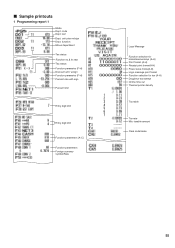
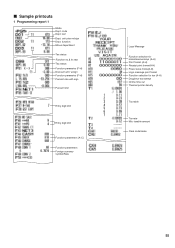
...
Logo Message
Function selection for miscellaneous keys (A-H) Print format (A-H) Receipt print format(A-H) Power save mode(A-D) Logo message print format Function selection for tax (A-H) Doughnut tax exempt Online time out Thermal printer density
Tax table
Tax rate Min. function Minus department
Tax status Function no.& its text Tax status Function parametrs (F-H) Discount amt. code Dept.
XE-A206 Operation Manual in English and Spanish - Page 65


...Sharp is not responsible for any damage incurred by lost or distorted due to accidents or other than the above mentioned has occurred while the SD memory card is accessed. The SD memory card is accessed. Delete unwanted data from the card on your cash register... code)
Error status and action
No SD memory card is incorrect. Set the switch on the SD memory card is transferred from the SD ...
XE-A206 Operation Manual in English and Spanish - Page 76


... a PC. SPECIFICATIONS
Model:
XE-A206
Dimensions:
13.8 (W) x 16.9 (D) x 11.1 (H) in (57.5 ± 0.5 mm)
Max. diam.: 3.15 in (80 mm)
Quality: High quality (0.06 to 0.08 mm thickness)
Cash drawer:
4 slots for bill... a new USB cable, order the USB cable manufactured by SHARP) supplied with the XE-A206 for use with the XE-A206. Ltd. (Part code: 0GS5422580) for the connection with...
XE-A206 Operation Manual in English and Spanish - Page 115


... Service:
From a Sharp Authorized Servicer located in Service)
Your Product Model Number & Description: XE-A206 Cash Register (Be sure to ...thereof with a new or remanufactured equipment at 1-800-BE-SHARP. END-USER LIMITED WARRANTY
SHARP ELECTRONICS CORPORATION warrants to the first...otherwise. Specifically, ALL OTHER WARRANTIES OTHER THAN THOSE SET FORTH ABOBE ARE EXCLUDED. In order to the ...
Quick Start Guide - Page 1


..., please use the following describes how to get the cash register ready for memory backup. MA
REG
OPX/Z
MGR
OFF
X1/Z1
VOID
X2/Z2
PGM
If you use a paper roll for journal printing, please refer to GETTING STARTED section of the instruction manual.
1. Set a paper roll in the paper roll cradle, be...
Quick Start Guide - Page 2


... taxable amount ($0.12)
Example2: Set state tax 4% with tax exempt as 0¢
s 9@ 1@ 4 s A
Tax 1 Tax rate (4%)
Other Programming
While the cash register is opened.
7.
For example for...Sharp web site: http://www.sharpusa.com/registersoftware
When an error occurs: l E When an error occurs with minimal set-up, it to the PGM position. Example: 1430 s
Time (2:30 p.m.)
Setting Tax Rates...

