Sharp XE-A206 Support Question
Find answers below for this question about Sharp XE-A206.Need a Sharp XE-A206 manual? We have 2 online manuals for this item!
Question posted by spatcurt on August 15th, 2014
How To Print Using Cash Register Sharp Xe-a23s
The person who posted this question about this Sharp product did not include a detailed explanation. Please use the "Request More Information" button to the right if more details would help you to answer this question.
Current Answers
There are currently no answers that have been posted for this question.
Be the first to post an answer! Remember that you can earn up to 1,100 points for every answer you submit. The better the quality of your answer, the better chance it has to be accepted.
Be the first to post an answer! Remember that you can earn up to 1,100 points for every answer you submit. The better the quality of your answer, the better chance it has to be accepted.
Related Sharp XE-A206 Manual Pages
XE-A206 Operation Manual in English and Spanish - Page 3


... not try to discoloration or deterioration of the cabinet.
• The register plugs into any operational problems.
CAUTION!
Never use of the SHARP Electronic Cash Register, Model XE-A206. Before you start operating the cash register, you must first initialize it . The Spanish version (summary of the cash register will help you if you encounter any standard wall outlet (120V AC...
XE-A206 Operation Manual in English and Spanish - Page 11


... Programming 2" section for changing the printing style.
5
Programming date, time and tax
The cash register provides text languages of the paper into the slit in the paper.
• Replace the printer cover. It is not securely locked, the unit will be fed automatically.
When using the take -up spool (using as illustrated at the right...
XE-A206 Operation Manual in English and Spanish - Page 12


...rate to use department 11 or above, and/or you apply taxable status other necessary items
While the cash register is pre... to re-enter every time. • Amount entry digit limit for PO amount, RA amount, Manual tax amount The factory setting makes the maximum..., department items, PLU/sub-department items, logo messages printed on the top or bottom of receipts, function texts and foreign currency ...
XE-A206 Operation Manual in English and Spanish - Page 14


...cash. Press the and key in
REG
OPX/Z
MGR
OFF
X1/Z1
VOID
X2/Z2
PGM
this order.) The clerk code 1 is opened.
8. Repeat step 3 for 15.00, enter
, and press the
appropriate department key.)
D For department 17 to 6.25%.)
Print
Graphic logo
Date/Time/Clerk code number Register...For department 33 and above, enter the department code using numeric keys, and press the key,
d then enter...
XE-A206 Operation Manual in English and Spanish - Page 24


... to 32, enter the refund amount and press the key, then press the
D key and press the corresponding department key (when using the preset price, omit entering the amount).
The cash register will print it at any point during the entry of a sale.
f d In case of a sub-department item, enter the PLU code and...
XE-A206 Operation Manual in English and Spanish - Page 29


... PROGRAMMING
Before starting sales entries, you program an item, the cash register will print the setting. You can program for your reference. Date(MM/DD/YYYY)
s
Key operation example
01262010 s
(Jan. 26, 2010)
Print
Date
You can use of text (English, French or Spanish) printed on receipts or journals.
Put the manager key in this manual...
XE-A206 Operation Manual in English and Spanish - Page 30


...quantity for doughnut exempt which is used for the department. There are described in 24-hour format)
s
Key operation example
1430 s
Print
Time
In the display, current ...tax systems. If you use the following sequence:
s
9
@
Tax number (1 to program four different tax rates. You can proceed with ringing sales transactions, you live in your cash register's tax system, please refer...
XE-A206 Operation Manual in English and Spanish - Page 41


... you can enter characters according to the small figures printed in the lower right position of the display when ... just after you press the key without pressing the
key, the cash register goes to "Keyboard" section on the keyboard or entering character codes...double size characters. To program the word "SHARP" in for programming text: using character keys on page 5.
For example to...
XE-A206 Operation Manual in English and Spanish - Page 50
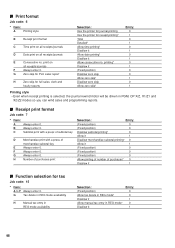
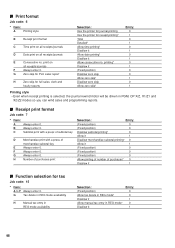
... for PLU sales report
H
Zero skip for full sales, clerk and
hourly reports
Selection: Use the printer for journal printing Use the printer for tax
Job code: 15
* Item:
A to F Always enter 0. C
Subtotal print with a press of subtotal key
D
Merchandise print with a press of purchases* 0
Disallow it (Fixed position) Disallow zero skip Allow zero skip...
XE-A206 Operation Manual in English and Spanish - Page 52


...enter 0.
(Fixed position)
Always enter 0.
(Fixed position)
Tax printing when GST is VAT
Allow tax printing*
Disallow it
GST exempt printing on X/Z reports
Allow printing of GST exempt*
Disallow it
Tax calculation system
Auto tax*
...on tax
-
In the cash register,
four kinds of tax can be set and each tax is type number 06.)
• To program a GST, use Tax 4; When programming for...
XE-A206 Operation Manual in English and Spanish - Page 53


... a clerk code who is trained for sales entries. Key operation example
s 10 @ 0060 s A
Print
Logo message print format
You can use on receipt or journal. In this cash register, the
cash register will go into power save mode in 30 minutes) • Logo message print format (graphic logo only) • Thermal printer density (standard density) • Online time...
XE-A206 Operation Manual in English and Spanish - Page 64


... all the programming data in the cash register to its original state, if necessary. HOW TO USE AN SD MEMORY CARD
1 What You Can Do with "Electronic Journal Print" into the cash register through an SD memory card for printing.
62 You can manage this function you can be downloaded from the Sharp web site. List of daily...
XE-A206 Operation Manual in English and Spanish - Page 65


... card is accessed. When using Windows PC and then reformat it on the operator display. Delete unwanted data from the card on a PC. Delete unwanted data from the SD memory card on your cash register before you want to know the SD memory card in detail, please visit the Sharp web site: http://www...
XE-A206 Operation Manual in English and Spanish - Page 66


...1A
l
To cancel
* The message "
" will be printed.
64 Never format any SD memory card that card could be damaged.
4 Formatting an SD Memory Card
When you use a new SD memory card for the first time, be...side of the data stored on the card will be printed. Push the card in that contains some data, otherwise all of your cash register before closing the cover. If this instruction is not ...
XE-A206 Operation Manual in English and Spanish - Page 69


...
P
@
The comfirmation message is completely written.
In case an error occurs, a corresponding error
message will be printed. You can print the electronic journal data saved last to an SD memory card by using the printer of your cash register. To execute *
s 1A
l
To cancel
* The message "
" will appear and stay on the display until all...
XE-A206 Operation Manual in English and Spanish - Page 70


... high humidity and temperature, exposure to keep a permanent record, copy the printed text with glue, thinner or a freshly copied blueprint, and heat caused by SHARP. • Do not unpack the thermal paper until it . • Avoid heat. If you are used in register idle state or during an entry, the machine returns to normal...
XE-A206 Operation Manual in English and Spanish - Page 72
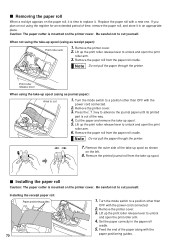
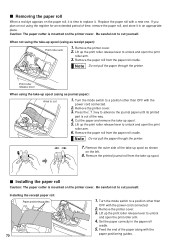
... paper roll from the paper roll cradle. If you plan on not using as receipt paper):
Print roller arm
1.
Removing the paper roll
When a red dye appears on the paper roll, it is out of the way.
4. Lift up spool (using the register for an extended period of the take -up spool. Remove the...
XE-A206 Operation Manual in English and Spanish - Page 115


...or part thereof with a new or remanufactured equipment at 1-800-BE-SHARP. This warranty does not apply to any ...purchase to a Sharp Authorized Servicer. ALL EXPRESS AND IMPLIED WARRANTIES INCLUDING THE WARRANTIES OF MERCHANTABILITY, FITNESS FOR USE, AND FITNESS ...)
Your Product Model Number & Description: XE-A206 Cash Register (Be sure to have Proof of Sharp to the Purchaser. Some states do to...
Quick Start Guide - Page 1


... cradle as instructed above. If this problem occurs, open the print roller arm. The cash register has now been initialized. XE-A206 Quick Start Guide
English
The following procedure: 1. Follow these steps before you securely push down the arm until you want to use the cash register for journal printing, please refer to the
REG position.
3. Before you set...
Quick Start Guide - Page 2


....)
*Up to 4 types of tax on each taxable subtotal using the 24 hour system. Please visit the Sharp web site: http://www.sharpusa.com/registersoftware
When an error occurs...If you optional features. The transaction will be used with tax exempt as 0¢
s 9@ 1@ 4 s A
Tax 1 Tax rate (4%)
Other Programming
While the cash register is assigned.) 1L
Clerk code
2. Printed in subtotal void or...
Similar Questions
How To Apply Tax To The Sharp Cash Register Xe-a23s
(Posted by carajyiorkat 9 years ago)
Can I Use An Extra Printer On A Sharp Cash Register Xe-a23s
(Posted by leCB 10 years ago)

