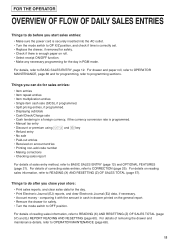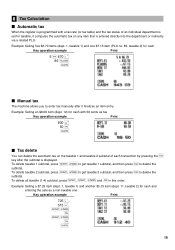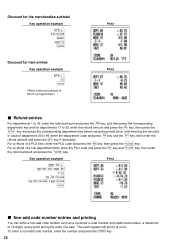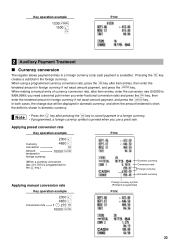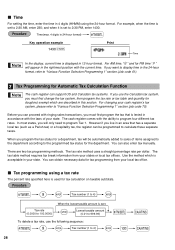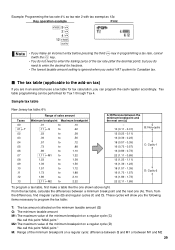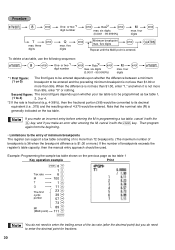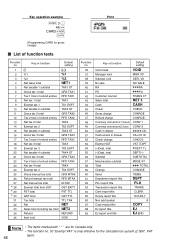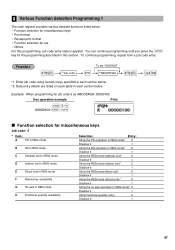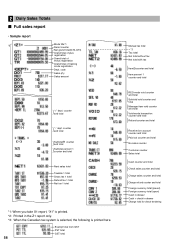Sharp XE-A203 Support Question
Find answers below for this question about Sharp XE-A203 - Cash Register Thermal Printing Graphic Logo Creation.Need a Sharp XE-A203 manual? We have 3 online manuals for this item!
Question posted by roedcob on April 22nd, 2014
Sharp Xe-a203 How To Program Sales Tax
The person who posted this question about this Sharp product did not include a detailed explanation. Please use the "Request More Information" button to the right if more details would help you to answer this question.
Current Answers
Related Sharp XE-A203 Manual Pages
Similar Questions
How To Program Sales Tax Rate For Sharp Xe-a203 Cash Register? I Need To Progra
7.5% for NC rate manually. Can u help me??????
7.5% for NC rate manually. Can u help me??????
(Posted by Anonymous-120496 10 years ago)
How To Program New Store Name To Be Printed On Cash Register Tape Sharp Xe-a203
(Posted by louiscerullo 11 years ago)
How Do I Program Sales Tax On My Upper Department Keys
how do i program sales tax on my upper department keys of my register
how do i program sales tax on my upper department keys of my register
(Posted by Anonymous-92251 11 years ago)
Unable To Program Sales Tax On Newly Bought Sharp Xe-a106 Cash Register Eve If I
unable to program sales tax in newly bought sharp xe-a106 cash register even following the manual in...
unable to program sales tax in newly bought sharp xe-a106 cash register even following the manual in...
(Posted by sstci1 11 years ago)