Sharp XE-A203 Support Question
Find answers below for this question about Sharp XE-A203 - Cash Register Thermal Printing Graphic Logo Creation.Need a Sharp XE-A203 manual? We have 3 online manuals for this item!
Question posted by Tonolli on April 1st, 2013
How To Set Tax Rate On Sharpie-a203a
How do I set the tax rates on my xe-203a till.
Current Answers
There are currently no answers that have been posted for this question.
Be the first to post an answer! Remember that you can earn up to 1,100 points for every answer you submit. The better the quality of your answer, the better chance it has to be accepted.
Be the first to post an answer! Remember that you can earn up to 1,100 points for every answer you submit. The better the quality of your answer, the better chance it has to be accepted.
Related Sharp XE-A203 Manual Pages
XE-A203 Operation Manual in English and Spanish - Page 4


... (SICS) entry ...17 4 Displaying Subtotal ...17 5 Finalization of Transaction ...17 Cash or check tendering...17 Cash or check sale that does not require tender entry 18 Charge (credit) sale ...18 Mixed-tender sale ...18 6 Tax Calculation ...19 Automatic tax ...19 Manual tax ...19 Tax delete ...19 Tax status shift...20 OPTIONAL FEATURES...21 1 Auxiliary Entries ...21 Discount...
XE-A203 Operation Manual in English and Spanish - Page 5


...Selection Programming 1 47
Function selection for miscellaneous keys 47
Print format ...48
Receipt print format ...48
Function selection for tax...48
Other programming...49
4 Various Function Selection Programming 2 51
Power save mode ...51
Logo message print format ...51
Online time out setting ...52
Thermal printer density ...52
Language selection...53
Training clerk specification...
XE-A203 Operation Manual in English and Spanish - Page 12
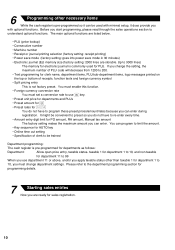
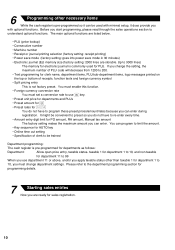
...
While the cash register is not factory preset. Before you
with optional functions. You must enable this function. • Foreign currency conversion rate
V You must change the setting, the maximum number of PLU code will decrease from 1200 to 200. • Text programming for clerk name, department items, PLU/sub-department items, logo messages printed on...
XE-A203 Operation Manual in English and Spanish - Page 14


... and give it to 6.25%.)
Print
Graphic logo
Date/Time/Clerk code number Register number /Consecutive number/Clerk name Items
Price
Merchandise subtotal
Tax amount
Not printed when non-taxable items only are ...initialization of the
cash register. Mode switch setting 1. Press the and key in
REG
OPX/Z
MGR
OFF
X1/Z1
VOID
X2/Z2
PGM
this example, the tax rate is set to the customer ...
XE-A203 Operation Manual in English and Spanish - Page 21
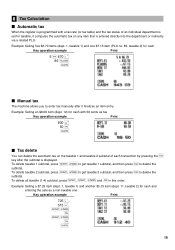
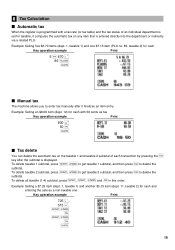
6 Tax Calculation
Automatic tax
When the register is programmed with 50 cents as a non-taxable one $7.15 item (PLU no. 85, taxable 2) for cash
Key operation example
Print
5 @ 670 ! 85 p A
Manual tax
The machine allows you to enter tax manually after the subtotal is set for taxable, it finalizes an item entry.
Example: Selling five $6.70 items (dept. 1, taxable...
XE-A203 Operation Manual in English and Spanish - Page 30
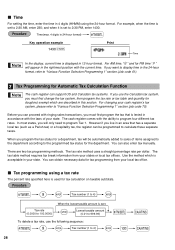
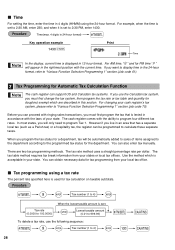
... the tax rate or tax table and quantity for the department. The tax rate method uses a straight percentage rate per dollar.
For example, when the time is
set to 2:30 AM, enter 230; Time(max. 4 digits in 24-hour format)
s
Key operation example
1430 s
Print
Time
In the display, current time is acceptable in 12-hour format. The cash register...
XE-A203 Operation Manual in English and Spanish - Page 31
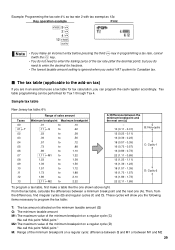
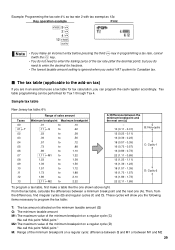
...."
Tax table programming can program the cash register accordingly. Example: Programming the tax rate 4% as tax rate 2 with the l key.
• You do not need to enter the trailing zeros of the tax rate (...M2: The maximum value of the minimum breakpoint on tax)
If you are in programming a tax rate, cancel it with tax exempt as 12¢
Key operation example
Print
s9@ 2 @ 4 @
12 s A
@...
XE-A203 Operation Manual in English and Spanish - Page 37
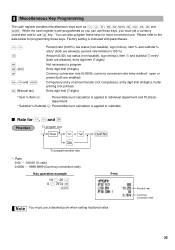
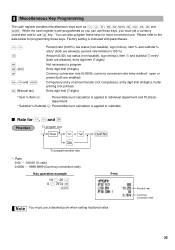
...use key. While the cash register is applied to the
data below for programming these keys, you can also program these keys for %, & and V
To program zero
*Rate
% or &
V
To program another rate
*: Rate 0.00 - 100.00 (% rate) 0.0000 - 9999.9999 (Currency conversion rate)
Key operation example
10 P 25 % 0 P 7674 V
A
A
Print
You must set a currency V conversion rate to program Entry...
XE-A203 Operation Manual in English and Spanish - Page 45


... line
Text 6th line
Header 3-line message and footer 3-line messages
43 On the standard model, the graphic logo is printed on every receipt. Clerk names
s5
To keep the current setting
Character keys (max. 24 digits)
s
A
To program another clerk
A
Key operation example
s5P 1 @
DAVID s A
Print
Logo messages
The register can print programmed messages on the receipt.
XE-A203 Operation Manual in English and Spanish - Page 46


...you initially program a logo message. For consecutive number programming, enter a number (max. 4 digits) that is one to set the register number "0" Register number (one less than the desired starting number.
Register number
s1
@
To set separate register numbers for key is practical to six digits)
s
A
Key operation example
s1@ 123456 s A
44
Print
Register number
When your...
XE-A203 Operation Manual in English and Spanish - Page 53


... Programming 2
The cash register provides various options so you can program the following features (parameters within parentheses indicates default setting): • Power save mode (entering the power save mode in 30 minutes) • Logo message print format (graphic logo only) • Thermal printer density (standard density) • Online time out setting • Language selection...
XE-A203 Operation Manual in English and Spanish - Page 57
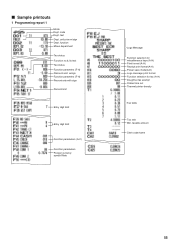
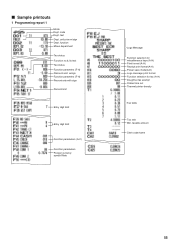
... (A-C)
Function parameters Foreign currency symbol/Rate
Logo Message
Function selection for miscellaneous keys (A-H) Print format (A-H) Receipt print format(A-H) Power save mode(A-D) Logo message print format Function selection for tax (A-H) Doughnut tax exempt Online time out Thermal printer density
Tax table
Tax rate Min. code Dept. function Minus department
Tax status Function no.& its text...
XE-A203 Operation Manual in English and Spanish - Page 64


... Can Do with "Easy Programming Tool" into the cash register through an SD memory card.
Graphic logo:
With this function you can load the graphic logo data created with an SD Memory Card
You can manage this data on a PC by using "Electronic Journal Print" contained in the cash register onto an SD memory card. You can exchange data...
XE-A203 Operation Manual in English and Spanish - Page 66


...Set the mode switch to check if the SD memory card has perfectly been inserted before writing programming data etc. The comfirmation message is printed. If this instruction is not performed correctly, the card or SD card slot may be damaged.
• If a power failure occurs, the cash register.... Push the card in gently with the printed SD logo facing upwards. Otherwise, the card may pop...
XE-A203 Operation Manual in English and Spanish - Page 67
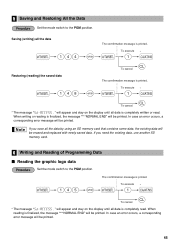
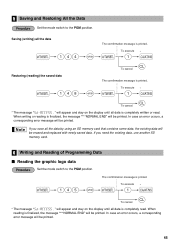
... the data by using an SD memory card that contains some data, the existing data will be printed. If you need the existing data, use another SD memory card.
6 Writing and Reading of Programming Data
Reading the graphic logo data
Set the mode switch to the PGM position. 5 Saving and Restoring All the Data...
XE-A203 Operation Manual in English and Spanish - Page 76


... XE-A203 for improvement.
*1 Use only the USB cable (manufactured by SHARP Co. Display:
Operator display:
7-segment display (10 positions)
Customer display:
7-segment display (7 positions)
Printer:
Type:
One-station thermal printer
Printing speed:
Approx. 12 lines/second
Printing capacity:
24 digits each for receipt and journal paper
Other functions:
• Graphic logo printing...
Service Manual - Page 16


...register is read and the end print is made. POPUP display:
4 End of the test The test will automatically be terminated and the printer prints as follows.
Ver. End print: 173
14) USB COMMUNICATION TEST (ID/ADDRESS PRINT)
1 Key operation
520
RCPT/PO...
RCPT/PO
2 Test procedure Check to the error print.)
XE-A203U/XE-A203A TEST FUNCTION
- 14 -
Error print list Error print
SD ...
Programming Guide - Page 8


...numeric keys on keyboard. The amount symbol of EXCHANGE for OPEN RATE is not printed.
6) TAX RATE PROGRAMMING
XE-A203V:
(Inhibition programming) VOID ( ) 0
#/TM/ST 9
A TAX No. THE KEY ENTRY SEQUENCE FOR ENTERING ONE CHARACTER BY ... symbol is invalid in VAT system.)
MRS = DELETE
TL/NS
Y 0 1
XE-A203/A213 PROGRAM MODE
2 - 5 3) PROGRAMMING OF LOGO TEXT
XE-A203V:
#/TM/ST 4
X LINE NO.
Programming Guide - Page 10


...E: VAT/TAX AMOUNT PRINTING PRINT NOT PRINT
E 0★ 1
F: TAXABLE AMOUNT PRINTING PRINT NOT PRINT
F 0★ 1
G: NET AMOUNT PRINTING PRINT NOT PRINT
G 0★ 1
H: PURCHASE NO. MRS = 11000111 A: PRINTER FORMAT JOURNAL RECEIPT
A 0 1★
Note: Case of exchang-
MRS = 5
A: LOGO MESSAGE CONTROL
A
3-LINE HEADER INSTEAD OF GRAPHIC LOGO 0
GRAPHIC LOGO ONLY
1
GRAPHIC LOGO AND 3-LINE...
Programming Guide - Page 23


...
JOB-NO. MACH INE NO.
2 CONSECUTIVE No.
ENTER TAX RATE Enter tax rate.
15 Text entry. CONSECUT I VE NO.
5 FUNCTION SELECT
FUNCT I ON SELECT
6 PRINT FORMAT
PR I NT FORMAT
7 RECEIPT PRINT FORMAT
RCPT PRT FORMAT
8 EURO FUNCTIONS
EURO FUNCT I ONS
10 POWER SAVING
POWER SAV I NG
11 LOGO PRINTING
LOGO PR I NT I NG
12 EURO Programming
EURO PROG
13...
Similar Questions
Printing A Duplicate Sales Receipt On The Sharp Xe-a20s
How do I print a duplicate sales receipt on the Sharp XE-A20S?
How do I print a duplicate sales receipt on the Sharp XE-A20S?
(Posted by jewellmorson 9 years ago)
How To Print A Paper Roll As Journal Paper Sharp Xe-a203 Cash Register
(Posted by lanBurg 10 years ago)
How To Set Graphic Logo Cash Register Sharp Xea 213
(Posted by brpoo 10 years ago)
How Do I Print Out The Daily Sales Report On The Xe-a217w?
How Do I Print Out The Daily Sales Report on the xe-a217w? Another question (sorry!) how can I get ...
How Do I Print Out The Daily Sales Report on the xe-a217w? Another question (sorry!) how can I get ...
(Posted by josborne94669 11 years ago)

