Sharp XE-A203 Support Question
Find answers below for this question about Sharp XE-A203 - Cash Register Thermal Printing Graphic Logo Creation.Need a Sharp XE-A203 manual? We have 3 online manuals for this item!
Question posted by 1889them on August 21st, 2013
How Do You Reset All The Settings In A Sharp Electronic Cash Register Model
xe-a203?
Current Answers
There are currently no answers that have been posted for this question.
Be the first to post an answer! Remember that you can earn up to 1,100 points for every answer you submit. The better the quality of your answer, the better chance it has to be accepted.
Be the first to post an answer! Remember that you can earn up to 1,100 points for every answer you submit. The better the quality of your answer, the better chance it has to be accepted.
Related Sharp XE-A203 Manual Pages
XE-A203 Operation Manual in English and Spanish - Page 3


...if you encounter any standard wall outlet (120V AC ±10%). Otherwise, distorted memory contents and malfunction of the SHARP Electronic Cash Register, Model XE-A203.
Other electrical devices on the register. Customer Service Hotline 1-800-BE-SHARP
For Easy Set-up, see "GETTING STARTED" (page 7). When handling the batteries, never fail to observe the followings: Incorrectly using...
XE-A203 Operation Manual in English and Spanish - Page 10
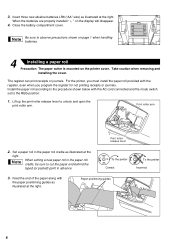
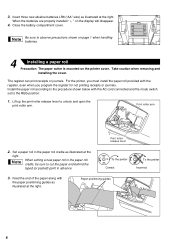
... is mounted on the display will disappear.
4. To the printer Correct
3. When the batteries are properly installed " " on the printer cover. The register can print receipts or journals. When setting a new paper roll in the paper roll cradle as illustrated at the right.
For the printer, you must install the paper roll provided...
XE-A203 Operation Manual in English and Spanish - Page 14


...order.) The clerk code 1 is set to department 32, press the
key first before pressing the department key.
Mode switch setting 1. d For department 33 and ...Cash tendering/amount received
Change
12 Clerk assignment
1 L 2. Repeat step 3 for 15.00, enter
, and press the
appropriate department key.)
D For department 17 to 6.25%.)
Print
Graphic logo
Date/Time/Clerk code number Register...
XE-A203 Operation Manual in English and Spanish - Page 45


... are listed below:
s 4 P *Line number (1-6)
@
To keep current setting
P
Clerk code (1-25)
@
Character keys (max. 8 digits)
s
To program another clerk
A
Key operation example
s5P 1 @
DAVID s A
Print
Logo messages
The register can print programmed messages on the receipt. If you want to 6 as footer)
Logo print format (6 types)
Graphic logo
Text 1st line Text 2nd line Text 3rd line...
XE-A203 Operation Manual in English and Spanish - Page 46


.... When your store has two or more registers, it is practical to six digits)
s
A
Key operation example
s1@ 123456 s A
44
Print
Register number The consecutive number is increased by one to set the register number "0" Register number (one each time a receipt is printed with a foreign currency exchange amount.
To print the logo message "THANK YOU" using character code
s 6 P S S S
207...
XE-A203 Operation Manual in English and Spanish - Page 47
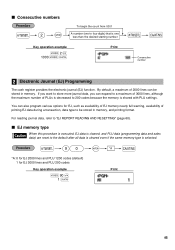
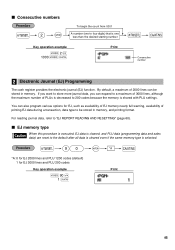
...number
Key operation example
s2@ 1000 s A
Print
sA
Consecutive number
2 Electronic Journal (EJ) Programming
The cash register provides the electronic journal (EJ) function. EJ memory type
...RESETTING" (page 60). s 90 @ *A A
*A: 0 for EJ 2000 lines and PLU 1200 codes (default) 1 for EJ, such as availability of EJ memory nearly full warning, availability of PLUs is shared with PLU settings...
XE-A203 Operation Manual in English and Spanish - Page 53


... is trained for use the register to suit your logo message, and the position to print it on this section, you can program the following features (parameters within parentheses indicates default setting): • Power save mode (entering the power save mode in 30 minutes) • Logo message print format (graphic logo only) • Thermal printer density (standard density) •...
XE-A203 Operation Manual in English and Spanish - Page 55
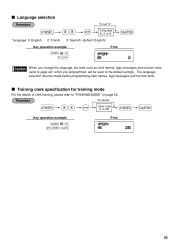
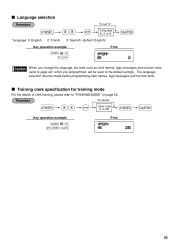
...: 0: English 2: French 3: Spanish (default: English)
Key operation example
s 88 @ 2 A
Print
When you change the language, the texts such as clerk names, logo messages and function texts (refer to page 42), which you programmed, will be made before programming clerk names, logo messages and function texts. The language selection must be reset to the default settings.
XE-A203 Operation Manual in English and Spanish - Page 62


... 2000 lines are stored in journal format by pressing the
key during the
transaction. EJ REPORT READING AND RESETTING
The cash register provides an electronic journal (EJ) function. To save paper, compression print is performed continuously, the printing may be restarted.
60 When executing an all data reading, all of the data:
7: P
@A
To read the journal...
XE-A203 Operation Manual in English and Spanish - Page 64


... memory card into the cash register you can load the graphic logo data created with "Easy Programming Tool" into the cash register through an SD memory card.
For details, please refer to the help section in the cash register to an SD memory card for backup. Programming data: With this function you can write the electronic journal data in...
XE-A203 Operation Manual in English and Spanish - Page 66


...otherwise the data stored in gently with a finger and release it slowly.
Set the mode switch to check if the SD memory card has perfectly been ...cash register and has a cover. Push the card in that contains some data, otherwise all of your cash register before closing the cover. to another position while the SD memory card is accessed, the data stored in steady with the printed SD logo...
XE-A203 Operation Manual in English and Spanish - Page 67
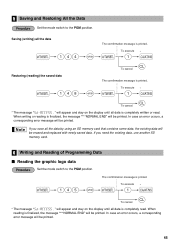
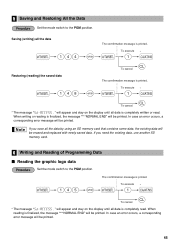
... data
s 144
@
The comfirmation message is completely written or read .
s
145
@
The comfirmation message is printed. If you need the existing data, use another SD memory card.
6 Writing and Reading of Programming Data
Reading the graphic logo data
Set the mode switch to the PGM position.
To execute *
s 1A
Restoring (reading) the saved data...
XE-A203 Operation Manual in English and Spanish - Page 76


...) for receipt and journal paper
Other functions:
• Graphic logo printing function
• Logo message function
• Receipt (ON-OFF) function, compression printing function
Paper roll:
Width: 2.25 ± 0.02 in (57.5 ± 0.5 mm)
Max.
Use these labels with a PC. SPECIFICATIONS
Model:
XE-A203
Dimensions:
13.8 (W) x 16.9 (D) x 11.1 (H) in. (350 (W) x 430 (D) x 281...
XE-A203 Operation Manual in English and Spanish - Page 115
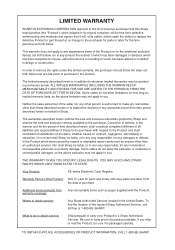
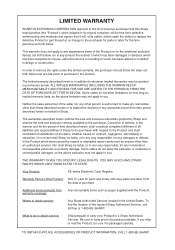
... for any product the exterior of the nearest Sharp Authorized Servicer, call toll free at 1-800-BE-SHARP. Neither the sales personnel of purchase to the purchaser with the Product. Your Product:
XE series Electronic Cash Register
Warranty Period of this limited warranty, the purchaser should follow the steps set forth below and provide proof of the...
XE-A203 Operation Manual in English and Spanish - Page 116
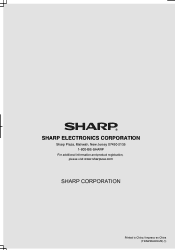
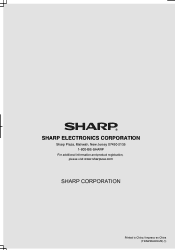
SHARP ELECTRONICS CORPORATION
Sharp Plaza, Mahwah, New Jersey 07430-2135 1-800-BE-SHARP
For additional information and product registration, please visit www.sharpusa.com
Printed in China / Impreso en China
(TINSZ2554RCZZ) Œ
Service Manual - Page 1
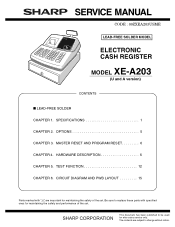
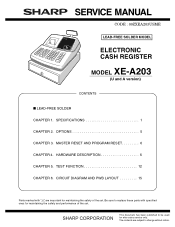
... LEAD-FREE SOLDER MODEL
ELECTRONIC CASH REGISTER
MODEL XE-A203
(U and A version)
CONTENTS
■ LEAD-FREE SOLDER CHAPTER 1. HARDWARE DESCRIPTION 6 CHAPTER 5.
SPECIFICATIONS 1 CHAPTER 2. TEST FUNCTION 12 CHAPTER 6. CIRCUIT DIAGRAM AND PWB LAYOUT 15
Parts marked with specified ones for maintaining the safety and performance of the set . SHARP CORPORATION
This document...
Service Manual - Page 16


... of the test, the SD card register value is rotated for a change in status (key input, change in RS port).
3 Display
OP display:
.
End print:
HEAD TEMP HEAD VOLTAGE BATTERY VOLTAGE
160
*** *** ***
15) SLEEP MODE TEST
1 Key operation
550
RCPT/PO
2 Test procedure Check to the error print.)
XE-A203U/XE-A203A TEST FUNCTION
- 14 - End...
Programming Guide - Page 1


... service only. The contents are important for maintaining the safety of the set . MASTER RESET AND PROGRAM RESET 1 - 1
CHAPTER 2. [XE-A203]
PROGRAMMING MANUAL
CODE : 00ZXEA203VPME
LEAD-FREE SOLDER MODEL
ELECTRONIC CASH REGISTER
XE-A203 MODEL XE-A213
[XE-A213]
(For "V" version)
CONTENTS
CHAPTER 1. SHARP CORPORATION
This document has been published to change without notice.
are...
Programming Guide - Page 10


... SKIP IN GENERAL,CLERK,HOURLY NOT SKIP SKIP
H 0 1★
[JOB#7] RECEIPT PRINT FORMAT -- PRINTING PRINT NOT PRINT
H 0★ 1
[JOB#8] EURO FUNCTIONS --
MRS = 5
A: LOGO MESSAGE CONTROL
A
3-LINE HEADER INSTEAD OF GRAPHIC LOGO 0
GRAPHIC LOGO ONLY
1
GRAPHIC LOGO AND 3-LINE FOOTER
2
6-LINE HEADER
3
GRAPHIC LOGO AND 3-LINE HEADER
4
3-LINE HEADER AND 3-LINE FOOTER
5★
[JOB#12...
Programming Guide - Page 15


... all Z counter are set as default data.
(a) Function text (b) Each message text (LOGO,etc..) (c) Clerk name
(Sample)
HEADER
05/02/2006 123456#123456 12:34PM 01 M.KLERK
*PGM*
#88
0
DATE/MACHINE NO./CC-NO. TIME/CLERK NO/CLERK NAME
MODE TITLE MEMORY TYPE (0:TYPE1, 1:TYPE2)
14) RESETTING OF ALL COUNTER & TOTALIZER
XE-A203V:
#/TM...
Similar Questions
How To Master Reset Sharp Electronic Cash Register
(Posted by ufCe 9 years ago)
How To Reset Sharp Electronic Cash Register Xe A203
(Posted by mutyr 10 years ago)
How To Reset Sharp Electronic Cash Register Model Xe-a206
(Posted by sidorzp 10 years ago)
How To Reset A Sharp Cash Register Model Number Xe-a203 When It Locks Up
(Posted by mahelkbopp 10 years ago)

