Sharp XE-A203 Support Question
Find answers below for this question about Sharp XE-A203 - Cash Register Thermal Printing Graphic Logo Creation.Need a Sharp XE-A203 manual? We have 3 online manuals for this item!
Question posted by epigogma on June 9th, 2014
How To Change Receipt Paper Xe A203
The person who posted this question about this Sharp product did not include a detailed explanation. Please use the "Request More Information" button to the right if more details would help you to answer this question.
Current Answers
There are currently no answers that have been posted for this question.
Be the first to post an answer! Remember that you can earn up to 1,100 points for every answer you submit. The better the quality of your answer, the better chance it has to be accepted.
Be the first to post an answer! Remember that you can earn up to 1,100 points for every answer you submit. The better the quality of your answer, the better chance it has to be accepted.
Related Sharp XE-A203 Manual Pages
XE-A203 Operation Manual in English and Spanish - Page 3


... of the SHARP Electronic Cash Register, Model XE-A203. Customer Service Hotline 1-800...cash register, you must first initialize it . Always be careful not to cut the paper roll is not subject to direct radiation, unusual temperature changes, high humidity or exposed to page 7. do not plan to repair the register...inglesa.
SD logo is after initializing the cash register. It will ...
XE-A203 Operation Manual in English and Spanish - Page 6
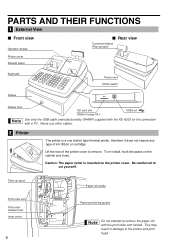
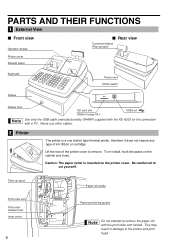
.... Take-up type)
Rear view
Printer cover Receipt paper
Keyboard
Power cord Mode switch
Drawer
Drawer lock
SD card slot (Refer to page 64.)
USB port
Use only the USB cable (manufactured by SHARP) supplied with the XE-A203 for the connection with the print roller arm locked. To re-install, hook the pawls on...
XE-A203 Operation Manual in English and Spanish - Page 11
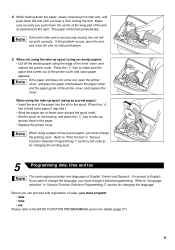
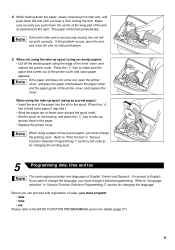
... • tax
Please refer to "Print Format" in "Various Function Selection Programming 2" section for changing the printing style.
5
Programming date, time and tax
The cash register provides text languages of the printer cover and clean paper appears. If the print roller arm is preset to feed more paper if required.) • Wind the paper two or three turns around...
XE-A203 Operation Manual in English and Spanish - Page 14


... 1)
Total quantity
Total amount Cash tendering/amount received
Change
12
Item entries
15: 3. Enter the amount received from the customer. (You can omit this order.) The clerk code 1 is automatically selected just after initialization of the
cash register. Tear off the receipt and give it to 6.25%.)
Print
Graphic logo
Date/Time/Clerk code number Register number /Consecutive number...
XE-A203 Operation Manual in English and Spanish - Page 45


...change the logo message print format. (See page 51 for the programming details.) The options are listed below:
s 4 P *Line number (1-6)
@
To keep the current setting
Character keys (max. 24 digits)
s
A
To program another clerk
A
Key operation example
s5P 1 @
DAVID s A
Print
Logo messages
The register can print programmed messages on the receipt. On the standard model, the graphic logo...
XE-A203 Operation Manual in English and Spanish - Page 46


... is practical to six digits)
s
A
Key operation example
s1@ 123456 s A
44
Print
Register number Begin entry from the first line when you initially program a logo message. The consecutive number is increased by one each time a receipt is one to set the register number "0" Register number (one less than the desired starting number. For consecutive number programming...
XE-A203 Operation Manual in English and Spanish - Page 53


...Various Function Selection Programming 2
The cash register provides various options so you can use on receipt or journal. If you can program the following features (parameters within parentheses indicates default setting): • Power save mode (entering the power save mode in 30 minutes) • Logo message print format (graphic logo only) • Thermal printer density (standard density...
XE-A203 Operation Manual in English and Spanish - Page 64


...You can manage this function you can load the graphic logo data created with "Easy Programming Tool" into the cash register through an SD memory card. You can manage... the cash register you can also load the programming data edited with "Electronic Journal Print" into the cash register through an SD memory card between your cash register by using "Electronic Journal Print" contained...
XE-A203 Operation Manual in English and Spanish - Page 66


... data stored in steady with the printed SD logo facing upwards. to another position while the SD memory card is printed.
In case an error
occurs, a corresponding error message will be printed. Removing the SD memory card
Push the card in that contains some data, otherwise all of your cash register before closing the cover. The...
XE-A203 Operation Manual in English and Spanish - Page 71
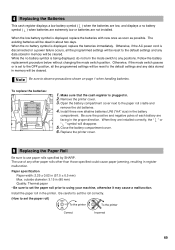
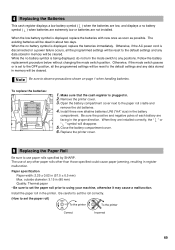
...: Thermal paper
• Be sure to set the paper roll...paper rolls specified by SHARP. Paper specification Paper width: 2.25 ± 0.02 in the proper direction. Follow the battery replacement procedure below without changing...paper roll prior to using your machine, otherwise it may cause a malfunction. The existing batteries will disappear.
5.
4 Replacing the Batteries
This cash register...
XE-A203 Operation Manual in English and Spanish - Page 72
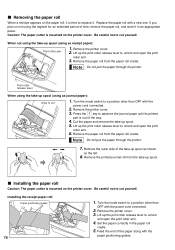
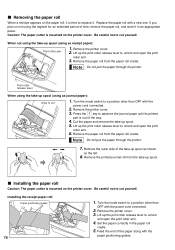
... release lever to unlock and open the print roller arm.
4. Remove the paper roll from the paper roll cradle. Lift up the print roller release lever to unlock
and open the print
roller arm.
3. Print roller release lever
When using as receipt paper):
Print roller arm
1. Remove the printed journal roll from the take-up spool (using the take -up...
XE-A203 Operation Manual in English and Spanish - Page 74
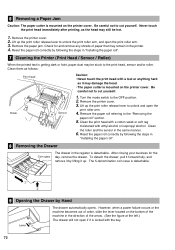
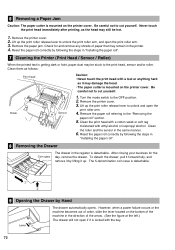
... Drawer by following the steps in the register is detachable. Never touch the print head immediately after printing, as it by following the steps in
"Installing the paper roll".
8 Removing the Drawer
Coin case
The drawer in "Installing the paper roll".
7 Cleaning the Printer (Print Head / Sensor / Roller)
When the printed text is locked with ethyl alcohol...
XE-A203 Operation Manual in English and Spanish - Page 75
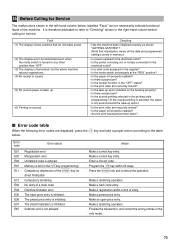
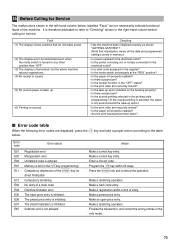
... inhibited. a Memory is therefore advisable to refer to the register? • Is the mode switch set properly at the "REG" position?
• Is the paper roll properly installed? • Is there a paper jam? • Is the receipt function in the "OFF" status? • Is the print roller arm securely locked?
• Is the take-up...
XE-A203 Operation Manual in English and Spanish - Page 76


... 104 °F (0 °C to change without notice for improvement.
*1 Use only the USB cable (manufactured by SHARP) supplied with the XE-A203 for the connection with a PC. Use these labels with the XE-A203.
Ltd. (Part code: 0GS5422580) for receipt and journal paper
Other functions:
• Graphic logo printing function
• Logo message function
• Receipt (ON-OFF) function...
Service Manual - Page 3
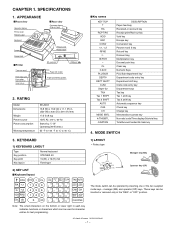
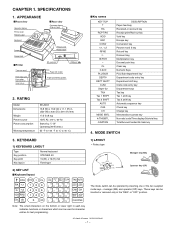
... Power consumption
Working temperature
XE-A203
13.8 (W) x 16.9 (D) x 11.1 (H) in. (350 (W) x 430 (D) x 281 (H) mm)
17.6 Ib (8 kg)
120V AC ±10%, 60 Hz
Stand-by inserting one of the two supplied mode keys - SPECIFICATIONS
1. manager (MA) and operator (OP) keys.
MODE SWITCH
3. APPEARANCE
Front view
Operator display Printer cover Receipt paper Keyboard
Drawer Drawer...
Service Manual - Page 16


...the SD card register value is printed. XXXXXXXXXXXXXXXXh
OCR
12345678h
When an error occurs:
****** 620
Error print (Refer to confirm...change in status (key input, change in RS port).
3 Display
OP display:
.
End print:
HEAD TEMP HEAD VOLTAGE BATTERY VOLTAGE
160
*** *** ***
15) SLEEP MODE TEST
1 Key operation
550
RCPT/PO
2 Test procedure Check to the error print.)
XE-A203U/XE...
Programming Guide - Page 4


...:
F 31 ***RAxxxxxxx 9
F 32 ***POxxxxxxx 9
F 33 CASH xxxx 008
F 34 CHECK1xxxxxx 008
F 35 CHECK2xxxxxx 008
F 36...LOGO FORMAT.)
(JOB#5) FUNCTION SELECT (JOB#6) PRINT FUNCTION (JOB#7) RECEIPT PRINT FORMAT (JOB#8) EURO FUNCTIONS (JOB#10) POWER SAVING PROGRAMMING (JOB#11) LOGO FORMAT (JOB#12) EURO PROGRAMMING (JOB#13) EURO CHANGING DATE
(Printed by entering the start number has only to 8
XE-A203...
Programming Guide - Page 10


... with the applicable PGM-mode programming. XE-A203/A213 PROGRAM MODE
2 - 7 MRS = 11000111 A: PRINTER FORMAT JOURNAL RECEIPT
A 0 1★
Note: Case of date setting is 0, EURO date function is controled the Journal Rewind Motor as below.
A -- MRS = 5
A: LOGO MESSAGE CONTROL
A
3-LINE HEADER INSTEAD OF GRAPHIC LOGO 0
GRAPHIC LOGO ONLY
1
GRAPHIC LOGO AND 3-LINE FOOTER
2
6-LINE HEADER...
Programming Guide - Page 14


...at "00")
D: Rounding of domestic currency. The programmed characters is printed with (+) amount of foreign currency for XE-A213V)
A: GC receipt (bill) print on keyboard.
MRS = 0000 XXXX : RESET COUNTER (4digits)
[...12) TRAINING MODE TEXT PROGRAMMING
XE-A203V:
NO CHANGE
#/TM/ST 87
(CHARACTERS)
XE-A213V:
#/TM/ST NO CHANGE
ST
87
(CHARACTERS)
ST
TL...XE-A203/A213 PROGRAM MODE
2 - 11
Programming Guide - Page 20


... is blinking.
->EER (_ is set up item advances the next step.
XE-A203/A213 PROGRAM MODE
2 - 17 The guidance message is addressed. The following . OPERATER
KEY ENTRY
NOTE
1234567890123456
[DPT1]
DEPT . 01
ɹ01 DEPT1 TEXT/DEPT1 CODE
ENTER [ 00 ] KEY
A text changes to ENTER [00]-KEY.
->[00]
ENTRY TEXT
Message of "ENTER...
Similar Questions
How To Get Duplicate Receipt For Xe A203 Register
(Posted by cjlucky3 9 years ago)
How To Change Receipt Header On Sharp Cash Register
(Posted by firMUS 9 years ago)
How Do I Change The Receipt Paper On Sharp Cash Register Xe-a206 Manual
(Posted by sehyok 9 years ago)
How Do You Install Receipt Paper In Sharp Cash Xe-a106 Register
(Posted by pomsd81 10 years ago)

