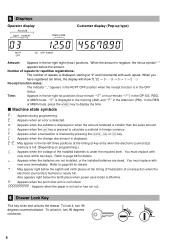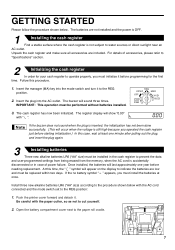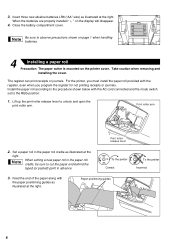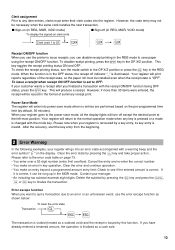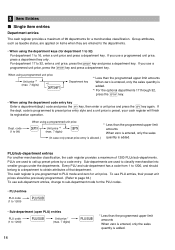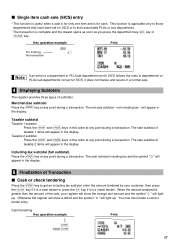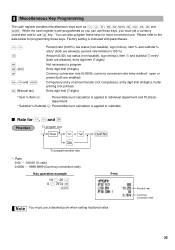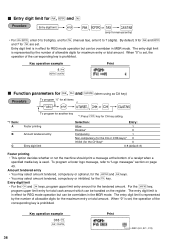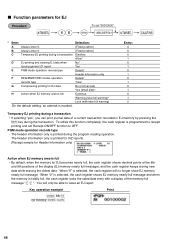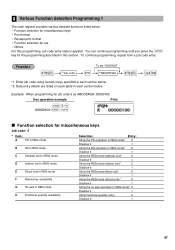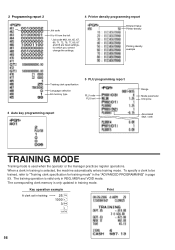Sharp XE-A203 Support Question
Find answers below for this question about Sharp XE-A203 - Cash Register Thermal Printing Graphic Logo Creation.Need a Sharp XE-A203 manual? We have 3 online manuals for this item!
Question posted by jennygarnsey on August 3rd, 2011
How Do I Get The Cash Register Into Training Mode
How do I put the cash register into training mode. What key function do I need. i.e reg, pgm, mgr? I've tried using the instructions in the book and I have been able to get it to 'automatically go into training mode' like the book say...?
Current Answers
Related Sharp XE-A203 Manual Pages
Similar Questions
How Do You Get The Xe-a203 Out Of Training Mode
How do you get the xe-a203 out of training mode.
How do you get the xe-a203 out of training mode.
(Posted by godsgalforever 7 years ago)
Sharp Cash Register Xe-a203
Hello. I have a sharp cash register xe-a203.How to hide a consecutive number please?
Hello. I have a sharp cash register xe-a203.How to hide a consecutive number please?
(Posted by piyoko 8 years ago)
How Do You Change A Clerk Name On A Sharp Xe-a203 Cash Register.
How do you change a clerk name on a Sharp XE-A203 cash register.
How do you change a clerk name on a Sharp XE-A203 cash register.
(Posted by tyschnoor 9 years ago)
How Do You Void Items On A Xe-a203 Cash Register?
hello, i am needing to void some purchases off of an sharp XE-A203 cash register? could you please t...
hello, i am needing to void some purchases off of an sharp XE-A203 cash register? could you please t...
(Posted by kmntague 12 years ago)