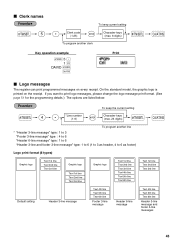Sharp XE-A202 Support Question
Find answers below for this question about Sharp XE-A202 - Electronic Cash Register.Need a Sharp XE-A202 manual? We have 3 online manuals for this item!
Question posted by mailadamsapple on January 11th, 2013
How Do I Reduce The Size Of Type On The Register Tape?
I need to reduce the size of type on the register tape and also I don't want the "Thank you" to print at all...how do I turn that off?
Current Answers
Answer #1: Posted by cashregisterguy on January 12th, 2013 11:13 PM
You can only reduce the size of the font if you are using the register in journal mode (not issuing receipts). Since you mention the thankyou text, it sounds like you have it in receipt mode. You can remove the thankyou message on most models so if you still want to do that, let me know.
Related Sharp XE-A202 Manual Pages
Similar Questions
How To Program Sharp Electronic Cash Register Xe-a22s How To Type The Name Of
the business on the top of receipt
the business on the top of receipt
(Posted by RagJSs 10 years ago)
How To Fix A Sharp Electronic Cash Register Ex-a201
(Posted by marcrall 10 years ago)
My Electronic Cash Register Sharp Xe- A102 Can Not Power On
(Posted by angelaagbala 10 years ago)
How Do I Clear Off Code E3.2. From Xe-a202 Electronic Cash Register?
(Posted by Josiekennedy52 11 years ago)
How Can I Delete All The Text From Sharp Electronic Cash Register Xe-a22s
How can i delete all thedepartment namesfrom sharp electronic cash register XE-A22S and feed new dep...
How can i delete all thedepartment namesfrom sharp electronic cash register XE-A22S and feed new dep...
(Posted by justamazingbeautysalon 12 years ago)