Sharp XE-A202 Support Question
Find answers below for this question about Sharp XE-A202 - Electronic Cash Register.Need a Sharp XE-A202 manual? We have 3 online manuals for this item!
Question posted by riabu on May 14th, 2014
Sharp Register Xe-a302 How Do I Use Without Paper
The person who posted this question about this Sharp product did not include a detailed explanation. Please use the "Request More Information" button to the right if more details would help you to answer this question.
Current Answers
There are currently no answers that have been posted for this question.
Be the first to post an answer! Remember that you can earn up to 1,100 points for every answer you submit. The better the quality of your answer, the better chance it has to be accepted.
Be the first to post an answer! Remember that you can earn up to 1,100 points for every answer you submit. The better the quality of your answer, the better chance it has to be accepted.
Related Sharp XE-A202 Manual Pages
XE-A202 Operation Manual in English and Spanish - Page 3


English
English
INTRODUCTION
Thank you very much for your purchase of the cash register will occur. It will lead to use a dry, soft cloth.
Otherwise, distorted memory contents and malfunction of the SHARP Electronic Cash Register, Model XE-A202.
The water could seep into any operational problems.
CAUTION! Never use of such chemicals will help you if you must first initialize...
XE-A202 Operation Manual in English and Spanish - Page 5


... 28
Tax programming using as CA key 38
4 Text programming ...39
ADVANCED PROGRAMMING ...44
1 Register Number and Consecutive Number Programming 44
2 Electronic Journal (EJ) Programming...Error ...62
3 Cautions in Handling the Printer and Recording Paper 62
4 Replacing the Batteries ...63
5 Replacing the Paper Roll...63
6 Removing a Paper Jam ...66
7 Cleaning the Printer (Print Head /...
XE-A202 Operation Manual in English and Spanish - Page 11


... change it before programming. When using a paper roll as journal paper, you push down the arm until you hear a click locking the arm. If you want to take -up
excess slack in "Various Function Selection Programming 2" section for changing the printing style.
5
Programming date, time and tax
The cash register provides text languages of the...
XE-A202 Operation Manual in English and Spanish - Page 12


... non taxable
for department 11 to 99
When you use key.
• Preset unit price for departments and PLUs
-... memory for electronic journal is pre-programmed so it can be trained
Department programming:
The cash register is not factory... preset. 6
Programming other than taxable 1 for department 1 to re-enter every time. • Amount entry digit limit for PO...
XE-A202 Operation Manual in English and Spanish - Page 15


... is "OFF". Your register will return to the normal operation mode when any item entries, clerks must be rung up in the REG mode to save paper
R using the receipt ON/OFF function... the mode key.
If you use the error escape function as shown below:
To clear the error state
Transaction
l
E
E
The transaction is voided (treated as a cash sale.
13
To disable receipt...
XE-A202 Operation Manual in English and Spanish - Page 29


...For the language selection, please refer to see whether a paper roll is not enough paper on receipts or journals. Check to "Language Selection" ... starting sales entries, you must first program necessary items so that the cash register suits your reference.
If necessary, issue programming reports for more convenient use the date format of text (English, French or Spanish) printed on ...
XE-A202 Operation Manual in English and Spanish - Page 41


...characters other than those on the keyboard. To program the word "SHARP" in the lower right position of the display when lower-case...double-size characters entry is an overview of what you are used as control keys for text entry just after you can be...on the keyboard or entering character codes with the
key, the cash register will be entered (even if it starts with zero).
Listed...
XE-A202 Operation Manual in English and Spanish - Page 53


...use on receipt or journal.
Key operation example
s 10 @ 0060 s A
Print
Logo message print format
You can select the number of lines for sales entries. The sales operations done by the trained clerk does not affect sales total. In this cash register, the
cash register...Print
51 4 Various Function Selection Programming 2
The cash register provides various options so you can program the ...
XE-A202 Operation Manual in English and Spanish - Page 59


...position" shown on the table below, and use the following corresponding key sequence. A key: Sales total
Full sales...-- READING (X) AND RESETTING (Z) OF SALES TOTALS
• Use the reading function (X) when you do not want to
skip...of sales information entered since the last reset.
You can take a reading of cash in the reports.
• To stop reading and resetting the PLU sales report...
XE-A202 Operation Manual in English and Spanish - Page 62


...the EJ memory in the journal format by pressing the key during the
transaction. To save paper, compression print is set to "MGR" position. This function is valid when the printing...is performed continuously, the printing may be restarted.
60 EJ REPORT READING AND RESETTING
The cash register provides an electronic journal (EJ) function. The data will not be erased when resetting.
• When ...
XE-A202 Operation Manual in English and Spanish - Page 64


... the thermal paper. Key entries
l will not be accepted.
Cautions in handling the recording paper (thermal paper)
• Use only the paper specified by SHARP. • Do not unpack the thermal paper until it ...recovery.
• When power failure is encountered during a printing cycle, the register prints "========" and then carries out the correct printing procedure after power recovery. ...
XE-A202 Operation Manual in English and Spanish - Page 65


...any data stored in (57.5 ± 0.5 mm) Max. The use paper rolls specified by SHARP. 4 Replacing the Batteries
This cash register displays a low battery symbol ( ) when the batteries are low, ... batteries are extremely low or batteries are facing in the proper
direction. Make sure that the cash register is disconnected or a power failure occurs, all the programmed settings will be dead in . ...
XE-A202 Operation Manual in English and Spanish - Page 70


...XE-A202
Dimensions:
13.0 (W) x 16.9 (D) x 11.0 (H) in (57.5 ± 0.5 mm)
Max. diam.: 3.15 in (80 mm)
Quality: High quality (0.06 to 0.08 mm thickness)
Cash drawer:
4 slots for bill and 5 for coin denominations
Accessories:
Manager key
2
Operator key
2
Drawer lock key
2
Paper...change without notice for improvement. Use these labels with the department ...Electronics:
LSI (CPU) etc.
XE-A202 Operation Manual in English and Spanish - Page 107


... OF MERCHANTABILITY AND FITNESS FOR USE ARE LIMITED TO THE PERIOD(S)...XE series Electronic Cash Register
Warranty Period of this limited warranty, the purchaser should follow the steps set forth below .
LIMITED WARRANTY
SHARP ELECTRONICS CORPORATION warrants to the first consumer purchaser that this Sharp...from Any consumable items such as paper supplied with respect to misuse, abnormal...
Quick Installation Guide - Page 1


... bracket to water sources or direct sunlight.
1 Installing The Cash Register
Install the cash register using the following steps have been carried out:
REG
OPX/Z
MGR
X1/Z1
X2/Z2
PGM
Mode Lock
2 Preparing The Cash Register
REG
OPX/Z
MGR
X1/Z1
Initialising The Cash Register
X2/Z2
To ensure the cash register operates correctly, initialize it . • Open the battery...
Service Manual - Page 1


...sales service only. Be sure to replace these parts with "!" q SERVICE MANUAL
CODE : 00ZXEA202USME
ELECTRONIC CASH REGISTER
MODEL XE-A202
(U and A version)
CONTENTS
CHAPTER 1. TEST FUNCTION 12 CHAPTER 6. MASTER RESET AND PROGRAM RESET 5 CHAPTER 4. SPECIFICATIONS 1 CHAPTER 2. are subject to be used for maintaining the safety and performance of the set . IPL (INITIAL PROGRAM LOADING...
Service Manual - Page 3


...with each repeat. XE-A202U SPECIFICATIONS
- 2 -
The manager can be used to toggle receipt ...PO] key.
When the amount is not set or out.
sMachine state symbols
: Appears during programming.
: Appears when an error is detected.
: Appears when the subtotal is displayed or when the amount tendered is smaller than the sales amount.
: Appears when the [CONV] key is pressed to register...
Service Manual - Page 4


.... of thermal head heater elements 288 dots
(4.75)
48 (288 dots)
print area (max.24 characters)
(4.75)
0.167
XE-A202U SPECIFICATIONS
- 3 -
57.5±0.5 (Paper dimension)
(units : mm) Segment
Amount Minus sign Error PGM Mode CASH, CHECK, CHARGE
SUB TOTAL/ short tender Change
Currency Conversion Department PLU Repeat Receipt OFF DC SHIFT NUMBER Clerk...
Service Manual - Page 10
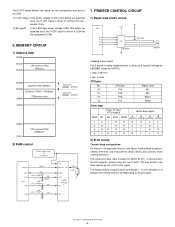
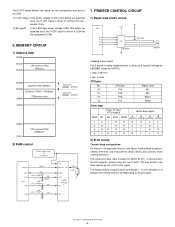
...print data. PRINTER CONTROL CIRCUIT
1) Paper feed motor circuit
CPU
VH VCC
...port
76
P14
75
P15
74
P16
73
P17
Signal used IN1 IN2
ENA1 ENA2
Drive step
Driver IC input (...L
H
2) Print circuit
Thermal head configuration
As shown in the equivalent circuit in the latch register by the LATCH (LA) signal. XE-A202U HARDWARE DESCRIPTION
- 9 - V0 (24V) signal: If the power voltage V0 (24V...
Service Manual - Page 11
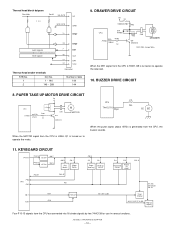
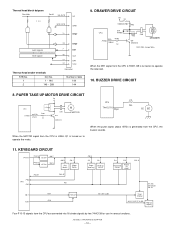
... on to operate the solenoid.
10.
PAPER TAKE UP MOTOR DRIVE CIRCUIT
VH
C79 ... 16 strobe signals by two 74HC138 for use in various functions. KEYBOARD CIRCUIT
P10-13...CS3
74HC374
/S0-9
/S1
/S3
Paper Head up feed key sensor
/S4
/S9
Paper end sensor
RS232
/CI signal
/S0...18,19
9,10,14,15
11
VP GND STB1
Latch register Shift register
Thermal head strobe terminals
STB No. 1 2
Dot No...
Similar Questions
Sharp Electronic Cash Register Xe-a202/a302 How To Change Department Name
(Posted by majulioc 9 years ago)
How To Reset My Used Sharp Electronic Cash Register Xe-a202
(Posted by rcbuy 10 years ago)
How To Load Receipt Paper In A Sharp Electronic Cash Register Xe-a202
(Posted by macphr108j 10 years ago)
How To Reset A Used Sharp Electronic Cash Register Xe-a102
(Posted by duHe 10 years ago)
How To Use Sharp Electronic Cash Register Xe-a207 Xe-a23s
(Posted by manuspdlDan 10 years ago)

