Sharp XE-A202 Support Question
Find answers below for this question about Sharp XE-A202 - Electronic Cash Register.Need a Sharp XE-A202 manual? We have 3 online manuals for this item!
Question posted by mazsazs on January 4th, 2014
Sharp Electronic Cash Register Xe-a202 Drawer Won't Open
The person who posted this question about this Sharp product did not include a detailed explanation. Please use the "Request More Information" button to the right if more details would help you to answer this question.
Current Answers
There are currently no answers that have been posted for this question.
Be the first to post an answer! Remember that you can earn up to 1,100 points for every answer you submit. The better the quality of your answer, the better chance it has to be accepted.
Be the first to post an answer! Remember that you can earn up to 1,100 points for every answer you submit. The better the quality of your answer, the better chance it has to be accepted.
Related Sharp XE-A202 Manual Pages
XE-A202 Operation Manual in English and Spanish - Page 3


... battery fluid come into the interior of such chemicals will occur.
The Spanish version (summary of the SHARP Electronic Cash Register, Model XE-A202.
IMPORTANT
• On the printer, a cutter to cut yourself by the cutter.
• Install your register in a location that the the positive (+) and negative (-) poles of each battery are facing in the proper...
XE-A202 Operation Manual in English and Spanish - Page 5


...38
4 Text programming ...39
ADVANCED PROGRAMMING ...44
1 Register Number and Consecutive Number Programming 44
2 Electronic Journal (EJ) Programming 45
3 Various Function Selection Programming ...
7 Cleaning the Printer (Print Head / Sensor / Roller 66
8 Removing the Drawer...66
9 Opening the Drawer by Hand ...66
10 Before calling for service ...67
Error code table ...67
SPECIFICATIONS...
XE-A202 Operation Manual in English and Spanish - Page 11


... Selection Programming 2" section for changing the printing style.
5
Programming date, time and tax
The cash register provides text languages of sales, you must change the language, you want to feed more paper if...the excess paper using as illustrated at the right. If the paper end does not come out, open the arm, and close the print roller arm, and push down the center of the wing ...
XE-A202 Operation Manual in English and Spanish - Page 12


...; Power save mode (factory setting: goes into power save mode in 30 minutes) • Electronic journal (EJ) memory size (factory setting: 2000 lines are ready for sales registration.
10 It might be trained
Department programming:
The cash register is pre-programmed for PLU. Please refer to the department programming section for
programming details...
XE-A202 Operation Manual in English and Spanish - Page 14


...
cash register. Press the
key to 6.25%.)
Print
Graphic logo
Date/Time/Clerk code number Register ...opened.
8. Clerk assignment
1 L 2. Item entries
15: 3. Tear off the receipt and give it to each section. For operation details, please refer to the customer with his or her change due is displayed (when the amount received was not entered, the total
amount is displayed) and the drawer...
XE-A202 Operation Manual in English and Spanish - Page 16


...use a
D programmed unit price, press the
key and press a department key. The cash register is preset, your cash register will finish its registration operation. If
the dept.
If you use a programmed unit price,... zero for the PLU codes.
• PLU entries
PLU code (1 to 1200)
p
• Subdepartment (open PLU) entries
PLU code (1 to 1200)
p
Unit price * (max. 7 digits)
14
p
* ...
XE-A202 Operation Manual in English and Spanish - Page 29


...manager key in each section.
4. Every time you must first program necessary items so that the cash register suits your sales manner.
If there is present in this manual, there are three sections, ...(MM/DD/YYYY) format, then press the
s key. Program necessary items into the cash register. FOR THE MANAGER
PRIOR TO PROGRAMMING
Before starting sales entries, you program an item, the...
XE-A202 Operation Manual in English and Spanish - Page 41


...programming with numeric keys on the keyboard or entering character codes with the
key, the cash register will be made by entering the character code and the key. (If numeric
N ...key for character entry:
H Toggles between single-size and double-size characters. To program the word "SHARP" in for each text entry.
• Department text
12 characters
• PLU text (item label...
XE-A202 Operation Manual in English and Spanish - Page 47


... if the same memory type is one less than the desired starting number
Key operation example
s2@ 1000 s A
Print
sA
Consecutive number
2 Electronic Journal (EJ) Programming
The cash register provides the electronic journal (EJ) function.
EJ memory type
When this procedure is executed, EJ data is cleared, and PLU data (programming data and sales...
XE-A202 Operation Manual in English and Spanish - Page 62


...) lines of data can print journal data of journal paper, and print the data as an EJ report. EJ REPORT READING AND RESETTING
The cash register provides an electronic journal (EJ) function. When executing all data reading, all of the data stored in REG, PGM, VOID, X1/Z1 and X2/Z2 modes. Printing...
XE-A202 Operation Manual in English and Spanish - Page 65


... sure to use of each battery are facing in register malfunction.
Open the battery compartment cover next to observe precautions shown on.... To replace the batteries:
1. 4 Replacing the Batteries
This cash register displays a low battery symbol ( ) when the batteries are low.... The use paper rolls specified by SHARP. Install the paper roll in memory will
disappear....
XE-A202 Operation Manual in English and Spanish - Page 68
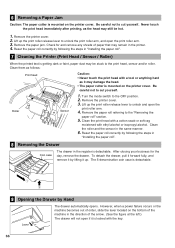
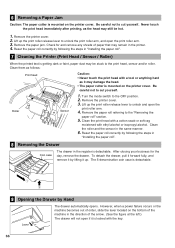
...of the machine in the direction of the arrow. (See the figure at the left.) The drawer will not open if it up. Be
careful not to the "Removing the
paper roll" section.
5. Remove ...with a cotton swab or soft rag
moistened with the key. Clean the roller and the sensor in the register is getting dark or faint, paper dust may remain in "Installing the paper roll".
7 Cleaning the Printer ...
XE-A202 Operation Manual in English and Spanish - Page 70


SPECIFICATIONS
Model:
XE-A202
Dimensions:
13.0 (W) x 16.9 (D) x 11.0 (H) in (80 mm)
Quality: High quality (0.06 to 0.08 mm thickness)
Cash drawer:
4 slots for bill and 5 for coin denominations
Accessories:
Manager key
2
Operator key
2
Drawer lock key
2
Paper roll
1
Take-up spool
1
RS-232C cable (QCNWG3190BHZZ) 1
Fixing tape for peripherals
1 set
Customer support tool
1 disk...
XE-A202 Operation Manual in English and Spanish - Page 107


..., ACCESSORIES OR PRODUCT INFORMATION, CALL 1-800-BE-SHARP. LIMITED WARRANTY
SHARP ELECTRONICS CORPORATION warrants to the first consumer purchaser that this Sharp brand product (the "Product"), when shipped in ...(s) set forth below nor to the purchaser with the Product. Your Product:
XE series Electronic Cash Register
Warranty Period of this Product: One (1) year for the period of time ...
XE-A202 Operation Manual in English and Spanish - Page 108
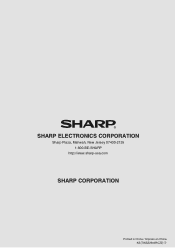
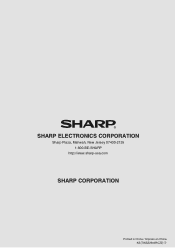
SHARP ELECTRONICS CORPORATION
Sharp Plaza, Mahwah, New Jersey 07430-2135 1-800-BE-SHARP
http://www.sharp-usa.com
SHARP CORPORATION
Printed in China / Impreso en China
KS(TINSZ2500RCZZ) ➀
Quick Installation Guide - Page 1


...XE-A202
For quick set the mode switch to the table surface that you cleaned above.
NOTE: If the buzzer does not sound when the plug is to be performed without batteries installed.
• The register... Preparing The Cash Register
REG
OPX/Z
MGR
X1/Z1
Initialising The Cash Register
X2/Z2
To ensure the cash register operates correctly, initialize it . • Open the battery ...
Service Manual - Page 1


... PWB LAYOUT 17
Parts marked with specified ones for maintaining the safety and performance of the set . SHARP CORPORATION
This document has been published to replace these parts with "!"
q SERVICE MANUAL
CODE : 00ZXEA202USME
ELECTRONIC CASH REGISTER
MODEL XE-A202
(U and A version)
CONTENTS
CHAPTER 1. IPL (INITIAL PROGRAM LOADING) FUNCTION. . . . 15 CHAPTER 7. OPTIONS 5 CHAPTER...
Service Manual - Page 2


...KEY LIST sKeyboard layout
CONV @/FOR • CL
RA %1
RCPT /PO
%2
- MODE SWITCH
1) LAYOUT
• Rotary type
MA OP
REG
..."REG" or "OFF" position. RATING
Weight Dimensions
Power source Power consumption Working temperature
XE-A202 16.3lb (7.4kg) 13.0 (W) x 16.9 (D) x 11.0 (H) inches (330...
Operator display Printer cover Receipt paper
Drawer lock Drawer
Printer
Take-up spool
Print roller arm...
Service Manual - Page 14


... following :
X:1 - Display 1 0 6 XXXXXX - B) The sensor correctly indicates the status of the drawer 1. *On the XE-A202, "C" (CLOSED) is open, 9 will become the sumcheck data that : A) The drawer opens normally. If an error does not occur, the following .
110
9) EXTERNAL RAM TEST
1 Key operation
120
RCPT/PO
2 Test procedure
The standard 128 Kbyte RAM is printed.
The contents...
Service Manual - Page 17


...
- 16 - When using the customer support tool or performing IPL. APPENDIX: RS232C CABLE
The RS-232C cable (QCNWG3190BHZZ) provided together with the XE-A202 is a necessary to support the EMI (Electronics Magnetic Interface).]
RS232C CABLE
CORE
The accessory RS-232C cable has the following internal connections:
(Equivalent to a cross cable used in the...
Similar Questions
How To Load Receipt Paper In A Sharp Electronic Cash Register Xe-a202
(Posted by macphr108j 10 years ago)
How To Clear Totals On Sharp Electronic Cash Register Xe A202
(Posted by Jadjl4 10 years ago)
How To Reprogram A Sharp Electronic Cash Register Xe-a202
(Posted by yurijenk 10 years ago)

