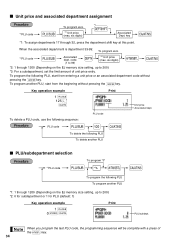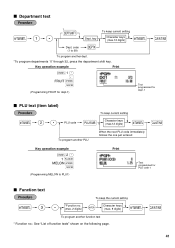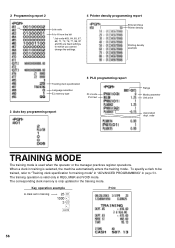Sharp XE-A202 Support Question
Find answers below for this question about Sharp XE-A202 - Electronic Cash Register.Need a Sharp XE-A202 manual? We have 3 online manuals for this item!
Question posted by RLewis31347 on October 7th, 2015
How Do You Program A Variable Amount To A Plu Code?
How can I program a plu code to use any amount or a variable amount from .01 cents to any dollar amount?
Current Answers
Answer #1: Posted by TommyKervz on October 8th, 2015 8:14 AM
Please follow the instructions on the link below.
http://www.manualslib.com/manual/489751/Sharp-Xe-A202.html?page=31
Related Sharp XE-A202 Manual Pages
Similar Questions
Sharp Electronic Cash Register Xe-a22s, Printing Plu Report And Won't Stop
(Posted by kvmmlukelu 10 years ago)
Sharp Electronic Cash Register What Does The H Error Code Mean
(Posted by omeriproda 10 years ago)
Sharp Electronic Cash Register Xe-a203. How Do I Program A 'plu' As Non-tax?
I had done this before by programming an item as Dept 2. The manual is useless. I also need to progr...
I had done this before by programming an item as Dept 2. The manual is useless. I also need to progr...
(Posted by kcarlucci 11 years ago)
How Do I Clear Off Code E3.2. From Xe-a202 Electronic Cash Register?
(Posted by Josiekennedy52 12 years ago)
How Can I Delete All The Text From Sharp Electronic Cash Register Xe-a22s
How can i delete all thedepartment namesfrom sharp electronic cash register XE-A22S and feed new dep...
How can i delete all thedepartment namesfrom sharp electronic cash register XE-A22S and feed new dep...
(Posted by justamazingbeautysalon 12 years ago)