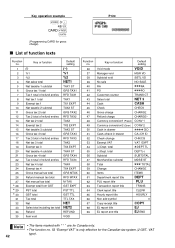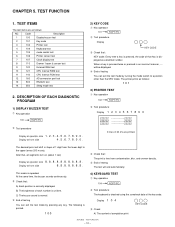Sharp XE-A202 Support Question
Find answers below for this question about Sharp XE-A202 - Electronic Cash Register.Need a Sharp XE-A202 manual? We have 3 online manuals for this item!
Question posted by jessicakellum on March 3rd, 2014
How To Program Rcpt/po Button To Print A Copy Of Receipt. Xe-a202 Sharp Register
When I hit the button it just gives me error code 2 (E0.2.) Do you have to program the button to print reciept?
Current Answers
Related Sharp XE-A202 Manual Pages
Similar Questions
My Xe-a202 Cash Register Keeps Showing The Error Code E0.2. How Do I Fix Is And
My XE-A202 cash register keeps showing the error code E0.2. How do I fix it and whatâA533;A533;...
My XE-A202 cash register keeps showing the error code E0.2. How do I fix it and whatâA533;A533;...
(Posted by Elliesmith0222 4 years ago)
Misoperation When Trying To Print Copy Receipt
I have the owners manual for my sharp ER-A410 and it says that to print a copy receipt, I just hit t...
I have the owners manual for my sharp ER-A410 and it says that to print a copy receipt, I just hit t...
(Posted by carlsonp 6 years ago)
I Have A Sharp Xe-202a And Am Getting Error Code 3.4. During Reg Mode
good afternoon I hava a sharp xe-202a cash register. when i was trying to program a discount key and...
good afternoon I hava a sharp xe-202a cash register. when i was trying to program a discount key and...
(Posted by jessejavacup 10 years ago)
How To Program For A Detailed Customer Receipt Xe-a202
(Posted by chirielibir 10 years ago)