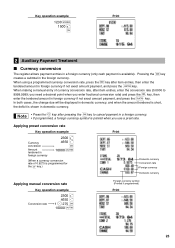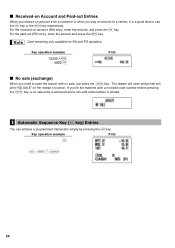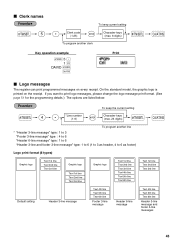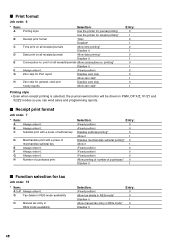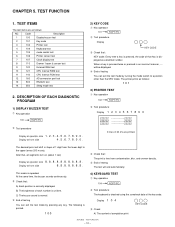Sharp XE-A202 Support Question
Find answers below for this question about Sharp XE-A202 - Electronic Cash Register.Need a Sharp XE-A202 manual? We have 3 online manuals for this item!
Question posted by premierfood on October 6th, 2012
How To Print Store Name ,address And Phone# On The Top Of The Receipt,thank You
The person who posted this question about this Sharp product did not include a detailed explanation. Please use the "Request More Information" button to the right if more details would help you to answer this question.
Current Answers
Answer #1: Posted by cashregisterguy on October 8th, 2012 10:43 PM
You need to lookup logo programming in your book. It will show you how to enter text using the programming sheet and explain the steps to change each line.
If you don't have the manual, there is one here:
http://the-checkout-tech.com/manuals/cashregisters/Sharp12.php
Related Sharp XE-A202 Manual Pages
Similar Questions
How To Print Store Name ,address And Phone# On The Top Of The Receipt For Sharp
xe-a202 cash register
xe-a202 cash register
(Posted by IndiebbbbB 10 years ago)
How Do I Print Store Name And Address On Receipt Of Sharp Xe-a106
(Posted by stephilb 10 years ago)
Can Xe-a102 Print Store Name On The Receipt
(Posted by hueselnat 10 years ago)
How To Program Store Name On Sharp Xe-a202 Cash Register
(Posted by wilTo 10 years ago)
How Ican Right A Name On The Receipt And Doing Sale How I Can Stop Receipt Print
(Posted by vsinghwalia68 11 years ago)