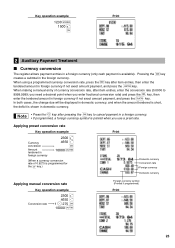Sharp XE-A202 Support Question
Find answers below for this question about Sharp XE-A202 - Electronic Cash Register.Need a Sharp XE-A202 manual? We have 3 online manuals for this item!
Question posted by sonash1976 on July 31st, 2020
E35 Error
I just reprogrammed departments in my xe a202 register but each time I try to use department 1 it gives e35 errror its for price inhibit but I don't want to assign any pricing maybe when I was programming the department names I accidently press something which inhibited the pricing issue.please guide me to remove this Thanks
Current Answers
Answer #1: Posted by INIMITABLE on July 31st, 2020 10:56 PM
E35 error
Cause: Open price entry is inhibited
Solution: make a price preset entry
Reference:https://www.manualslib.com/manual/324804/Sharp-Xe-A202.html?page=69
I hope this is helpful? PLEASE "ACCEPT" and mark it "HELPFUL" to complement my little effort. Hope to bring you more detailed answers
-INIMITABLE
Related Sharp XE-A202 Manual Pages
Similar Questions
Sharp Electronic Cash Register Xe-a202 Wont Open Says Error
(Posted by pcmarsonoft 10 years ago)
Sharp Electronic Cash Register What Does The H Error Code Mean
(Posted by omeriproda 10 years ago)
Sharp Electronic Cash Register Manual Xe-a106 Why Does It Say P And I Can't
push any buttons
push any buttons
(Posted by djAdr 10 years ago)
Why Does It Come Up With A -sign When I Try To Reprogram Departments
Why does it come up with a -sign when I try to reprogram departments
Why does it come up with a -sign when I try to reprogram departments
(Posted by thekings 11 years ago)
How Can I Delete All The Text From Sharp Electronic Cash Register Xe-a22s
How can i delete all thedepartment namesfrom sharp electronic cash register XE-A22S and feed new dep...
How can i delete all thedepartment namesfrom sharp electronic cash register XE-A22S and feed new dep...
(Posted by justamazingbeautysalon 12 years ago)