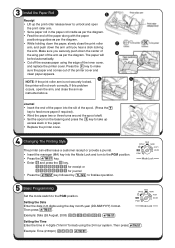Sharp XE-A202 Support Question
Find answers below for this question about Sharp XE-A202 - Electronic Cash Register.Need a Sharp XE-A202 manual? We have 3 online manuals for this item!
Question posted by bnfaraway on November 13th, 2010
What Does Error Pppppppppppp Mean When No Other Buttons Work
Current Answers
Answer #1: Posted by cashregisterguy on December 11th, 2010 5:30 PM
*****************************************
If anyone needs a Sharp XE-A202 manual, c-tech collective have user, service, programming manuals here:
http://the-checkout-tech.com/manuals/cashregisters/Sharp10.php
Related Sharp XE-A202 Manual Pages
Similar Questions
How can i delete all thedepartment namesfrom sharp electronic cash register XE-A22S and feed new dep...