Sharp XE-A202 Support Question
Find answers below for this question about Sharp XE-A202 - Electronic Cash Register.Need a Sharp XE-A202 manual? We have 3 online manuals for this item!
Question posted by mukessaugu on February 20th, 2014
Cash Drawer On Xe A202 Won't Stay Closed
The person who posted this question about this Sharp product did not include a detailed explanation. Please use the "Request More Information" button to the right if more details would help you to answer this question.
Current Answers
There are currently no answers that have been posted for this question.
Be the first to post an answer! Remember that you can earn up to 1,100 points for every answer you submit. The better the quality of your answer, the better chance it has to be accepted.
Be the first to post an answer! Remember that you can earn up to 1,100 points for every answer you submit. The better the quality of your answer, the better chance it has to be accepted.
Related Sharp XE-A202 Manual Pages
XE-A202 Operation Manual in English and Spanish - Page 3


... the batteries, never fail to observe the followings: Incorrectly using batteries can cause them to burst or leak, possibly damaging the interior of the SHARP Electronic Cash Register, Model XE-A202. La versión española (el resumen de la versión inglesa) sigue a la versión inglesa.
1 Before you start operating the...
XE-A202 Operation Manual in English and Spanish - Page 4


......4 2 Printer ...4 3 Mode Switch and Mode Keys ...5 4 Keyboard ...5 5 Displays ...6 6 Drawer Lock Key ...6 GETTING STARTED...7
FOR THE OPERATOR
OVERVIEW OF FLOW OF DAILY SALES ENTRIES 11 BASIC ...15 Split pricing entries ...16 Single item cash sale (SICS) entry 17 4 Displaying Subtotal...17 5 Finalization of Transaction ...17 Cash or check tendering...17 Cash or check sale that does not require...
XE-A202 Operation Manual in English and Spanish - Page 6
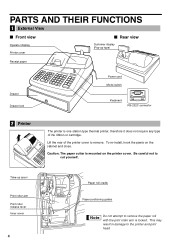
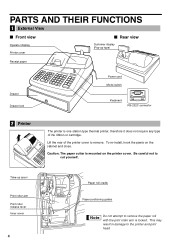
... cradle
Paper positioning guides
Do not attempt to remove the paper roll with the print roller arm is mounted on the cabinet and close.
Take-up type)
Receipt paper
Drawer Drawer lock
Power cord Mode switch
Keyboard
RS-232C connector
2 Printer
The printer is one station type thermal printer, therefore it does not...
XE-A202 Operation Manual in English and Spanish - Page 11


... cover. 4.
Before you must change it before programming. While holding down the paper, slowly close the arm as journal paper, you hear a click locking the arm. The paper will be...FUNCTION PROGRAMMING section for changing the printing style.
5
Programming date, time and tax
The cash register provides text languages of the printer cover, and replace the cover. Make sure securely ...
XE-A202 Operation Manual in English and Spanish - Page 13


...Things to do before you close your store: • ...8226; Single item cash sale (SICS), if programmed. • Split pricing entries, if programmed. • Displaying subtotals • Cash/Check/Charge sale • Cash tendering in a... the general report. • Remove the drawer for the day. • Print Electronic Journal (EJ) reports, and clear Electronic Journal (EJ) data, if necessary. ...
XE-A202 Operation Manual in English and Spanish - Page 14


...
VOID
X2/Z2
PGM
cash register. Key operation example
Clerk...Register number /Consecutive number/Clerk name Items
Price
Merchandise subtotal
Tax amount
Not printed when non-taxable items only are sold. Clerk assignment
1 L 2. Enter the price for the first department item. (For example, for all the department items.
Displaying subtotals
s 5. Finalizing the transaction
6. Close the drawer...
XE-A202 Operation Manual in English and Spanish - Page 19


.... Taxable 2 subtotal
U s Press the
and
keys in a normal sale.
4 Displaying Subtotals
The register provides three types of the sale, your customer, then press
A C the
key if it is a cash tender or press the key if it is complete and the drawer opens as soon as you press the department key, key or p key...
XE-A202 Operation Manual in English and Spanish - Page 26
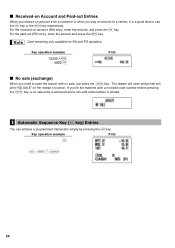
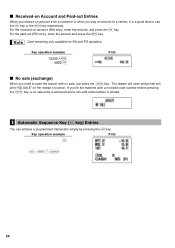
...A When you need to use
the r key or the R key respectively. The drawer will open the drawer with no sale entry is achieved and a non-add code number is a good idea... to open and printer will
print "NO SALE" on -account (RA) entry, enter the amount, and press the key. Cash tendering only available for RA and PO...
XE-A202 Operation Manual in English and Spanish - Page 44
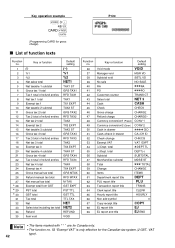
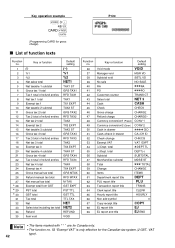
... EJ report end title
Default setting
VOID
MGR VD SBTL VD NO SALE
RA PO TRANS CT
NET 3 CASH
CHECK CHARGE CHARGE- CONV 1 CONV 2
CID CA+CH ID CHK/CG VAT...mode Manager void Subtotal void No sale RA PO Customer counter Sales total Cash Check Gross charge Refund charge Currency conversion1 (Preset) Currency conversion2 (Open) Cash in drawer Cash+check in drawer Check change Exempt VAT (+)Dept. total ...
XE-A202 Operation Manual in English and Spanish - Page 59


... Selection
Programming 1".)
• "X" represents read symbol and "Z" represents reset symbol in drawer
another position. X1, Z1 --
key (
to
)
l key or turn the ... sales report Hourly report
-- L Reading:
P Resetting:
(The report of cash in the reports.
• To stop reading and resetting the PLU sales...affect the register's memory.
• Use the resetting function (Z) when you ...
XE-A202 Operation Manual in English and Spanish - Page 60
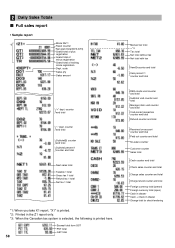
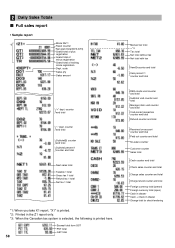
... total Net tax 1 total
*1: When you take X1 report, "X1" is printed. *2: Printed in drawer Change total for check tendering code
Sales q'ty
Sales amount
"+" dept. Exempt total from GST PST total ... total
Charge refund counter and total
Foreign currency total (preset) Foreign currency total (open) Cash in drawer Cash + check in the Z1 report only. *3: When the Canadian tax system is selected, the...
XE-A202 Operation Manual in English and Spanish - Page 65


...roll prior to the paper roll cradle and
remove the old batteries.
5. 4 Replacing the Batteries
This cash register displays a low battery symbol ( ) when the batteries are low, and displays a no battery symbol ... dead in memory will
disappear.
6. To replace the batteries:
1. Close the battery compartment cover. 7. When the low battery symbol is displayed, replace the batteries with new ones...
XE-A202 Operation Manual in English and Spanish - Page 70


...
XE-A202
...Cash drawer:
4 slots for bill and 5 for coin denominations
Accessories:
Manager key
2
Operator key
2
Drawer lock key
2
Paper roll
1
Take-up spool
1
RS-232C cable (QCNWG3190BHZZ) 1
Fixing tape for peripherals
1 set
Customer support tool
1 disk
Quick Start Guide
1 copy
Instruction manual
1 copy
* Specifications and appearance subject to 40 °C)
Electronics...
Quick Installation Guide - Page 1


...XE-A202
For quick set the mode switch to the table surface that you cleaned above. To remove the register from the fixing angle bracket. • Lift up the front of the printer cover and detach it using the fixing angle bracket provided with the register...Preparing The Cash Register
REG
OPX/Z
MGR
X1/Z1
Initialising The Cash Register
X2/Z2
To ensure the cash register operates correctly,...
Service Manual - Page 1


... for maintaining the safety of the set . TEST FUNCTION 12 CHAPTER 6. HARDWARE DESCRIPTION 6 CHAPTER 5. IPL (INITIAL PROGRAM LOADING) FUNCTION. . . . 15 CHAPTER 7. q SERVICE MANUAL
CODE : 00ZXEA202USME
ELECTRONIC CASH REGISTER
MODEL XE-A202
(U and A version)
CONTENTS
CHAPTER 1.
Service Manual - Page 2


...XE-A202 16.3lb (7.4kg) 13.0 (W) x 16.9 (D) x 11.0 (H) inches (330 (W) x 428 (D) x 280 (H) mm) AC 120V (m10%), 60Hz Stand-by inserting one of the two supplied mode keys - APPEARANCE
Front view
Operator display Printer cover Receipt paper
Drawer lock Drawer... KEY LIST sKeyboard layout
CONV @/FOR • CL
RA %1
RCPT /PO
%2
- These keys can be inserted or removed only in each key indicates...
Service Manual - Page 14


... Diag is started.
5) MODE SWITCH TEST
1 Key operation
105
RCPT/PO
2 Test procedure
Display 1 0 5
X
MODE: _PGM_VOID_OFF_OP X/Z_REG_MGR_X1/Z1_X2/Z2____PGM
x: 1 2 9 3 4 5 6 7
1
The above x must be read in the test area is checked. B) The sensor correctly indicates the status of the drawer 1. *On the XE-A202, "C" (CLOSED) is pressed, the date and time are printed and the test...
Service Manual - Page 16


...PC.)
*1 COM Port is replaced with an RS-232C cable.
2) Turn off the XE-A202, wait 1miniute and turn on the AC Power.
The address counter is shown on ...(without application VHI30624FGA-1 IC5 program)
PosUtilityTool3
Software
[IPL PROCEDURE]
1) Connect the XE-A202 and PC with a new one.
Default When IPL
5) Close the cabinet. 6) Turn on PC.
Postool3.exe A202u.ROM
8) Boot "Postool3...
Service Manual - Page 17


... READY RTS : REQUEST TO SEND DCD : DATA CARRIER DETECTOR CTS : CLEAR TO SEND
RS-232 CONNECTOR
Use RS-232 cable (with the XE-A202 is a necessary to support the EMI (Electronics Magnetic Interface).]
RS232C CABLE
CORE
The accessory RS-232C cable has the following internal connections:
(Equivalent to a cross cable used to observe...
Service Manual - Page 18
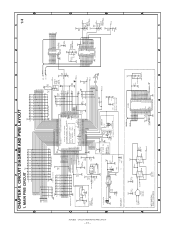
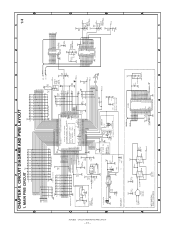
... C48 C49 C50 C51 C52 C53 C54
A8 A9 A10 A11 A12 A13 A14 A15 A16 A17 VCC
150pF*10(C45- BUSY /FRDY
XE-A202U CIRCUIT DIAGRAM AND PWB LAYOUT
- 17 -
8
7
6
5
4
3
CHAPTER 8. C54)
R73 10K
R74 10K
D[0 ..7]...2
3.3K
10uF/10V,OS
32.768KHz
CST12.0 MTW
C40
330pF
R62
10K
VDD
C58
C59 +
0.1uF
XE-A201 : 10uF/10V,OS XE-A202 : 10uF/16V,AL
/ST B2
202V4/6/7
C108 33
91pF
1 CL PR 4 13 CL PR 10...
Similar Questions
Sharp Electronic Cash Register Xe-a202 Wont Open Says Error
(Posted by pcmarsonoft 10 years ago)
How To Clear The Memory From Sharp Cash Register Xe-a202
(Posted by gaineCa 10 years ago)
Sharp Electronic Cash Register Xe-a202 Drawer Won't Open
(Posted by mazsazs 10 years ago)
How To Change Tax Rate On Sharp Cash Register Xe-a202
(Posted by kereli 10 years ago)
Sharp Cash Register Xe-a202
I have register sharp XE-A202 how I Remove this error E3.2 plz tell me what I do Non of key work
I have register sharp XE-A202 how I Remove this error E3.2 plz tell me what I do Non of key work
(Posted by tabassumsofia 13 years ago)

