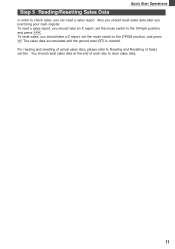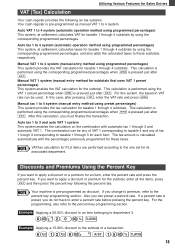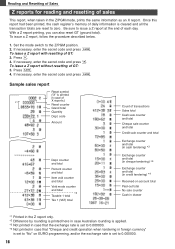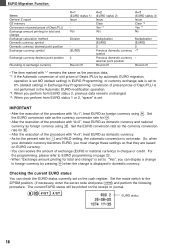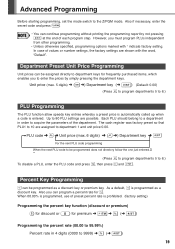Sharp XEA102 Support Question
Find answers below for this question about Sharp XEA102 - Cash Register.Need a Sharp XEA102 manual? We have 3 online manuals for this item!
Question posted by edwards15153 on October 1st, 2012
I Have Set Up Till As It Says In Instructions But Nothing Is Happening
Current Answers
Answer #1: Posted by cashregisterguy on October 2nd, 2012 3:03 PM
You have flat or no batteries in the machine so it is not holding the program.
Turn the power off at the wall.
Set the register to REG mode.
Wait 30 minutes.
Turn power on at wall.
Fit new AA batteries in the printer compartment.
The L should now be removed from the display and the machine is ready to program.
If it beeps more than three times (won't stop beeping) then you also have printer failure.
Related Sharp XEA102 Manual Pages
Similar Questions
xe-a203?
it was working fine yesterday, it printed the Z report & was turned off for the night, this morn...