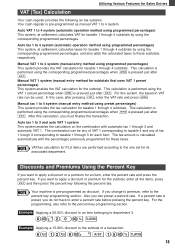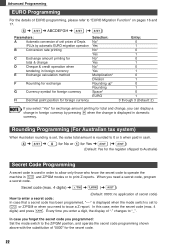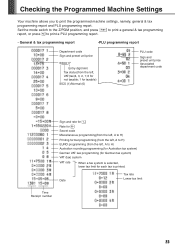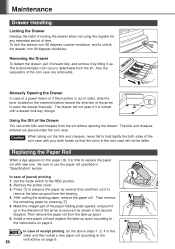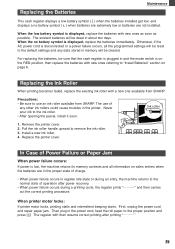Sharp XEA102 Support Question
Find answers below for this question about Sharp XEA102 - Cash Register.Need a Sharp XEA102 manual? We have 3 online manuals for this item!
Question posted by pandkzoufal on June 22nd, 2014
I'm A New Owner To A Old Machine. How Do I Reprogram For My Work ?
The person who posted this question about this Sharp product did not include a detailed explanation. Please use the "Request More Information" button to the right if more details would help you to answer this question.
Current Answers
Answer #1: Posted by online24h on June 23rd, 2014 7:09 AM
Hello
Download user guide on the link below for programming instructions
http://www.helpowl.com/manuals/Sharp/XEA102/49400
Download user guide on the link below for programming instructions
http://www.helpowl.com/manuals/Sharp/XEA102/49400
Hope this will be helpful "PLEASE ACCEPT"
Answer #2: Posted by arnab29 on June 23rd, 2014 7:36 AM
It is not a huge amount of problem, here we have manuals for almost every thing,
I am just giving the link for the manual
http://www.helpowl.com/manuals/Sharp/XEA102/49400
Hopefully this will guide you in details.
Thank you
I am just giving the link for the manual
http://www.helpowl.com/manuals/Sharp/XEA102/49400
Hopefully this will guide you in details.
Thank you
Related Sharp XEA102 Manual Pages
Similar Questions
Sharp Register Xe-a102 Cash Key Wont Work
(Posted by vesaha 10 years ago)
Sharp Electronic Cash Register Xe-a102 Keypad Won't Work
(Posted by wynnlane 10 years ago)
How To Set Date And Time Sharp Cash Register Xe-a102
(Posted by trougina 10 years ago)
Clear Entire Cash Register
Is There A Way To Do So? New Owner.
Thanks
We inherited this register. We want to zero all data including all memory so we can start new. We do...
We inherited this register. We want to zero all data including all memory so we can start new. We do...
(Posted by kdjcell 10 years ago)
Sharp Cash Register Xe-a102 Beeping & All Buttons Non Responsive, No Disply
it was working fine yesterday, it printed the Z report & was turned off for the night, this morn...
it was working fine yesterday, it printed the Z report & was turned off for the night, this morn...
(Posted by mandolesi 13 years ago)